Audiobus: Use your music apps together.
What is Audiobus? — Audiobus is an award-winning music app for iPhone and iPad which lets you use your other music apps together. Chain effects on your favourite synth, run the output of apps or Audio Units into an app like GarageBand or Loopy, or select a different audio interface output for each app. Route MIDI between apps — drive a synth from a MIDI sequencer, or add an arpeggiator to your MIDI keyboard — or sync with your external MIDI gear. And control your entire setup from a MIDI controller.
Download on the App StoreAudiobus is the app that makes the rest of your setup better.


Comments
I had similar with Model D, but only with ‘force 44.1k’ enabled. My only way round it was to switch it off, freeze the track, then reenable force 44.1k. Frustrating but it worked.
Yes, long-press the record button in the loop builder view and you’ll see “Record to Timeline”.
@MatthewAtStagelight
Currently
Midi Key Zone
NFM
Polythemus
Crashes StageLight “when you scan for plugins”
Thanks for the report @Jumpercollins . Will add those to the list for future testing.
It’s the AU midi plugins that usually cause it to choke. Just add AU midi support and problem solved.
Hello there @MatthewAtStagelight

Was messing around with stagelight this morning and came across this issue.
When I freeze a track, the first part of the audio is either missing, or the frozen audio is off tempo.
Have a look at the video
I think I see whats going on there. Try this. Go into the audio editor of the imported frozen track, and disable stretching
Hi there thanks for the reply.
So there are 2 issues.
Issue 1
I mixdown a Cubasis project to midi (just one track).

Used the tracks import option in stagelight to import midi, but the midi was short and blank.had to use the global import option.
It did import the midi but also create 2 tracks.one blank and one with the midi.
The midi in Cubasis was 8 bars long at 130 bpm.
I set the same bpm in stagelight but when I imported the midi it was 7 bars long.
Here is the video
Issue 2
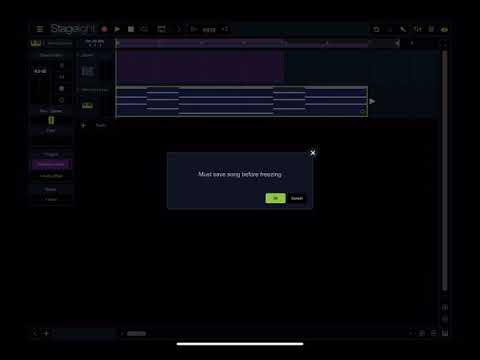
I froze the track and imported the audio.
Then I disabled stretch.
As you can see in the video below, the audio was different from the midi.
Is the a way to import frozen audio to a project without the long way?
Would be nice if we could bounce audio and have it in the project..
The present work flow is long if you want to mix with just audio tracks.
You’d have to go and import all the audio files and then sync them to the midi on the time line.
if you have no midi, try to remember the section a certain audio clip is supposed to be.thats loooong😂😂
hello there, is swing function working for you ?
So I’ve been using my Akai lpd8 Bluetooth with stagelight and it works really well until I play fast, somewhere between 1/16 and 1/32 beats. The sound plays as expected, but the piano roll only captures a small amount of notes. I’ve tried setting auto quantise to 1/32 to no avail. Is anyone else seeing this?
@MatthewAtStagelight
Hey @gregsmith! Thanks for the info. We have not done any work on for supporting Bluetooth MIDI devices yet. I'll see about getting an IPD8 for test.
Many thanks!
Matt
Thanks @MatthewAtStagelight , you guys have been quiet lately. Stagelight is working fairly flawlessly for me so can’t complain.
We've been quietly working, here! Glad things are working well! Stay tuned!
I thought that was probably the case. Looking forward to whatever’s coming
@MatthewAtStagelight is probably working on Stagelight 5. Lol
Can you give us an indication as to what you’re working on @MatthewAtStagelight ?
Is it features such as au midi support? I don’t think there’s much else significant missing from SL, just a few small bugs here and there
Sorry to drag up this comment @Jumpercollins , but is this still the case? I was hoping apematrix au’s might be a workaround for the lack of au midi support. Presumably not?
@gregsmith not sure as having been using StageLight as of late and don’t have it on my iPad.