Audiobus: Use your music apps together.
What is Audiobus? — Audiobus is an award-winning music app for iPhone and iPad which lets you use your other music apps together. Chain effects on your favourite synth, run the output of apps or Audio Units into an app like GarageBand or Loopy, or select a different audio interface output for each app. Route MIDI between apps — drive a synth from a MIDI sequencer, or add an arpeggiator to your MIDI keyboard — or sync with your external MIDI gear. And control your entire setup from a MIDI controller.
Download on the App StoreAudiobus is the app that makes the rest of your setup better.


Comments
Yes. You can send midi to anything that can receive midi.
Galileo is a little different than some synths in that it uses separate midi channels for the top, bottom, and bass keyboards. As Xequence is one channel per instrument, you would actually set up three "instruments" if you wanted to use it that way. You'd call them something like Galileo Top, Galileo Bottom, and Galileo Bass.
I have to ask. Why are you “strictly anti-video”? Seems like a odd thing to say.
It was a bit tongue-in-cheek -- I myself prefer having information layed out in front of me in a structured and indexable manner (manual), but I realize many users prefer "learning by seeing".
That's totally fine, but producing a good video is much more time-consuming than writing good documentation (at least for me), so I simply cannot fit it into the available time. I try to compensate with a really good written manual. So if you want to give it a try, you may be positively surprised 🙂
I personally don't like videos either. For finding out how stuff works, videos are often a big time waster - like watching a 5min video when a good manual can give the answer in 30 seconds. And you can search a manual, while with a video, you often don't even know beforehand if the answer to your question is given at all.
I think that "good manual" is the point here. One with all the details required to understand what's going on.
Thanks for the response and I appreciate that it takes time to make a video. Thing is, I’ve learnt how to use all my iOS music apps by seeing (Thank you Jakob Haq, Doug at the sound test room and the Audiodabbler) and if I’m honest, I am personally finding your app to be a little complicated (particularly in regard to routing) and would definitely benefit from a video tutorial.
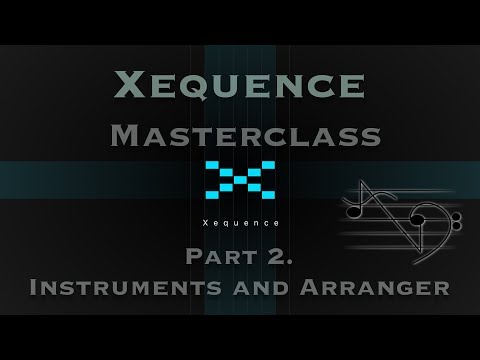
I’ve tried to follow theaudiodabbler’s tutorials for the original xequence but once he gets to the demonstration in part 2, he moves so fast, it’s hard to keep up. It doesn’t help that it’s a tutorial for the original version.
If I were you, and I know I’m not. I would want my app to be inviting and accessible to all levels of music maker. I see the potential but right now it’s a little out of reach (to me). I know it’ll come, but I’m still hoping for that “a-ha” moment.
@Steaders Thanks - yes, obviously I also want the largest possible audience to understand and efficiently use it. But a compromise has to be made here. I hope someone will find the time to make as great a video series about Xequence 2 as @gmslayton did for 1. 🙂
EDIT: Regarding routing, Xequence 2 by default has vastly simplified routing (tracks for instruments are managed automatically), so maybe it's worth a second look.
I know i’ll figure it out. It’s just taking me longer than usual and that’s when seeing it in practice usually helps.
My understanding of midi is intermediate at best and I’m coming from Cubase on PC, where hearing a sound is usually as simple as creating and arming a track. I’m confident that once I get passed the routing part, the editing will be second nature.
So I have xequence 1 and xequence pads and keys apps. do I need to look at getting xequence 2. what is the main difference that makes it worth the upgrade ?also is this an AU app?
Here’s what’s new
http://seven.systems/xequence2/en/new-in-2/
Yeah looking though videos can be annoying, skipping to the right bit....but there’s no reason why we won’t be able to search “within” videos in the future with machine learning etc
I find that seeing and hearing the potential of a music related app is much more exciting, inspiring and informative than reading about it. Both before and after purchase. But that’s just me.
Also, saves me a lot of time and frustration and I salute those who put tutorial and review videos together.
I'm happy for both. I guess it's like books and movies. Though I'm not the biggest movie fan, I wouldn't want to give up either.
One advantage of a pro desktop app is that there's always a comprehensive manual for getting and referencing the details, and many videos for seeing it in action. Different kinds of learning, and with workflow ideas conveyed better with the latter. It would have taken me much longer to learn what I know about Logic, NI, etc. without absorbing so much from watching videos.
Considering the price of Xequence, I think getting a good manual puts it ahead of the game, and provides most of the info desired. Some good videos, though, showing the workflow and UI in action, would get more people up and running quicker, and also inspire app purchases for those shopping. Whether that's a good investment of time for the developer may be another story. I wish I made videos myself, as Xequence would be worth the effort.
I think placing more screenshots in the Xequence manual might be helpful.
The part of the manual describing how to use controllers (CC's) sounds great, but I think having Pictures of the screens being discussed might make the instructions more clear.
...
I did manage to use the transport controls from AudioBus last night to play a track I created in Xequence2, and record it directly into a new MIDI track in Cubasis. Now I have a way to get a track from X2 into Cubasis without transferring MIDI files.
you guys are not helping me resist this app. i’m really starting to consider upgrading. is this and Audio unit or iaa app?
You can search in YouTube videos already, as it happens. There’s a google chrome app - I’m not at my computer at the moment but I think it’s called ‘invideo’ in the chrome extension store. I could be wrong on the name, so if you don’t find it, let me know and I’ll tell you what it is when I’m at home. It doesn’t work every single time but it does work really well for most videos - you just search any words you like and then it very quickly gives you a list of mentions. Click a mention and it goes straight to that bit of the video. It’s very handy for all sorts of things, and I see no reason why it won’t be good for the music-making tutorials, too. Worth a look, anyway.
That quote looked like it was from me, but it wasn't - I don't even own Patterning 2, only Patterning 1.
Cool, yeah funnily enough there's another one here https://www.leankr.com/in-video_search.html
called "In-video" which is exactly how I'm envisaging it, using AI and machine learning to search for bits in videos. I'm guessing the chrome extension one searches the youtube captioning etc?
But I expect Google will apply similar AI algorithms to Youtube at some point.
Have you tried opening Xequence 2 as IAA, in the Audio section?
Try apeMatrix. Works flawlessly.

The extension is really simple - just type a word or phrase (or anything else), then click ‘search’. I’m not sure if it’s captioning, tbh. I’ve used it a few times, though, and it works well - although it doesn’t work on all videos. Maybe, then, you’re right about the captioning - not sure.
Enable Virtual Source in the MIDI/Recording settings in Xequence 2.
I wish you could set outbound midi port for each instrument from sequencer view without having to create another instrument each time, and then adding that instrument to the sequencer.
Can those of you who are using both Atom and Xequence 2 explain how and why you are using both together?
I've been puzzling out Atom vs Photon as a MIDI recorder to plug into AUM but then this new beast dropped...
I may be wrong (oh horrors, not again!) but I thought when AUM was the MIDI destination in Xequence, that the MIDI came into AUM on “AUM DEST”.
You are right.
But you can also enable Virtual Midi in Xequence and have it show up by name in AUM. The key is to have the port the same on both sides (i.e. Don’t set AUM as the destination in Xequence and Xequence as the source in AUM. Set AUM as the destination and source, or Xequence as the destination and source). Lotta people get confused on that point for many apps, not just Xequence.
You can just go to the instruments page and change the channel. You don’t have to add another instrument. It’s only two more taps than doing it from the track view.