Audiobus: Use your music apps together.
What is Audiobus? — Audiobus is an award-winning music app for iPhone and iPad which lets you use your other music apps together. Chain effects on your favourite synth, run the output of apps or Audio Units into an app like GarageBand or Loopy, or select a different audio interface output for each app. Route MIDI between apps — drive a synth from a MIDI sequencer, or add an arpeggiator to your MIDI keyboard — or sync with your external MIDI gear. And control your entire setup from a MIDI controller.
Download on the App StoreAudiobus is the app that makes the rest of your setup better.


Comments
Hey Everyone,
Zenbeats 3.0.9 is rolling out now. Link to changelog is below.
https://rolandcloud.com/news/Zenbeats-3-0-9-Patch-release
Thank you!
On vacation at the moment but can’t wait to try it out.
/DMfan🇸🇪
@MatthewAtZenbeats is there a way to put library on external drive as yet, also when can we expect full support for Mackie Control Surface and Native NKS
Yes, please +100
+100
plus another +1000 if we can link files from outside Zenbeats so we don’t have to copy and duplicate audio samples and files.
I have all my libraries on a separate drive. I actually have Zenbeats.exe on another drive. Problem is every time there is an update I have to cut/paste everything in Program Files to my other install folder.
In settings start with General > User Content Folder
Things can get fiddly if you allow updates to duplicate everything. Why the updates can't figure out that I moved it who knows. Windows registry issue I guess.
Anyone have .9079 patch notes? Kills me these are never posted in a simple pop up box.
Scroll up a few posts they’re linked there.
Hello Matt and thanks for your continued support for this amazing software!
Problem to report:
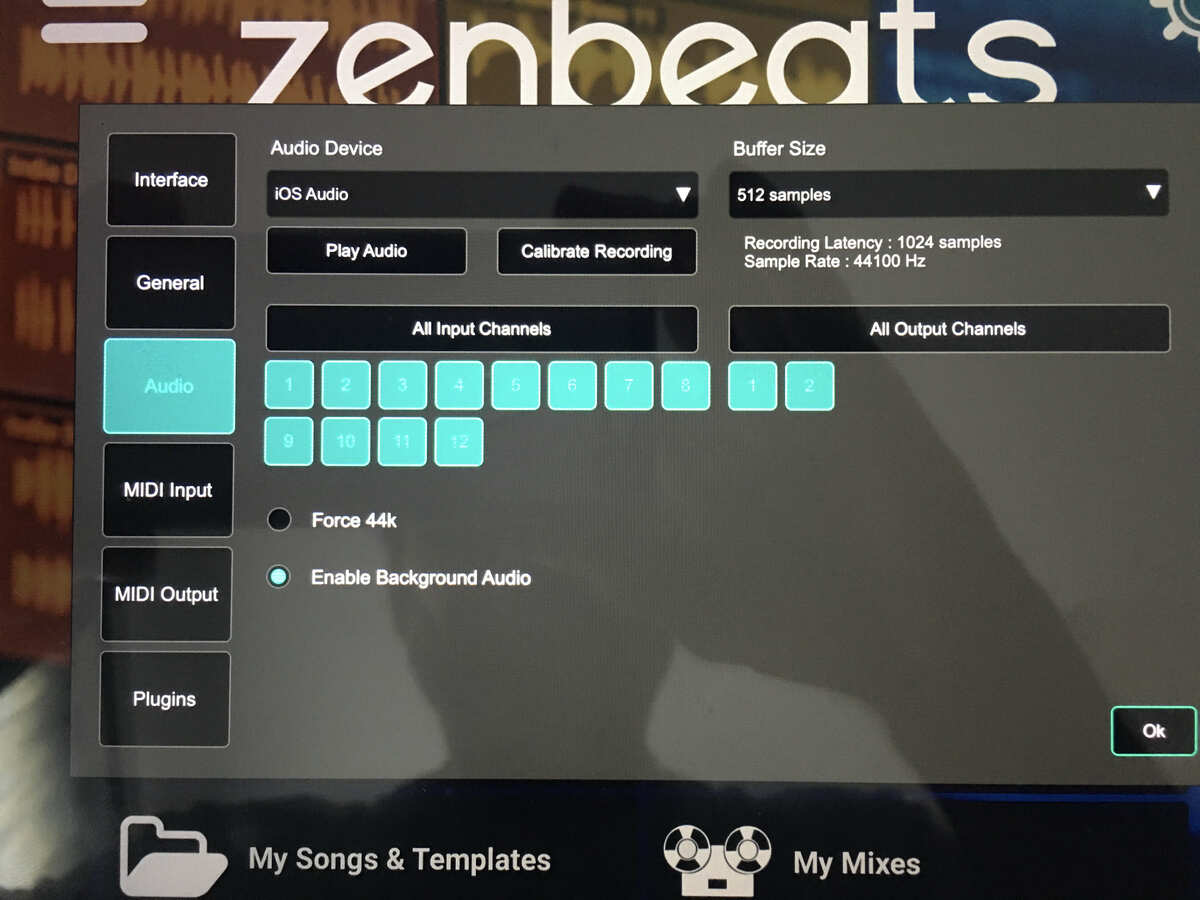
Zenbeats is not detecting the 10 hardware output
channels going from Zenbeats to the Tascam Model 12 recording interface. It actually did at one point but as soon as I selected an output other than 1 & 2, the other outputs disappeared. I tried everything, restarting the Tascam Model 12 recording interface and nothing works. However, it perfectly works with Cubasis and AUM. Can your team please look into this issue. Truly appreciate it.
Best,
Minor gripe with 3.0.9: anyone else missing the colored boxes above the drumkit list? Since 3.0.9 I only have two…
/DMfan🇸🇪
That’s odd. I got no boxes. Only the drop down list - which is fine with me
Hi Everyone,
Will be looking into these issues. As always, thanks for the reports!
@MatthewAtZenbeats
Hardware use and MIDI Learn seems currently work in two ways. Either hitting the MIDI Learn button in the main window or go into the parameters page. Both ways are still flaky using different AUv3 synths when trying things out.
Some AUv3 synths work when using their main interface through MIDI Learn, others only respond to using the parameters page. Some respond in part. Some even crashes ZB after a while when trying to configure them. What is the recommended way and at this point, what am I to expect when it comes to functionality? Is the goal full functionality in this area or… where are we?
The synths I have tried so far is ZC1, Moog Model D, Virsyn Tera Pro, Bleass Alpha, Synthmaster One and Synthmaster 2. I am using a Novation Launchkey Mk3 mini or 61-key, both with latest firmware. iPad Air 4, iPadOS 15.6.
/DMfan🇸🇪
It was always like that ! I’ll simply wait to hear they fixed it…> @DMfan said:
Rme octamic xtc allow for 24 outs, but Zenbeats see only four.
Loopy Pro and AUM see all 24in/24outs.
🐶
Yeah, same here but grateful that @MatthewAtZenbeats is gonna check it out. It's gotta be a hidden bug because, out of nowhere, all the outputs show up, but if I select any, it resets to 1 & 2 and last time, only left side worked, so I had to reboot iPad and Tascam Model 12. So far, this board has surpassed all my expectations!
@MatthewAtZenbeats has the new update(s) not addressed this or am I doing something wrong? I’m still unable to get it working. Thanks.
Is the Model 12 working out for you?. I’ve been wanting one for ages…
Yeah, I was too. Save little by little and was actually saving tobreplace my iPad 5th Gen but then I saw it online B-Stock and jumped on it. Was such a blessing! Saved $200 just because the box was not perfect. Unit was perfect new condition!
The mixer is totally awesome! I'm sending guitar channels to Cubasis recording two channels, with effects and dry simultaneously and returning to the mixer to ramp via external effects pedals! The amount of flexibility is mind boggling! No latency issues at all. The sub outs are awesome and the effects out send routing all help get so creative!
I haven't even bought the flash card to record in DAW less fashion but will soon as it really inspires you to plug and record and make music. I'm still learning things from YouTube vids bit so far I'm totally impressed. It really surpassed all my expectations.
Grouping the level faders in the mixer?
Is there a way to group the level faders in the mixer to be able to change the gain for all the faders together keeping the balance between them without changing the master gain?
Would be nice when mixing having this function under the master track settings. New to mixing and learning it, but starting to realize this function is pretty neat.
@MatthewAtZenbeats
/DMfan🇸🇪
Which plugins are you having issues with MIDI Learning?
We have not looked into that one.. yet
Can’t find a way to import a midifile.
Used to be real easy - were did you move it to?
And I am very dissapointed with the sh-101 presets - put a lot more in there if you are charging for them😀
Even my sh-01a has more - come on Roland show your wares😀
Go to Main Menu/Song/Import for importing MIDI files
Also in Song mode, in expanded instrument track view, hit the gear icon..
I kind of wish this was available in Clip mode too.. obviously for a single instrument midi file..
I’ll send you a detailed report. Just have to check with both my keyboards so they show the same results, wanna make sure the “flakiness” is software not hardware related.
/DMfan🇸🇪
I'm really looking forward to seeing the individual outputs and stereo outputs available in Zenbeats. I love how this app just keeps the inspiration flowing when playing in the Loopbuilder side. Best ever on IOS!
But to get really creative as far as routing to and from the Audio interface Tascam Model 12, having all the mono and stereo pairs available is badly needed. Like, for example, I don't like to default my main out bus to 1&2 but to output 9&10 on my board which is a stereo input whereas allowing me to use only one fader to control both channels on the board.
@MatthewAtZenbeats hopefully it's not a huge bug. 😬
@MathhewAtZenBeats
I’d love to see the Fantom 0 series become class compliant and become a mapped out control surface for Zenbeats.
That would make my GAS go off the chart.
I would be totally happy though with a fully editable Zencore synth for iOS, either inside Zenbeats or as standalone and thousands of Roland presets😁.
/DMfan🇸🇪
Another update dropped a few hours ago, thanks for the steady stream of enhancements @MatthewAtZenbeats and team!
https://www.rolandcloud.com/news/zenbeats-3-0-10-patch-release
3.0.10 Release Notes:
New: Added Storm Light color theme
New: Added Midnight color theme
New: Free VIP pack offer for new users who create a free account
New: MIDI Learn options added for drum sub tracks, gain, pan, filter, mute and solo buttons
New: Option to show or hide note shortcuts in the MIDI editor
Improvement: Updated paste icons in LoopBuilder
Improvement: Can switch drum kits from on-screen instruments without selecting a pattern
Improvement: Track filters now display frequency when adjusting the low cut and high cut filter settings
Improvement: Automation: can edit automation in step sequencer view
Improvement: Automation: default to paint tool in edit mode
Improvement: Automation: better editing feedback when moving points
Improvement: ZR1: display MIDI note labels on drum sounds that have been reassigned
Improvement: ZR1: Can automate effects on drum sub tracks
Improvement: ZR1: added helpful copy and paste options for step sequencer pages
Improvement: Pack banners will only be shown for packs not owned
Improvement: MIDI Learn: can now latch MIDI hardware controllers to VST2, VST3 and AU GUI on MacOS
Improvement: MIDI Learn: better soft take-over support
Improvement: Refreshed sign-in experience enables more time to try the app without creating an account
Bug Fix: Fixed missing copy and paste functions in text fields (good for pasting long passwords when signing in)
Bug Fix: Fixed iOS time pattern label size
Bug Fix: Fixed potential crashes
Bug Fix: ZC1: fixed double tap to reset parameters
Bug Fix: ZC1: fixed a recording issue
Bug Fix: Fixed potential memory leak when signing out or switching languages
Bug Fix: Fixed several audio pattern envelope bugs
Bug Fix: ZR1: fixed recall issue of Track Templates that include ZR1 tracks
Bug Fix: Fixed issue where logging out of a cloud account wouldn’t complete
Bug Fix: Fixed MPE automation playback issue on some devices
Bug Fix: Fixed some MPE editor bugs
/DMfan🇸🇪