Audiobus: Use your music apps together.
What is Audiobus? — Audiobus is an award-winning music app for iPhone and iPad which lets you use your other music apps together. Chain effects on your favourite synth, run the output of apps or Audio Units into an app like GarageBand or Loopy, or select a different audio interface output for each app. Route MIDI between apps — drive a synth from a MIDI sequencer, or add an arpeggiator to your MIDI keyboard — or sync with your external MIDI gear. And control your entire setup from a MIDI controller.
Download on the App StoreAudiobus is the app that makes the rest of your setup better.


Comments
Love the update.. hope we can get independent triggerable clips next, also program change per synth/scene would be really useful as I seem to end up having a lot more tracks than necessary and they just need the ability to change patch for each scene to reduce the number and make it more tidy.
Plus AB statesaving would make it possible to save external synths with the session
Otherwise, midi Program change for Gadget sessions would be a great option @davis_korgrd
I've come to the conclusion that this happens because we can only loop a single scene....if we could loop selected scenes or the whole song it would stay more cohesive
That's a good point, I reckon you're right. I get so focussed on the scene I'm working on, I lose track of it's relation to the rest of the song and it starts going off in a different direction. Being able to loop a few scenes would help to keep it working with the track as a whole.
There you go Korg - workflow suggestion.
Yes, looping over selected scenes would help build up sections properly, I tend to find this a big problem too with Gadget and probably one of the reasons why I've drifted away from it in the past.
@Seangarland Thanks for the feedback...
I look at it this way: one gets several starting points for different pieces, some more and others less promising. Picking the best one(s) and developing them into full tracks does require discipline, but also need this in a continuous timeline. That said, scene transitions can be tedious to work on as one has to play the entire scene to get to its end, each time.
You know you can start playback from any bar by double tapping at the top (but needs Ableton Link disabled).
FWIW, I find it useful to think of Gadget's sequencer as a useful tool for sketching out basic ideas and coming up with motifs/riffs and a few variants that I develop more fully elsewhere (typically Xequence or Auria Pro for instance).
But that's just me. (Though thanks to @SevenSystems for opening up Gadget's usefulness as a Xequence partner)
For some people, the Gadget sequencer is a tool that speaks to them for an efficient process. For some, it won't, in which case, you can drive the great Gadget sounds from the sequencer of your choice (as long as it supports Audiobus or IAA) and do work in the environment that works for you.
I don't think any sequencer should be expected to suit everyone's needs. While I would love for Gadget's sequencer to be more like my personal ideal, it won't. And that's ok because of most of what I need I can find in another sequencer while still using those Gadget sounds that speak to me.
Btw, not saying you should like what I like.
nice Durban presentation:
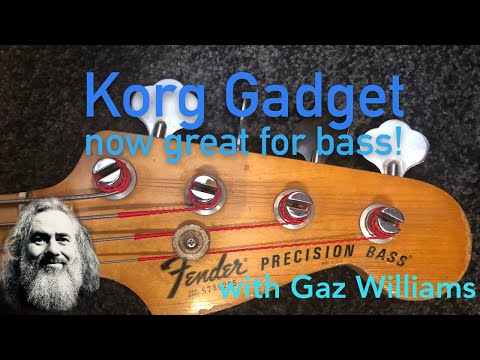
Then again.. Gadget has the best EXPORT system in the Biz.. That export to Ableton is golden (Midi too). Now, if only Ableton Live would do a proper ‘scene shap-shot’... Their ‘Capture and Insert’ is really lame..
Edit.. Geist did it ages ago.. BTW.. isn’t FXpansion now Roli...?
To respond to both comments above, that's the thing, I do like the sequencer in Gadget - and in a way it's too good as it makes me come up with more ideas than I need. The lack of scene/song looping while you're sketching out ideas though, means you become narrowly focused on the particular scene you're working with, rather than the track as a whole.
From a scene perspective Gadget works great for me. The issue lies (for me) in tieing all these scenes together to make a coherent song. I guess I'll have to get used to going back to the main page and playing it through manually to get a feel for the way the track holds together. I'm out of proactice with using Gadget anyway so I'll probably adapt, but it could be made easier with a song/scene looping option since Gadget doesn't use a standard timeline.
I actually didn’t. Did I just miss to read the fmanual, or how did you find that out? Makes my day, thank you!
You can loop within a scene as well i.e. you can have a 16 bar scene and set loop markers for bars 5 to 9 to work on, you have do this per track though.
How do you do that? I didn’t know.
I think by selecting Function lower left screen but must be in track view.
When you are in the piano roll editor you’ll see a ribbon at the top with bar counts and right under it another ribbon with white triangles at both ends. Just move those triangles to set the loop region.
the loop markers are the little white arrow heads in the strip under the bar markers.. you can move them inwards to loop selected bars or even a bar.
Hey that’s great news- I didn’t know that either! Just in case anyone was struggling for a while like I was- you need to touch the white arrow and drag your finger along a fair bit before it moves. I also discovered as I was stroking - you can have an odd number of bars- by hitting the little plus in the circle you add single bars.
See the white arrows, its a bit fiddly to drag them on iPhone
i was heavier into gadget until i got the akai force, now i think im just gonna autosample the sounds i like in gadget and move on
Ugh what an undertaking this will be, but will pay off in the end
Getting a lot of use out of Zürich now. Using Taipei to sequence out inside AUM to AU synths add effects on the fly record the audio loop I want in AUM. Export back into Zürich via AudioShare. Finding the workflow pretty neat. Yes bottom line a AU Gadget module would not go amiss but this is the next best thing as it all syncs great.
Me too. I never used it before the update. Doing the same as you mentioned in the Koala thread - using that for loops and importing them into Gadget.
Oooooohhh! Hadn't even heard about that one. SP-303 emulator in the house!
Is there a timeline for when all the gadgets will be available for Windows version?
This is an awesome find. 🙌
TY
It’s great fun, because Koala is a bit more rough and ready and experimental, so adds a bit of energy into a Gadget stuff.
@davis_korgrd

First of all, huge thanks for the update. My two most wanted features (ms-20 and midi out) now included, even better included for free...
However I can't figure out how to install memphis on my 6S+.
I would greatly appreciate some help.
iMS-20 is installed on my iPad Air 2/Gadget 2.
So far, I have tried
Restore purchase, restart, reboot several times. Log out/in App Store, reinstall Gadget 2 on phone, reinstall iMS-20 on iPad with no luck...
Please help!
I had the same thing. It's an unusual process. You need to have your iPad and your phone both open on the same wifi network running Gadget. Then you can get Memphis to load in Gadget. @wim has a more detailed explanation, I believe, but I just kind of lucked into it.
I couldn’t get iMS-20 to install until I disabled Bluetooth. Open Gadget with iMS-20 on iPad, next open iPhone then + on a track to add a device. Restore should be replaced with remote install.
Got some help over the other Gadget 2 thread... turning on iCloud did the trick.
Thanks!