Audiobus: Use your music apps together.
What is Audiobus? — Audiobus is an award-winning music app for iPhone and iPad which lets you use your other music apps together. Chain effects on your favourite synth, run the output of apps or Audio Units into an app like GarageBand or Loopy, or select a different audio interface output for each app. Route MIDI between apps — drive a synth from a MIDI sequencer, or add an arpeggiator to your MIDI keyboard — or sync with your external MIDI gear. And control your entire setup from a MIDI controller.
Download on the App StoreAudiobus is the app that makes the rest of your setup better.


Comments
Well said General.
Completely> @tja said:
That's going striaght into The Big Document, thanks Mister Luke.
Great idea.
Thanks!
Any ideas on how to sync up SampleTank with BM3 for sampling? Thanks!
Hi everyone,
I have a timing issue I am trying to troubleshoot, hopefully someone can advise me
I can't get audio files recorded from AUM to sync up properly in Cubasis 3.
You see above an example of a kickdrum, which at bar 1 was aligned, but by bar 63 is already ahead of the bar marker. Both AUM and Cubasis are set to the same tempo, with no swing or shuffle.
My goal is to set each channel in AUM to record a jam session, then import those files into CB3 as stems and do some arranging/mixing. Unfortunately, this timing issue makes this a nightmare.
To record in AUM, I first let the sequencer start playing, wait a few bars, arm Record so it records a clean loop, let it play, then press Record again to end nicely at end of bar.
Can anyone help me figure out where this issue is occurring, and how to solve it?
Thank you!
Maybe a sample rate issue? Try them both at same / different?
One thing to worth noting is that if one for example uses Rozeta X0X to sequence stuff with the 808 timing turned on things will never be spot on the grid...
great suggestion @steve99 , I never checked that they both had the same sample rate. I will troubleshoot this aspect of it tonight. Thanks!
Thanks @Samu , that is good to know. I am sequencing the kick with Drambo which I assume should keep good timing.
The way the kicks keep getting further behind the marker the further along the file you move, makes me think it's not "sloppy/human" timing of a sequencer but rather some sync issue like a few milliseconds is chopped off at the start of the loop, which then becomes more of an issue the longer the sample is.
Have you posted about this in the Drambo forums?
If not I think it would be a good idea...
https://forum.beepstreet.com
Have you tried loading Drambo as an AUv3 in Cubasis? (Then create an empty audio region and use 'Freeze'?).
Is the 'glitch' there if you export the audio from Drambo instead of recording it in AUM?
There's quite a few variables here that can cause potential issues...
This issue was happening on every channel, many which weren't Drambo.
Thanks again for your insights
I'll test a bit more tonight and post here my findings.
So I checked sample rates, both AUM and CB3 are 48K so unfortunately that doesn't help.
I did some more tests, using a variety of sequencers. In every case, the AUM recordings start to drift - triggering earlier than they should. This is even noticeable 8 bars in.
Tried it in BM3 as well to compare, same issue
very curious, will do more tests to try to figure it out. if anyone has a brainwave, let me know
Yes it all very easy to trim loops in audioshare afterwards. But it disrupts creative flow nevertheless. Splitting, selecting, renaming moving files in folders. Its a time consuming task on iOS in general.
@j_liljedahl I wish you could just set a loop recording length in AUM. With a autostop and a autosplit option.
Set recording length. 1,2,4,8,16,32,64,128
Then record a long take and when you stop recording the result will be seperate audioclips based on the given loop length.
Basicly the same as in cubasis, xequence and multitrack where you can loop a recording and have seperate takes to use when you stop recording.
File management on iOS already takes so much more time compared to a desktop workflow. So features like these have huge impact on worflow and most importantly. Staying in flow.
Are there looping plugins that help with this in AUM?
After more tests, it seems for me that an AUM channel recording slows down by about a 64th of a bar across 2 minutes... Very tiny but still frustrating. at least, all channels seem to stay in sync "imperfectly" together.
Will continue testing to see if I can find a solution
How are you testing that?
I hit play in AUM, let it play for a few bars (to avoid CPU spikes which I suspect may contribute to the timing issue) then hit Record, let it play for X bars and hit Record again to give me a clean loop.
I then import this file into Cubasis 3 and drag it out as far as it will go - it should begin and end directly on the bar markers. It doesn't - in every test it ends too soon, meaning that all the audio is slightly out of sync. The green arrow in this pic shows the gap
Here’s a video from the brilliant Dean at Electronisounds Audio
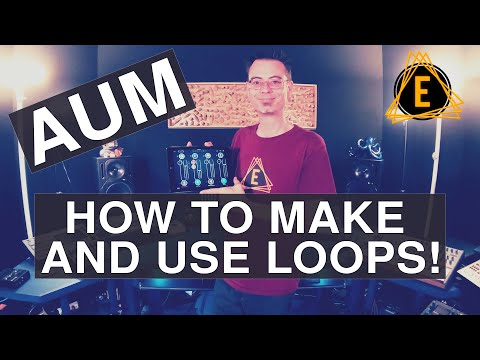
But what is your sound source? You need to make sure the drift isn't in your source. I've done some tests where AUM is locked spot on for over 10 minutes,
I think the point here is: AUM has the ability to record "perfect loops" by setting the sync quantum to one bar then pressing record stop anywhere in the last bar. All this speculation about drift in the source instruments being recorded is off-track. It shouldn't matter what is being recorded, but the length of the loop does matter. It should be exactly a set number of bars long.
What @drewinnit is saying is the length of the recording isn't exactly X bars long - not that beats within the recording are off.
@drewinnit, it would be good to examine some of these recordings in Audioshare's trim and edit function. With snap on and the tempo set, it should tell you exactly how many beats the sample is. I have had recordings that don't come out to exactly the right length, but I don't recall if they were done with AUM.
This will confirm for you whether the recordings are coming out of AUM at the right length or if it's some other problem. Truthfully, I expected it to be something with Cubasis, but you say you see it in BM3 as well, so it could well be AUM.
It may help to check your Latency Comp setting in AUM. If it's on, try turning it off. If it's off, try turning it on. Then try your test again. This could be a waste of time, but is worth trying to "eliminate what it's not" ... sometimes the only troubleshooting method that works.
Thanks @wim , you've understood the issue - really appreciate the suggestions. I'll have a close look at he files in Audioshare and also do more tests with Latency Comp on/off to try to isolate the issue.
Will report back.
Thanks @espiegel123 , I'm running a variety of sources. Different sequencers all running to different samplers or synths with instant attacks so I can see transients.
I would separate out the two issues: clip length, and transient accuracy.
Clip length is a recording issue and is going to be fairly easy to narrow down. Transient accuracy and drift is going to depend heavily on the source, and isn't likely to be a host issue.
Agreed, my theory has been that if I'm testing, I may as well test as best as possible. Early on I wasn't sure the actual problem yet.
My issue though is clip length. Aum's channels all sync with each other well. The problem becomes when I want to use the recordings elsewhere.
Will report back tomorrow, cheers
Just did some tests with an empty audio channel. I can confirm that AUM recordings are smidge too long. A 64-bar loop (regardless of tempo) is 256.102 beats. A 32-bar loop is 128.051 beats long and at 4 bars the length is 16.006 bars long.
My guess is that there is an internal rounding error on the calculation of the length of an individual beat or bar that gets multiplied by the number of bars.
@espiegel123 Did you do the test with or without Ableton Link enabled ?
I remember doing timing tests half a year ago and with link enabled the 120bpm of AUM turned out to be 120.0x something after importing the wav into Auria, Cubasis or Twisted Wave when inspecting the number of samples saved in the wav (at 44.1 khz)
Test:
Ableton Link Off: 16 bars recorded in AUM = 63.9973 beats in Audioshare
Ableton Link On: 16 bars recorded in AUM = 63.9972 beats in Audioshare
I also tried with Latency Comp on/off but it didn't seem to change anything.
So I am constantly getting recordings slightly shorter than they should be, whereas @espiegel123 and @_ki seem to be getting recordings slightly longer than they should be
I am working at 48khz (AUM, CB3 and BM3)
My tests were with link off. And latency setting made no difference. Test was at 44.1 kHz