Audiobus: Use your music apps together.
What is Audiobus? — Audiobus is an award-winning music app for iPhone and iPad which lets you use your other music apps together. Chain effects on your favourite synth, run the output of apps or Audio Units into an app like GarageBand or Loopy, or select a different audio interface output for each app. Route MIDI between apps — drive a synth from a MIDI sequencer, or add an arpeggiator to your MIDI keyboard — or sync with your external MIDI gear. And control your entire setup from a MIDI controller.
Download on the App StoreAudiobus is the app that makes the rest of your setup better.
What features are missing from iOS DAWs?
I used to use a DAW called Traction when I was last using a PC to make music. It had a great feature that I used regularly. This feature allowed me to place an fx or rack of fx over any Audio or Midi box on the timeline and the fx would only affect that one box (with full fades too).
I’ve not come across anything quite like this on iOS (tell me if I’m wrong).
What features do you miss in iOS DAWs that are more common on PC / Mac counterparts?


Comments
Don’t get me started.
Go for it. I’ve been out of that sector for an age and would like to hear what I’m missing feature wise on iOS.
Time stretching midi clips is not common enough. I know there is Modstep but it is more of a sequencer/groovebox to me. Uh-oh semantics time.
Coming from oldschool hardware groovebox sequencers the current crop of iOS daws seems far more fully featured than I’ll ever need
Yeah could use that for sure!
I only had one groovebox (of sorts)

but... but... time-stretching midi clips. Won't someone think of the time-stretching midi clips!
Yeah if only I’d won the last Euro Millions. Intua would be getting a big fat cash input lol
Keyswitching in one midi track (ex. Legato, detached and pizzicato violins on one track)
Well first, I’ll tell you what I don’t miss from the PC environment...
-Paying an annual fee for an antivirus program that sucks up half of the background resources. So long as you don’t jailbreak your iPad, you should be fine.
-Eventual slowing down of a PC’s ability to operate after a year or two/taking longer to boot up/longer to start apps, eventually forcing me to get a new PC. (At least when this happens on iDevices, it’s Apple’s forced obsolescence, not from crummy hardware, and you can join a class-action lawsuit against Apple to tell them “stop doing that shit you capitalist pigs”. )
)
-Super expensive prices for good music software. Yeah, when people balk at the idea of paying $49.99 to buy something like Beatmaker or $29.99 for a synth, I simply have to sit back, roll my eyes, and scoff. If you want a premium plugin on PC, you’ll be easily paying 3 figures for one. And I know what you’re thinking, “Well, maybe subscriptions for PC stuff wouldn’t be so bad. I bet Waves has a subscription service.” Right, they have an optional subscription service that’s set to an unreasonable $149.99/month for monthly access to their Mercury plugin bundle. And here you thought iOS subscriptions were bad enough.
Even the most expensive apps in the iOS appstore are far more affordable than that. This is why when, say, Korg releases something new that’s an IAP within Gadget or a Gadget-compatible app, I have no qualms over dropping a $20 here and a $30 there. I’m getting something I’d be paying at least 5x as much as it would be in the PC realm.
-Fast-draining batteries (at least compared to iOS). A PC laptop’s battery lasts about 2-3 hours, which is less time than an iPad’s battery.
-Immobility - If your PC is a desktop, you’re stuck working in that room.
So what do I miss from the PC environment then? Nothing much really. I liked the convenience of FL Studio being the all-in-one environment, but I’m already used to the iOS workflow where everything starts in Gadget and finishes in Auria Pro. I liked the open file system of a PC, but Files, Audioshare, and Documents are perfect workarounds.
Cheers mates.
Yeah I wonder if AU Midi will come to our rescue in this area.
It could be easily summed into: fast and convenient workflow.
More in detail:
Modifying buttons. Imagine the whole lot of actions you are able to do with a regular mouse with or without modding keys(3 buttons+2 wheel direction)X(3 keys+4 combination possible)=35 possible action which probably will be contest sensitive.
Good automations and tools for editing those. BM3 and auria are decent but still far from good.
A well integrated file system.
Sidechain(with reaper I was able to sidechain parameters to incoming audio, not only sidechain compression)
Fast way to copy/paste/cut/stretch.
Expanded tools(audio & midi)
Crossfades.
Lots of valid gripes here. I found your last paragraph particularly interesting. It seems you, as well as a few others, have mentioned your streamlined app palate, and how much it boosts your productivity while lowering your frustration rate. I see myself heading in that direction, but I still feel a bit lost in the woods, still discovering new apps (new to me), and trying to master the the pile I have accumulated. But it is still great fun being lost out here, trying to figure out this giant iOS music app puzzle.
Just a boatload of gratuitous features that I will never use cluttering up the interfaces
Cubasis needs AU midi, internal busses, and Files integration.
They all need a mouse every so often, I would imagine.
At this point I think we just need more plugins from bigger brands as AU and not locked into an app. I’d love to see some SSL plugins on iOS and I know it’s possible
Favorites user banks - most of the iOS DAW apps do not offer this important and productive feature. When we have hundreds or thousands of sounds and no way to bookmark them into our own separate banks, it slows down the workflow. As per Korg, the important features in the workflow of producing music is ability to find the right sounds quickly and navigation. Even though this is quick and easy to implement (with a big BANG), only a few apps offer Favorites bank - Sunrizer (single bank), Poison-202 (single bank), Kauldron (single bank), Zeeon (multiple), GarageBand (only for Loops, LOL ), GeoShred (multiple user banks with ability to re-sort sounds in the dropdowns), etc. Banks are like Albums - just offer the feature to create multiple Favorite banks, already.
), GeoShred (multiple user banks with ability to re-sort sounds in the dropdowns), etc. Banks are like Albums - just offer the feature to create multiple Favorite banks, already.
Ability to Sort the sounds inside user banks.
Ability to search/filter sounds by tags, types, categories, ratings (1-5), etc.
Dual keyboards - similar to GarageBand, FL Studio Mobile, Magellan with ability to assign different instruments to each keyboard or sync them with a single instrument assignment.
Split keyboard with different instrument assignments.
< and > buttons to switch octaves.
Vibrato/Pitch on keys - similar to GB for expressive playing and record the effect simultaneously (or offer an option to configure if the keys render vibrato or velocity on swiping up/down on them). See my example recorded vibrato at the same time of recording the song (without any automation) here -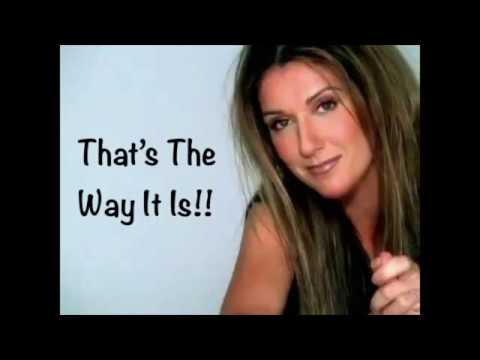
Note Hold and Note Repeat features.
Legato and Portamento for expressive playing.
Option to show Note Names on all keys, white keys only or just the Octave markings (C1, C2, etc). This would be useful for tutorials.
Note Name Font - see GeoShred > Settings - this minor feature will slickly expose the app to another 3rd of the world's population (users) and hence - more APP SALES!!
Keyboard/Pad/Instrument animations on playback (for videos) - I'm looking (staring) at you GarageBand
Export to MP3 - it is a long tedious journey to convert an M4A into MP3 to send to a friend who is on Android where M4A does not work. How hard is it to offer this option?
Sub-folders and Busses.
Time Signatures such as 6/8, etc. Cubasis doesn't have 6/8 even though their free Smart Click app has it (inconsistent).
Decimal tempos such as 92.7, etc. GarageBand and Steinberg's free and cool Smart Click offer only integer values (even though Cubasis offers decimal tempos - inconsistent again).
Time Signature and BPM detector by just listening to the song (similar to Shazam, SoundHound) without having to import it. The free Music Memos app from Apple can do this but it needs to record the sound first to detect these.
Optimize app layouts for iPad Pro to use the extended screen space.
Shortest tap path or click path to reach a feature without having to drill through menus, etc.
An iOS version of Ableton 10's midi capture feature. Would be great to see someone like @brambos create something like this.
An iOS version of Steinberg's new Dorico scoring app:
https://www.steinberg.net/en/products/dorico/start.html
I miss the acoustic drums that are delivered by desktop. Superior drummer,et c. And the quality of Evolution, stylus and so on. I would be happy with a few dry drumkits in a louis martinez app that are on par with these desktop sounds around. I would process them in Auria. Single track outputs would be good.
I know only Logic on Mac, have never used a PC for music, and I don't know some of the iOS DAWs in detail.
Besides the hardware and plug-in differences, what comes to mind first is a good integrated score editor. I also like having titled arrangement markers to quickly move sections around from the timeline. Flex pitch/Auto-tune capability comes in handy at times. There are so many relatively little things I could list that add up to a big difference. In general, I find that most features are deeper, more reliable, easier to use and better implemented on the Mac. I like the iPad as a sketchpad, instrument and controller.
FlexPitch tools
Comprehensive bussing
Keyboard shortcuts. /end iOS heresy
^^^This! Plus, I hated the PC form of copy protection that hurt the consumer more than the pirate.
@Audiojunkie Oh f-ckin hell I forgot completely about that, ESPECIALLY if I had to waste a USB port by means of needing what they called a “dongle”.
@CracklePot Keep being lost in the world of apps, my friend. It can sometimes be a fun place to be before settling down with a select few.
let’s not mention this too loudly I don’t want that evil iLok PACE beast to start sniffing around iOS.
I don’t want that evil iLok PACE beast to start sniffing around iOS.
This. I’m brand new and I’m already struggling with how to deal with this.
Also, grid point marker editing in the sampler.
+1 to flex pitch and can we please get a good autotune plug-in or something lol
Also something like Audiosuite for audio editing