Audiobus: Use your music apps together.
What is Audiobus? — Audiobus is an award-winning music app for iPhone and iPad which lets you use your other music apps together. Chain effects on your favourite synth, run the output of apps or Audio Units into an app like GarageBand or Loopy, or select a different audio interface output for each app. Route MIDI between apps — drive a synth from a MIDI sequencer, or add an arpeggiator to your MIDI keyboard — or sync with your external MIDI gear. And control your entire setup from a MIDI controller.
Download on the App StoreAudiobus is the app that makes the rest of your setup better.
MIDI sketch pad type app?
Good morning Audiobusers. I am here once again asking for assistance.
I’m using the fantastic Riffler and exporting the riffs via midi to manipulate into bass lines. I wish to do this on Jam Maestro but the issue is I can only open one riff (export) per song and can’t arrange separate exported riffs on the same track.
Is there an app where I can arrange individual exports on the same track and timeline so I can arrange the riffs into the order I want and then export the entire thing to Jam Maestro?
GarageBand can import the riffs onto one track but you can’t export midi from it.
I believe it is possible with Helium but it is very long winded by my investigations at least.
Why is nothing simple?!?!


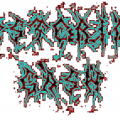
Comments
https://apps.apple.com/gb/app/infinite-looper/id1054808350 Is worth a look
Looks like it might do it. Thanks for the suggestion. £10 is a lot to spend if it doesn’t do as I wish though. Does anyone else have experience with this ?
There are a number of more complicated solutions but you can share a MIDI clip from Files with Xequence 2 (one of the best MIDI sequencers on the platform) which then gives you the option of inserting into the existing project as a discrete clip on the timeline. You can then sequence each of these clips as you see fit. Here is an example of 4 MIDI clips shared with X2 and inserted into the existing project:
@FesteringMike If you want to DM me a few test clips then I would be happy to do a test arrangement for you and export the MIDI from X2 so you can see if the workflow is as expected. I think the final part where you import back into Jam Maestro might cause problems, depending on how good its MIDI import is. I do have that app so can test that bit as well for you.
Hey. That’s really nice of you. I’m at work right now but will do when I’m free. Thanks so much.
Xequence, even if you're not using it to sequence, is the best midi editor for me 🥰
Recommend it too
Just to know, what other daws and similar do you have around?
Helium. Atom 2. GarageBand. Zen beats.