Audiobus: Use your music apps together.
What is Audiobus? — Audiobus is an award-winning music app for iPhone and iPad which lets you use your other music apps together. Chain effects on your favourite synth, run the output of apps or Audio Units into an app like GarageBand or Loopy, or select a different audio interface output for each app. Route MIDI between apps — drive a synth from a MIDI sequencer, or add an arpeggiator to your MIDI keyboard — or sync with your external MIDI gear. And control your entire setup from a MIDI controller.
Download on the App StoreAudiobus is the app that makes the rest of your setup better.
Moog Model 15 now universal iOS + Mac App!!
Model 15 is now universal, so if you have bought it for iOS you can download it for Mac, both Intel and M1 at no extra charge!
I can't test until I update to Mac OS 11 but this is a welcome surprise.
I think I can quite happily swap most of my 11 incompatible plug ins for the Model 15... But this will also make me tear my hair out and get angry at developers that insist on making installing Mac OS apps as unpleasant as possible! ![]()
I hope more iOS developers do this... Universal apps are so nice compared to dealing with the likes of Waves authorisers. I would be happy to buy upgraded iOS apps to get them as universal.
I'd love to have Drambo, all of brambos' apps etc. on the Mac.
This has put a smile on my face even though I can't use it yet :-)



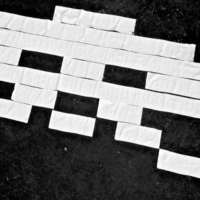
Comments
Thanks for bringing this up! Works perfect on my Mac Mini M1. Also Drambo is working, @giku_beepstreet promised it will be continued and updated. Very happy with this.
Drambo on M1 has the issue on mine that you can't click on the connectors, whatever they are called, to make an LFO modulate a dial/value in another module. The little triangle things.
Does that work for you @Pierre118 ?
What surprised me in particular about the Model 15 update is that they are also supporting Intel Macs.
No, also not with the touch alternatives. I remember a post on FB that @giku_beepstreet is working on a update. I think it's too soon to expect a full working version on the M1. But, it has potential.
Hrmmm...doesn't seem to work with either Ableton or BitWig. Only seems to work with Logic. It fails to load in Ableton, and doesn't even show up in Bitwig. Maybe it's a BigSur enabled apps issue.
Thanks... I need good reasons to avoid buying Ableton. (Please don't tell me when this gets fixed).
I'm Mac Moogin' in standalone mode.
I should test my $20 MixBus DAW to see if it shows up
UPDATE: It doesn't. I read manuals and didn't crack the puzzle.
Doesn't show as an instrument in Logic Pro either but the Plug-in Manager shows it and the 2 types of AudioBridge adapters. I really hate desktops and generally prefer making real music in IOS.
But just having a standalone Model 15 on my Mac should be fun. Maybe someone will
crack the code and share the "keys" to solving it or just tell me to forget it.
Hahah...I can't promise anything, but I am looking forward to Live 11...which I hope resolves the issues
I can imagine you're all over these apps and can get something done quick in them as well as what you've shared with Electribe Wave, Drambo, etc. I know Ableton is really deep and has capabilities everyone on IOS covets for sampling, etc.
Thanks. I picked it up a few years ago during an especially good promo and have been hooked ever since...it also helped a lot with my first album...so it feels like a long time friend. As far as the BitWig bug, looks like BitWig doesn't support AU plug-ins so that explains that
Where do you have your album(s)? I'm being lazy and didn't do any research.
Thanks for asking. I have them on Music, Spotify and BandCamp.
I stumbled across this completely by mistake last night. I was actually checking to see if Moog makes any plugins for the desktop/Mac when I landed on the app store page and saw I could download this for free (purchased on iPad a long time ago). Downloaded, fired it up in Logic and it worked great. I was surprised how well it worked actually. I was digging the navigation more on the Mac than on the iPad (I'm using a Kensington rollerball mouse). Never would have guessed I'd like it more on Mac but so far, that's been the case.
I came here to post about this figuring someone would have beat me to it! I'm kind of surprised Moog decided to just give this to anyone who bought on the iPad. I'm assuming this is not going to be the norm? The only other apps I could find in the Mac Store were Mood Synth and one other that's slipped my mind. Both of these wanted me to buy them even though I own on iPad (which is fine).
One thing though... When I tried to fire the Model 15 up in FL Studio and Serato Studio - no dice. Haven't tried in Ableton yet but I will tonight. Are these crossovers only going to work with Logic or is this just a fluke/bug/beta phase you think where they're testing it out with Logic first?
This is currently just a Logic thing. Maybe to do with the type of AU this is. As it loads as an app and if you go looking in the component folder it doesn’t exist. So, all the other DAWs don’t know much about it, only that there’s an app called Model 15. Same with MiRack by the way....
Cool... I'll try my new "Web Audio Player" app on BandCamp and see what I can get going.
Maybe we can start a new genre by re-mixing each other's SoundCloud (which works) and BandCamp
works. Especially older projects that could use a new round of attention.
PM'ing the original artist for permission should be a required step before publishing.
DeskTop DAW Status:
Logic Pro (and I presume GarageBand) expose the Moog as an AU Instrument.
ZenBeats and MixBus6 do NOT. (Could be user error, tho').
When is an AU Instrument NOT an AU Instrument depending on the DAW?
That would make a cool little widget/tool to use in connection with such services.
I just loaded Model 15 as an AU Instrument in Drambo on my Macbook Air M1. Didn't do too much, but seems to work fine. Cool.
It works like a charm after the music downloaded a reasonable buffer. Of course, I have the option to
just buy the albums and get mp3's or Flac files downloaded. But it was a test.
Yes. I should also pick up the @giku_beepstreet Web Radio app to complete the set. Its only
$3 I think and @giku_beepstreet has given me such value with his products I should own them all
like I do @Michael @brambos and a few other stellar dev's.
When I make some big ambient weirdness I can add a track of internet radio to get that "Art of Noise"
thing going to make me look like a real artist.
I put the @echoopera stream in Gauss and mangled it beyond recognition and it still sounded awesome
because he makes cool shit. I also realized he's from San Jose which gets a bad rap but is actually a
pretty cool city with a truly great newspaper, IMHO.
"Do you know the way..." to Burt Bacharach?
@echoopera has 3 albums on Bandcamp and I already bought one so I added a 2nd album using the
"name your own price" option to get 24 tracks for inspiration and mental spring cleaning.
"Silences + Echoes" should do the trick to decompress after a pretty ugly January, 2021.
I recommend more do the same and help out an ABF musician make some coin for more apps.
SynthAnatomy explains it:
Moog Model 15 on my Intel-based Mac works in Logic Pro but not my 2 other DAW options.
But it's early days in this convergence of platforms and apps.
Wouldn't a Drambo for Mac (Intel) be nice to have? I wonder how hard the port would be.
I'd pay for the extra platform version, for sure and the IAP for the WaveTable Oscillator.
From the horse’s mouth. Works with Logic, main stage and GarageBand.
Yes. :-)
I hope that Model D is next up
Good to know... for storage reason I unloaded them. Standalone and Logic Pro
instances should work for me.
Model 15 was one of my first app purchases since it's was all everyone talked about when I showed up. Everyone wanted more than 4 instances in AUM and AudioBus. 2 1/2 years back I think.
But for storage reasons it slid off my iPad and I bought dozens of lessor synths, for my particular idea of what a good sounding synth is... Moog defined synth in my DNA through the work of Wendy Carlos, Stevie Wonder and all the imitation products. Moog knew how to
make a musical instrument from those circuits.
Unfortunately Model 15 appears to require Big Sur which I’m not ready to go to yet.
My Big Sur external drive test installation became corrupted and died just a few days ago...this news speeds my desire to fix it! BTW, never hurts to dream...How awesome would it be if Animoog were to get the same treatment?
Also, on the topic of Big Sur...anybody else found that network MIDI doesn’t work between host and virtual machine in MacOS 11?
Seems to work ok here. Though, the AU version of Model 15 doesn't allow MPE settings for me (at least in Logic Pro). Disappointed but hoping they add it in an update.
Also, just tried in Studio One v4 and it doesn't open. Great to have as stand alone though!
You can use Loopback 2 to create virtual audio ports from standalone apps to use elsewhere...
Sorry, I haven't found the answer to my question anywhere. Do I have to buy this again for use in Logic? At the Mac store they offer me it for money.
Are you on "Big Sur"? I'd guess it wouldn't show up if your not.
Do you have a common Apple ID between both devices? If Yes, check your App Store records for purchases:
App Store app
Store -> View My Account
Scan for purchased apps. I was able to get it without being asked for payment so it appears on my list but you may have to request purchase and have it put up the "You own this app... do you want it for free?". To be sure check the purchased records on the IOS device.
If you look for the app on IOS it won't show the price if you own it.