Audiobus: Use your music apps together.
What is Audiobus? — Audiobus is an award-winning music app for iPhone and iPad which lets you use your other music apps together. Chain effects on your favourite synth, run the output of apps or Audio Units into an app like GarageBand or Loopy, or select a different audio interface output for each app. Route MIDI between apps — drive a synth from a MIDI sequencer, or add an arpeggiator to your MIDI keyboard — or sync with your external MIDI gear. And control your entire setup from a MIDI controller.
Download on the App StoreAudiobus is the app that makes the rest of your setup better.
CapCut // Free GOOD video editor // Luma Killer // tips tuts findings
having fun with this one,chk it out its really good no ads n cht, kinda wonder wheres the catch ![]()
exporting in 60fps and tons of fx and tweaks, all on a timeline
https://apps.apple.com/app/capcut/id1500855883?l=en




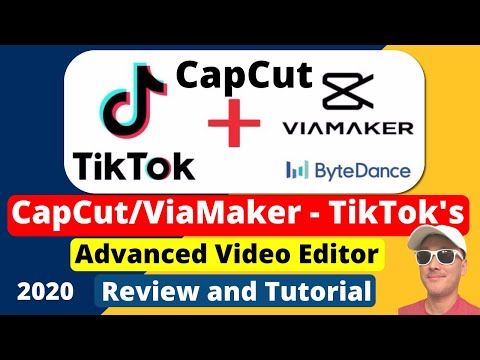

Comments
Looks good. Only concern you might have is the owners make the TikTok app
There’s the catch
They don’t half collect a lot of information too.
https://lv.faceueditor.com/clause/privacy?language=en
Wow, I love this thing!!! Beats luma for usability. This is very good indeed. It even has a clip speed automation!
Potential issues other than privacy is that likely Trump and his mates will try to squeeze it out of AppStore if they can’t purchase it.
Other than that honey!! Even if a bit honey trap 😂
this is a dope app!! take my info 😎🤣 im innocent
I’ve just made a holiday video in it. It is soooooo good! Gobsmacked. I couldn’t have thought it up better myself. It’s also deep, a lot of pro features. Import, export, all you like. People who have coded this are sick!
its better than Luma tbh. Who cares if the grab my nf ,,take it
Definitely going to try it out // I’m so used to using Lumafusion but it can’t be much different as far as controls go
lol, i keep finding more stuff in this app, chk this out (time / pitch stretching audio)
Luma Fusion Killer.



Gonna have to check this out.
Not even close to being a Luma killer for me personally but I like what it does, it definitely has some things effect wise I would love to see incorporated into Lumafusion, but it’s not a Luma killer for me.
what features lacking? plz enlighten me Sir - still a noob on this topic, wanna learn
Can it do keyframes?
i have no idea what that is haha, lemme come back after I RTFM
Why is it a problem that 2 Apps come from the same developer?
Apple, Google or Microsoft have lots and lots of Apps, and you do not seem to see a problem in that, or?
Also, Google and Apple collect the most of data, compared to any other developer.
So not sure what you are refering to here.
Ah basically just a way to automate changes over time. Like making a text or image pan from left screen to right screen over 5 seconds, or making an icon bounce / flash / expand etc.
I haven’t used that feature yet but I found an icon that looks like it might
To me apps are about usability/user experience. Speed and ease with which something can be achieved. I found LF surprisingly good but I didn’t like using it because it felt like it wasn’t suited for a small screen or a touch screen device. CapCut is ridiculously smooth and uncluttered on a touch screen and is smooth on iPad Pro 10.5.
I don’t believe more than one video track is possible but I haven’t checked. Even if it was I’d likely prefer to use Final Cut Pro x for that kind of stuff anyway.
you can add more tracks ithink will dig deeper into this fab app
some links that could be of interest:
keyframes
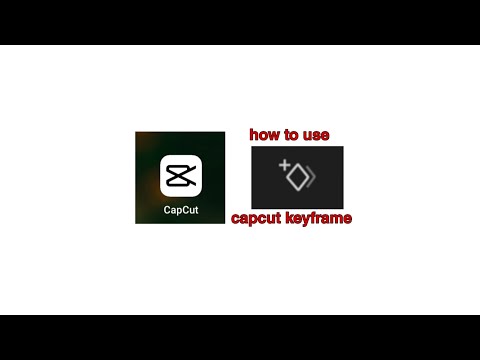

That's it! Just keyframed opacity and a mask! I think all the editing tools can be keyframed. Don't think text or images can be though. But they have their own animation tools that should make up for it. Well, for free I can't complain there's no control over custom trajectory or timing offsets. I think this is gonna be a really great video editor!
Btw, I managed to get 2 video files / tracks playing by going into 'overlay' > add overlay. Still getting to know this thing.
@noob cool, thanks for linking those tuts. Gonna dig into this for sure!
cool, plz post useful findings/vids Ill update first post
Sweet! Good finding skills. So, overlay and keyframe the opacity and you’re in the game.
To me this already is a game changer. So excited!
Well Lumafusion has 6 video tracks ( or layers ) and blend modes so you can get some really crazy things going on blending videos together , and 6 audio tracks, or you can use all 12 for audio tracks, and it has markers which makes it easier for me when syncing or just keeping track and organized, and it supports look up tables, ( Luts ) which is kinda like preset for color grading and a lot more, you can also edit footage straight from an external ssd. It also support an external monitor It’s just more or a pro level editor with a lot more than what I’ve already listed , oh and also as an iap it has xml support, so you can export your Lumafusion projects to Final Cut Pro if you like, but it lacks things like built in glitch effects or particle effects and other things. You can do a lot with the built in effects it does have but if I really want to add glitches or particle effects or other things I can’t do in Lumafusion I export the project to FCP. But for someone who doesn’t need that level of features or don’t want to get too complicated then I definitely see the appeal for CapCut. I can also see using it to add effects to footage then using it in Lumafusion,
think CapCut can do most of that apart from xml just tried hog it with 10 audiotracks and a bunch of vid tracks in overlay blend
Does anyone else here use MovieSpirit?
can you import your own wav audio to track ?
yep @eross multitrack style

cool thanks