Audiobus: Use your music apps together.
What is Audiobus? — Audiobus is an award-winning music app for iPhone and iPad which lets you use your other music apps together. Chain effects on your favourite synth, run the output of apps or Audio Units into an app like GarageBand or Loopy, or select a different audio interface output for each app. Route MIDI between apps — drive a synth from a MIDI sequencer, or add an arpeggiator to your MIDI keyboard — or sync with your external MIDI gear. And control your entire setup from a MIDI controller.
Download on the App StoreAudiobus is the app that makes the rest of your setup better.
Fugue Machine now compatible with iPhone and AUv3 MIDI
Hey all,
Super excited about this one 🙌 .
Here's a link to the App Store:
https://itunes.apple.com/us/app/fugue-machine/id1014191410?mt=8
Hope you enjoy it and please let me know if you have any questions, concerns, feedback, etc.. And below is the What's New (copied from the app) with all the details.
All the best,
Alexander
VERSION 1.5.0
/////////////////////////////////
NEW FEATURES
UNIVERSAL!
Fugue Machine now works on iPhone!AUv3 MIDI!
Fugue Machine now includes an AUv3 MIDI App Extension! Open your favorite AUv3 MIDI Host and run as many Fugue Machines as you'd like!
• Requires iOS 11.0 or later.MORE SCALES!
The Scale parameter now includes Wholetone, Whole Half, Major Blues, Minor Blues, Major Pentatonic, Minor Pentatonic, and Chromatic.PIXEL-PERFECT FOR ALL DEVICES
Fugue Machine now properly adapts to the size of the view it's in, with pixel-perfect detail for all devices./////////////////////////////////
USABILITY IMPROVEMENTS
A MORE RESPONSIVE PIANO-ROLL
The Piano Roll now responds significantly better to gestures. Most noticeably with one-finger note-panning, one-finger note-length changes, and one-finger pan-right note creation.COPY/PASTE PATTERNS
You can now copy/paste Fugue Machine patterns. This works within the standalone app, between the standalone app and AUv3 instances, between AUv3 instances, and between devices.
To copy/paste in the standalone app:
Go to More Menu > Patterns, and swipe-right on any pattern.
To copy/paste in an AUv3:
Go to the More Menu, scroll to the bottom, and use the copy/paste buttons.REALTIME NOTE INDICATORS
When moving notes in the Piano Roll, the Keyboard View and Overview View now show the same notes moving in real time. This is useful while moving notes beyond the visible boundary of the Piano Roll.UPDATED VIEW BRACES
The View Braces (located in Keyboard View and Overview View) can now have each side moved independently, making it much easier to navigate/zoom the Piano Roll.NO MORE AUTO-SCROLL!
Until now, when you'd perform a gesture on the Piano Roll and move beyond its boundary, the Piano Roll would automatically scroll in the direction of your fingers. No more! Much more usable now I think. However, if you enjoyed this feature, you can reenable it in Settings./////////////////////////////////
ABOUT THIS UPDATETo be honest, most of this update was unexpected! About a month ago, I decided to venture out on a small FM update to take a break from my main project (a new app I've been working on for over 2.5 years 🙈). My only intention was to update the UI to accommodate the new iPads — more specifically, to handle the Home Indicator and the new aspect-ratio of the 11" iPad.
Regarding the new aspect-ratio, I realized that the best way to handle it was to completely refactor the UI to handle any aspect-ratio. This was tedious, but eventually led to the idea of supporting iPhone and AUv3, which, after the UI refactor, was surprisingly trivial! The refactor also led to allowing scales of various sizes (making chromatic possible, finally!). Lastly, supporting iPhone meant supporting smaller screens, which inspired most of the usability improvements.
Regarding the Home Indicator, the best way I found to handle that was to just make it go away completely! And the only way to do that is with Guided Access. Not only does Guided Access remove the Home Indicator, but as you may know (I had no idea!), it also disables all other OS edge gestures, essentially isolating your app from the OS. So no more accidentally swiping the control center or notifications! For me, for the way I use iOS to make music (one app per iPad), this is the absolute ideal configuration.
Anyway, I hope you enjoy the update, it was a blast to work on :]
/ I'm hoping to post some mini tutorial videos on my new Fugue Machine accounts. If interested...
www.instagram.com/fugue_machine
www.twitter.com/fuguemachine
1.5.3 CHANGES (ACTIVE)
MIDI OUTPUT SETTINGS (AU)
Similar to the standalone app, you can now set per-playhead MIDI channel in the AU. For more details, see More Menu > MIDI Output Settings (in the AU).
NOTE-LENGTH CHANGE DETECTION
Improved one-finger note-length change detection. Much better at higher zooms now. As before, simply pan-right at a note's right-edge to change its length.
CHANGED AU NAME
The AU is now simply named 'Fugue Machine'. Some users were having trouble finding the previous name, 'FM.au'. Please note, depending on your AU host, this may cause issues. If you experience any issues, simply open the Fugue Machine standalone app and go back to your AU host. If that doesn't work, try restarting your iPad.
1.5.2 CHANGES
COPY/PASTE INTERACTION
In 1.5.0 and 1.5.1, copy/paste in the standalone app was achieved by long-pressing on a pattern in the Pattern Menu. Instead, now you swipe-right. Much better.
1.5.1 CHANGES
AUv3's MINIMUM OS
In 1.5.0, the AUv3 extension's minimum OS was accidentally set to iOS 12.1+. Fixed now at iOS 11+.


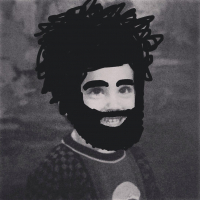

Comments
Just... Wow!
Thanks @Alexandernaut .
Fugue Machine was one of my first iPad music apps and I think I've wanted a "commute-friendly" iPhone version of it since day 1 and with AUv3... wow!
and with AUv3... wow!
I got so giddy when I saw this. Absolutely incredible update, Alexander!
Do we have to buy it again or is it going to appear on our purchased apps list on the iPhone?
It wants to charge me again. Is this just one of those Appstore glitches we all know and love?
@Alexandernaut !!!! This is a bombshell!!!
I never bought FM, but your writeup was so friendly, informative and just nice, that I am going to bite now! Need to support you!
Many thanks and keep up the good work!
Edit: If as you did not add a link into the App Store, which would have been the most important thing at all
Hey all, it's Universal so you shouldn't be charged again. @pauly, perhaps there's just a hiccup on Apple's end as it propagates through the system. Or any chance you purchased with a different Apple ID?
@Alexandernaut you are truly amazing. Thanks for getting distracted with FM while working on your new app. Serendipity is funny that way when focused energy comes into play. Great job on the update. 🙏🏼💕👊🏼™️
Thanks so much everybody :] And thanks, @dcj for posting about it at the exact same minute! So funny.
@tja, very much appreciated that :] There was a link, but it was directly after the video, so perhaps a bit hidden... Just rearranged the two links and seems better. Thanks 🙌
I am beyond happy.

This is wonderful.
Thank you @Alexandernaut
Great, many thanks!
I may not have recognized this as App Store link, sorry.
Proof:
Thank you so much!!!
@Alexandernaut thanks for making an already great app even better. Can't wait to try it
V excited, brilliant app, but it’s trying to charge me again too. Same App Store id
I’m having the same thing here. Did you find any work around* @pauly?
AWESOME!
I almost tweeted you again yesterday to say hi and check in that all was well! Great to see it is.
Great to see it is.
Thanks for the update
OMG everyone is waiting for PianoRoll and this sneaks in on the inside way to go @Alexandernaut.
I’m sure in detail they are both different beasts I know PianoRoll has ghost notes. Will definitely have both once it drops.
Glad your still developing and haven’t gone down the app rabbit hole.
So is this one of those things to use in jams in AUM or is it useful inside a DAW? Looks really cool regardless
AWESOME
Thank you so much sir!!!
Truly the best part of apples keynote... wow!!!! AUv3 MIdI!
Amazing! Thanks man!
And good Luck for your other app of which we will hopefully have some more teasing soon :-)
Cool it also state saves the midi notes which is pretty neat. Plugged it from AUM into AB3. Full setup all working after closing the apps and reloading.
I bought it again and a message appeared I already paid for the app and this update was free of charge....so go ahead.
Excellent update by the way, iPhone and AUv3 : wow
@Alexandernaut Is there an iOS version limit on the AUv3?
I’m on iOS 11.4.1 but unable as yet to locate FM in AUM.
Cheers
I was a little skeptical but that worked! Thanks!
Two Fugue Machines, running two playheads each, into a Viking, a Quanta, a Phoshor 2, a DRC, with a Ratshack and a Kosmonaut thrown in. Running some instant inspired lunacy at less than 50 DSP on me olde Air 2. This is fantastic. A stone cold iOS classic app is reborn. Well done @Alexandernaut .
@Alexandernaut Thank you, thank you, thank you!!!
Surprise update of the year!
This will definitely put FM into a lot more use.
Any chance of exposing some of the AU parameters so that they can appear in AUM ctrl and other hosts as modulation targets?
Show your work!!
AUM? I can’t start the playheads.
I LIVE CLOSE ENOUGH TO @Alexandernaut TO CATCH HIM IN A NET AND LOCK HIM IN A TOWER AND FORCE HIM TO CODE FOR US FOREVER! WHO’S IN?!!!
Oh snap! I just realized that I had to set the minimum OS separately for the AU! All this time I thought it wasn't compatible for iOS 10. Submitting update now, will do expedited request. Apologies 🙌
So right now AU will work iOS 12.1+, will be 10+ after this goes through.