Audiobus: Use your music apps together.
What is Audiobus? — Audiobus is an award-winning music app for iPhone and iPad which lets you use your other music apps together. Chain effects on your favourite synth, run the output of apps or Audio Units into an app like GarageBand or Loopy, or select a different audio interface output for each app. Route MIDI between apps — drive a synth from a MIDI sequencer, or add an arpeggiator to your MIDI keyboard — or sync with your external MIDI gear. And control your entire setup from a MIDI controller.
Download on the App StoreAudiobus is the app that makes the rest of your setup better.
Olympia Noise... PATTERNING
Why?.... because lets be honest, what happens next with this app is really important!!!
_Will it have sample slicing to pattern...?
will it have more modulation sources for p.Locking...?
will it be able to play multiple patterns at the same time...?
Will the update be released at Namm...?
_
Has the heart felt collective urgency regarding this app been truly, and clearly articulated to the developer, and further more does the developer know just how much unbridled, passionate happiness hangs in the balance of this app...? I only ask the questions you the people decide.


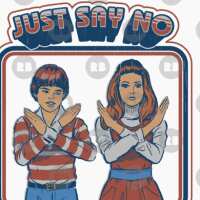
Comments
I'm more than happy with the app as it is and haven't heard any complaints from others.
Collective
Urgency?
This sounds serious.
Good, because this isn't an Complaint thread lol
You know how Love goes, it's always serious
I'm curious about the playing multiple patterns at the same time feature request, that sounds like a nightmare to me and I haven't encountered any drum machines that do this. Maybe if you explained the benefits you are imagining that would be helpful
Having a slicer seems like it wouldn't fit with this app, also there are plenty already out there
I love the simplicity of Pattering and it's already hugely powerful and genuinely unique although I wouldn't say no to more parameters available for drawing on the wheel!
I think it is great and can only imagine sprinkles and gravy from here on. As long as it just gets maintenance updates for new iOSes I am more than content with it.
Now, if we are talking 'Patterning II: The Patterninging' then sign me up for that writers room.
there are drum samplers that can play multiple patterns at the same time, don't knock it till you try it. Imho it wouldn't be any more of a nightmare than any other app that plays multiple tracks together of midi or audio. I hope Ben takes it even farther... just imagine if each pattern in addition to playing in sync also had a clock divide feature that you could dial in.... that would be phenomenal!!!!!
why would slicing not fit with the app?... it's an app that was made to play samples, it has no drum synth or onboard engine for generating sound, purely sample based...... a sample slicer would seem to be a natural in my opinion but I'd love to hear you expound on yours.. also there are other slicers but none of them nested within this apps kind of paradigm, it would be nice to have at least one though imho.
I love it's simplicity too but like I said earlier it's a drum sampler , generally speaking people who use drum samplers don't find sample slicing too complex but rather a natural pairing kind of like the filter cutoff and resonance knobs on a synth but of course anybody who doesn't like to slice samples wouldn't have to slice anything. I'm fully aware that people like to use libraries that have already been sliced and prepared for them and that's great but Imho it would be less appealing for pre preparation of samples as a concept to drive the development of an app that's primary purpose is to play samples, I would hope that editing, effecting, and mangling those samples would be a high priority of any sample app.
just expanding on the slicer bit so you'll know where I'm coming from, the other slicers of note would be bm3 and the impc pro, beathawk (very loosely), Samplr, as well as some others that fall into one of the categories as these I've mentioned. what you'll notice is that none of these apps feel remotely similar to one another, they all have very different sequencers and therefore very different workflows and capabilities... Patterning has an sequencer that is even more different than any of those others, that quite frankly sets it even farther apart from them in workflow with the acceptation of different drummer.
I agree with you about 'more parameters being available on the drawing wheel'.... I'm hoping for lots more of modulation, and it would be super cool if you could freely draw on the ring/circle iow have the option to un-snap from the grid.
add Resampling to the app internally and you could spend a whole day in the app, never leave it , and have no idea where the time went.
AU / AU midi
I could see a marriage between patterning and sector as far as the slicing goes. Maybe the top pad has 2 options, normal mode, which is what it normally does and slice mode.
In slice mode, pick a sample and it will evenly slice your sample across the other pads. Be able to adjust the slice points as well.
great idea... right now Patterning reminds me of Ableton live version 3.. at the beginning of 3.0, when it hits the equivalent of Live 4.0 it's gonna be quadtacular!
that's one way to go, the important thing is that multiple patterns can be played together, Imo if only the top pad had the option it would be as frustrating as sugar bytes egoist is for only having a couple of tracks X 1000, but if every slot had the option then you'd (I'd) be in heaven
Patterning is one of the winners in touch screen music apps. It has so much going for it- a lot of thought went into a slick interface, all the right parameters as sliders, a familiar mixer with send effects, a usable song mode, extensive midi options, great preset sounds, user sounds you can download (some excellent sounds being contributed!), good stability.
One of their major contributions to drum machine design, was working velocity into the drum triggering as a one touch action, which makes velocity a primary part of making a rhythm, rather than an afterthought.
About the only thing I would love to see, are some groove tools, to get the rhythm off the 1/16th note grid. Wouldn't even need to have user programmed grooves necessarily, just some presets, or something, would open up a world of musicality.
Thanks for expanding on this @kobamoto
Your suggestions make more sense to me now, and if these were added then patterning would almost be a DAW in itself. Personally I have too many of these on iOS and Gadget is the only one that I actually use for that purpose. I hadn't even looked at BM3 before last week since I already have quite a few similar apps that I tried and ultimately deleted. I tend to prefer apps that do a handful of things, do them extremely well and would prefer to add in a different app when I want something extra.
Everything I do ends up inside Ableton live so even AU stuff is not very interesting to me, I will just record/export another layer into Live rather than attempting to juggle multiple instances on my iPad. Link and good midi control support are my deal-breakers and if an app has Ableton export I will be forced to buy it! I realise that I'm in the minority with this philosophy but it works great for my needs.
I always wanted a way to set the start point of each track separately. Auto-rotate is great, if only I could have it rotate once at the beginning and not rotate any more. Maybe if I could set the auto-rotate interval in cycles, with the option of an infinitely long interval.
Still, I love this app. It does plenty of tricks, and does them well.
I absolutely agree with you.
I’ve been running Patterning’s midi through MF Randomizer to nudge it off the grid, and to trigger round-robin samples:
https://forum.audiob.us/discussion/comment/454653/#Comment_454653
Would love this functionality built in!
So long as we’re wistfully staring off into the middle distance, I’d love to be able to parameter lock everything, including which sample is assigned to each of the 8 tracks.
I’m surprised that you can’t automate start point.
yesssssss it's a natural proclivity, like sticking a pick into my nappy head!
I would like to see each pattern saved and locked in such a way that you can go back and pick out the ones you like.
Thinking more on this I realised I don't use sector that often as it I prefer to have more control over the chaos..Some kind of patterning/sector hybrid could be an amazing idea!
Ableton, Samplr, iKaossilator and Patterning all get a lot of use here also @kobamoto. Quick edit since I just noticed your suggestion about optionally turning off the grid for parameters, that's something I would love to see added
My girlfriend informed me earlier that I was mumbling stuff about Ableton and max for live in my sleep last night. Must be the fear creeping in as my beta will expire soon and looks unlikely I can get the money together for v10 preorder!
Hahaha maybe next update!
maybe next update!
this sounds intriguing could you explain a little more?
I know the feeling.. I didn't even try the beta cause I thought it's just best for me to wait until 10 is released and vetted or else I'll be thinking about it too much
I have a problem with Patterning that it fails to load periodically. Therefore I open it up less often than I should. This is true for me on my iPad 2017 w/ 32MB regardless if I open it as IAA or via AB. Anyway I should give it another try, most often I'm trying to use it with Link and other apps, so maybe it is a general incompatibility or running out of memory.
Big marquee feature updates would be great, but I really just want a couple of minor-ish updates to make this already great drum machine even better:
-Universal app: Patterning is my favorite app for programming rhythms; really wish I could do this on the go...
-copy / move / rename patterns: I use the iPad more as a jamming instrument than a DAW, so I don't use Song Mode, instead I like to build up sequences of patterns that I can cycle through. Unfortunately with Patterning there's no easy way to copy a pattern to a different location. When you duplicate a pattern to make an alternate version, it ends up next to the original. Copying to an arbitrary location currently involves making a new pattern and manually copying each track from the Pattern page
-copy track layers: Ability to copy a single track layer (e.g. probability) and paste it onto any other track/layer. So you could take the velocity from track 1 and paste it as filter cutoff for track 2.
-don't rotate everything: track rotation is great, but I wish some parameters could be locked. This would allow things like reverb sends to be fixed in time while the notes cycle around.
-play every X loops: allow controlled (i.e. not random probability) variation in playback. Control could be long-press of the step to bring up a loop counter.
-LFO / parameter tracks independent of note tracks: one thing about drum machines is the automation is always tied to the pattern length, so the modulations are always tied to the notes making everything very regimented. Either with LFOs or parameter tracks that can be longer / shorter than the note tracks you could allow patterns to evolve.
-random variation for parameters: allow parameters to have random variations (100% is fully random, 5% is a bit of variety for the current set value)
-monophonic tracks: to allow choking of longer samples without using one of the two choke groups (or just more choke groups)
-sample start / loop / end modifications
-Master MIDI control: Option to use a base MIDI Mapping that auto switches to the active track (along with a "next/previous track" mapping). So your physical knob that's assigned to Coarse Tune will adjust the tuning of whichever track is visible
-Double tap to reset values
-Activate buttons on finger up: it's easier, especially on a touch screen to control timing by lifting
-AUv3/Audiobus state save: AUv3 is, obviously, preferred but if it's too much of challenge, adding in AB State Saving would be fantastic
-oh, and MIDI triggering of the samples
@fprintf Patterning is very stable here on my far less powerful iPad. I'm sure it's a typo but if you actually only have 32MB of free space then it's probably running out of memory
@kobamoto Since you're a long time Ableton user you will probably love version 10. So many little time savers, absolute lifesavers and general improvements to workflow. If you're running windows it's a similar feeling to upgrading the cpu, throwing in some more ram and an ssd
I got a €1 upgrade deal for 4 great eventide plugins that would normally cost €600 combined very soon after the beta arrived. Took me a month of using 10 to explore past Capture, Wavetable and DrumBus along with the new eventides. These 3 new things alone already make the upgrade worth it for me and there are about 200 other "minor" adjustments. Some of these little ones are huge for me after some use and I will find it very hard to live without them!
Hi- yes, what I mean is- you would set Patterning up with your choice of rotations/ probabilities etc - then let it run. Each time it went round a complete revolution the entire sequence gets recorded as a pattern. You can then go back and review the patterns that were created- keep the ones you like and delete the ones you don't want. I often hear patterns that I like- that get lost forever.
I know you could record the whole jam then go looking for patterns you like in Blocs Wave- but you then can't build slight variations to it/ change the kit/ drums or do mutes etc.
ahh like a live timeline based recording, editable after the fact. absolutely, I would use this allot myself, actually so many apps need this it's one of those no brainer features.
I can imagine... , from the videos I've seen it looks like the push 2 improvements are going to be lovely as well.
Don't want to turn a rape into a murder you know.