Audiobus: Use your music apps together.
What is Audiobus? — Audiobus is an award-winning music app for iPhone and iPad which lets you use your other music apps together. Chain effects on your favourite synth, run the output of apps or Audio Units into an app like GarageBand or Loopy, or select a different audio interface output for each app. Route MIDI between apps — drive a synth from a MIDI sequencer, or add an arpeggiator to your MIDI keyboard — or sync with your external MIDI gear. And control your entire setup from a MIDI controller.
Download on the App StoreAudiobus is the app that makes the rest of your setup better.
Turn MIDI note into CC or PC?
Hey, I thought there should be a way to turn a MIDI note into a CC or PC but I couldn't find this functionality in midiflow or MidiBridge at all. Is there a way I'm unaware of?


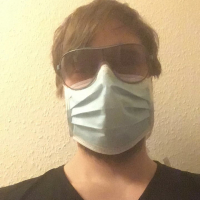
Comments
you can do it with the controller remapping IAP in midiflow
Thanks for that, I guess I'll have to get that IAP then.
I'm hoping there will be a midi filter for audiobus 3 soon for this type of thing also...
Me too!
Now I found that I already had that controllers IAP and I remember struggling to set this up.
What I want to do should be very straight forward but it seems impossible to do anyways.
My IK BlueBoard is in BT LE mode and sending out the notes C5, D5, E5 and F5. I'd like to convert each one of these notes to a different CC to control apps like Tonestack or JamUp that won't accept MIDI notes. So for example C5>CC0, D5>CC1, E5>CC2 and F5>CC3. That's what I expected to be possible in Midiflow but I can't figure it out.
I can see these 4 notes In the MIDI monitor (non midiflow) app and I hear them perfectly in Thumbjam and Gadget.
In Midiflow, although I can connect to the BlueBoard fine, the notes are invisible when turning on the monitor. Also they don't work to MIDI Learn note range or channel.
Also, strangely, when connecting to the BlueBoard directly in LoopyHD, the notes coming in from it are not C5, D5, E5 and F5 but it's all the same note: C-1. To get around this it works to just run the BlueBoard through Midiflow with no modifiers, just Blueboard as input and Loopy as output. Cool. But weird... And still no notes showing with monitor on.
Now I wanted to try to set this up with ToneStack, which needs CCs for remote control. So if I want to be in LE mode I should be able to remap the notes to CCs in MF, right? So I select blueboard as input and add a modifier that has notes as input and CCs as output. That's somewhat confusing already because how do I set it up to have different CCs per note?
Even when replacing the Blueboard with an iRig Keys and fiddling with it for hours, even bought the conditions IAP in case it would help somehow, the notes just won't turn into CCs that work to MIDI Learn anything in ToneStack. At least the monitor shows stuff correctly here, though.
So if there's anybody out there who knows this stuff and could walk me through I'd be very thankful. This shouldn't be rocket science! I feel like a total MIDIot
Choose List remapping mode.
Thanks, I got that but then it doesn't seem to translate each note into a different CC number. I can select 1 CC which all incoming notes translate to. Then what comes out is still the note off message and 2 identical CC values. Did you try this and get this to work? If so would you be so kind to share how the CC part is configured?
Will do, but might be a day or two to find. I use this mapping mode for drum pads to PC.
Meanwhile @audeonic hinted to me this could be done in MidiBridge's Stream Byter. The rule I found on the MidiBridge forums is NX = BX. Installed that and was able to Midi learn notes to CCs in ToneStack. One needs to double tap after the Midi learn in order to select momentary instead of toggle mode and then it works great! I'm looking forward to the new MidiBridge app that is said to be coming. Still curious how exactly this can be done in midiflow, though. Maybe one would have to create separate lanes per note?
I haven't tried anything like this for ages but pretty sure you have to have a different lane for each different note remapping unfortunately.
I'm planning a mini-tutorial, but MidiFlow allows for remapping each of the 128 notes to arbitrary CC numbers in the same lane. I've done it. Ditto for PC mappings. I use that method to get drum pads to issue PC to synths.
That would be great! It's not exactly intuitive to me...
Actually pretty simple. The bit not visible in my pic above is the output message and filtering. This also suppresses the Note Off from going through, so you just get the PC.
Looking good, @dwarman! Did you try this with CCs as well?
cc's seem to be problematical. The mapper depicted maps every note number to the value of a specific CC. The same CC for all. Not what I think we want. CC to PC might be easier, I haven't had time to check that yet.
Yes, that's what I found. Maybe something to look into, @JohannesD?
Meanwhile MidiBridge works very well for this and the upcoming MidiFire beta looks great.
I got this blueboard a few days ago and it has some midi strange behaviour, indeed. Well, I think app programmers should have this gadget support as it is very good...
...with dedicated apps like the IK ones.