Audiobus: Use your music apps together.
What is Audiobus? — Audiobus is an award-winning music app for iPhone and iPad which lets you use your other music apps together. Chain effects on your favourite synth, run the output of apps or Audio Units into an app like GarageBand or Loopy, or select a different audio interface output for each app. Route MIDI between apps — drive a synth from a MIDI sequencer, or add an arpeggiator to your MIDI keyboard — or sync with your external MIDI gear. And control your entire setup from a MIDI controller.
Download on the App StoreAudiobus is the app that makes the rest of your setup better.
Email elastic drums pattern from iPhone to iPad
Having trouble doing this.
I email the preset to myself. But when I try to open it, I get an error message. "Encountered unexpected character ! on line 182 while looking for open tag"
Help, please. A world-beating Prince-esque beat is stranded on my phone.


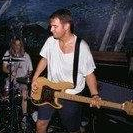
Comments
It works the other direction, from iPad to iPhone. And the app on the iPad is a beta, so I bet that has something to do with it.
I have no trouble sending presets both directions, using iPad Air 2 and iPhone 4s. Both devices are running beta versions, and both are on latest iOS 9.3.5.
I just downloaded the non beta AppStore version onto my iPhone and again I have no problem sending both directions. Is the problem with only 1 preset , or all presets? You may need to copy your presets using iTunes, then delete and reinstall the app. Try updating the iPhone to the beta version first, to see if that fixes the problem before you delete anything.
Good idea. I didn't even realize that I could beta test on the phone.
How do you copy presets using itunes? Is that via the iTunes on the mac, yes?
Yes, you can copy the complete preset folder , or any individual presets from the Elastic Drums app sharing folder in iTunes
Thanks. That file opened when dragged onto the ipad. Not sure what went wrong, but I reinstalled ED on the iPhone. Presets were lost, so I'm grateful for your suggestion. My beat has been saved.