Audiobus: Use your music apps together.
What is Audiobus? — Audiobus is an award-winning music app for iPhone and iPad which lets you use your other music apps together. Chain effects on your favourite synth, run the output of apps or Audio Units into an app like GarageBand or Loopy, or select a different audio interface output for each app. Route MIDI between apps — drive a synth from a MIDI sequencer, or add an arpeggiator to your MIDI keyboard — or sync with your external MIDI gear. And control your entire setup from a MIDI controller.
Download on the App StoreAudiobus is the app that makes the rest of your setup better.
Pixel Nodes 2 has audio reactive potential
I'm always on the lookout for audio reactive video apps.
Pixel Nodes v2 was released recently and includes some rudimentary capability for controlling parameters via MIDI, mic, audio, and OSC:
I really like the modular approach.
I'm hoping they add support for external audio interfaces and MIDI channel selection, and provide a better way to select and/or learn MIDI messages.
It would also be helpful to add a simple filter (low-pass/high-pass/band-select) to the mic and audio controllers in order to isolate a feature of the audio.



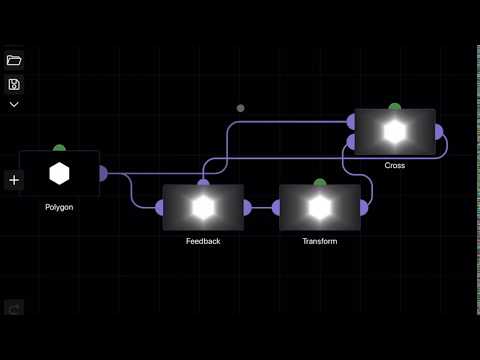
Comments
@mojozart
thank you for mentioning this app. i’ve never come across it.
i can’t find v2 though. is it about to be released?
are you using pixel nodes? do you like it?
seems like a very simplified Jitter, or TouchDesigner.
the audio control part sounds cool. maybe build an Atari Video Music emu.
@frond version 2 of Pixel Nodes was released a few weeks ago
I like it. The short tutorials are helpful.
I can see how it might be similar to TouchDesigner comes to iPad. Or with some improvements it could be Magic Music Visuals comes to iPad..
Update:
Using FAC Envolver to generate MIDI CC, and the MidiFire app to create virtual ports, the audio was able to modulate the video in Pixel Nodes.
@mojozart
i spent a few minutes with pixel nodes. it’s nice.
i’ve yet to try audio modulating objects, but i’m looking forward to it.
thank you for sharing 🙂
@mojozart
just a quick one as it popped up in my mind 😉 … to make exploration of Pixel Nodes easier, especially see how reactive the nodes and your settings are, you could hook up your desktop DAW (a simple MIDI clip with a MIDI CC automation lane) or even use a simple & free MIDI editor & file player (like this one https://www.midieditor.org/) ... so you can have Pixel Nodes always running in the foreground – no app switching needed on the iPad.
In both desktop worlds the Network Session will work (in most iOS app this is shown as “Session 1”) – on the PC side you need rtpMIDI (https://www.tobias-erichsen.de/software/rtpmidi.html) to hook your Windows machine up into the network session.
If you are on a Mac: you could easily use the IDAM (Inter Device Audio Mode / + Midi) feature of MacOS … plugging the lightning USB cable into a Mac and create 1 MIDI In port & MIDI Out port in the Audio & MIDI setup application – it can do 1 stereo channel audio as well by the way.
If you are on a PC: you could use e.g. StudioMux or the “MIDI only version” MidiMux, although I experienced some timing issues lately, but I am not sure if these were related to the DAW and the overall “CPU pressure” I had on that machine going (also it drops channel-pressure / aftertouch messages by the way … MPE stuff).
Yeah this is great, inspired by the brilliant Touchdesigner. If you like this, you'll love TD
@mojozart
Played around with pixel nodes for a while and it makes fun, but when it comes to features that might create interesting detailed & fluid visuals, I found it need “inputs from outside”.
Tried to animate a Noise with a LFO and a Range to calm it down, but attached to the Octave property of the Noise it just produces “jumps” at whole numbers (which is correct, because the value line is dotted and it’s the same behavior when you do it manually), but this would be nice one, if the value would be continuous and hence getting a very organic transformation and visual effect.
I think this is a good example to see the limitation against the desktop counterparts (magic-music-visuals and alike) – not to blame the app, but to see its capabilities and what we can expect from it so far.
So bringing in nice vector art and fiddling around with it could be an option … but than this needs an extra preparation step “outside of the app” and I was initially looking for something that has all it needs already on board ... jump into and be creative.
Also the recording to video could be implemented more sophisticated, e.g. a parameter for the time to be recorded and the parameters existing in the record node are not self-explanatory and the manual is not better in that : https://pixelnodes.app/nodes/node/node-pix-output-record.html .
I hope the developer gets the support and got the breath to make it a great one ... the potential is huge, the overall concept and UI is promising … but it needs to grow – I am patient looking forward for updates 😉.