Audiobus: Use your music apps together.
What is Audiobus? — Audiobus is an award-winning music app for iPhone and iPad which lets you use your other music apps together. Chain effects on your favourite synth, run the output of apps or Audio Units into an app like GarageBand or Loopy, or select a different audio interface output for each app. Route MIDI between apps — drive a synth from a MIDI sequencer, or add an arpeggiator to your MIDI keyboard — or sync with your external MIDI gear. And control your entire setup from a MIDI controller.
Download on the App StoreAudiobus is the app that makes the rest of your setup better.
Fugue Machine Power Users?
I love Fugue Machine, but I'm frustrated by its limitations. Especially since Virsyn's ReSlice, I really wish FM could do more.
But maybe it can and I don't know it?
Can you set different loop lengths in Fugue Machine for each voice, as you can in ReSlice?
Can you somehow (using AUM, maybe?) apply different effects to the voices in FM?
Can you switch between patterns in FM?
I love this app, but it seems it's capable of so much more. Anybody have great tricks?


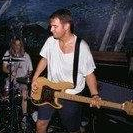
Comments
The loop length is the same for all playheads but the rate at which they play back can be set as a multiple or fraction of the base tempo and you can offset when it starts. You can use this to setup polyrhythms.
The app will also accept and send MIDI program change messages to switch between patterns or to control other apps with them.
The audio out from the app is one signal and not output as different voices corresponding to the playheads so you can only apply effects to the combined audio output from Fugue Machine. It is certainly possible to use other synth apps in AUM with a different voice sent to each synth which can then be sent through effects. I use the audio out in Fugue Machine primarily to create patterns rather than to use as audio for playing or recording.
With many ReSlice arp settings, the number of keys you hold down at the same time determines which samples are played. You might want to try sending MIDI from Fugue Machine to ReSlice with and without the arp tracks off to see what sorts of results you get as well as filtering out the number and which MIDI channels you send to multiple instances of ReSlice in AUM.
In the "awesome replies" department I'm noting down @InfoCheck. Thanks!
I'm stunned myself!
Thanks.
One trick I like to use is adjusting loop length and location on the fly— press and drag the start and end markers but don't let go until you're ready to start a new measure. Depending on how you set up the sequence, you can get a vastly different sound and feel, especially if you do it along with a base note change, and can create the bones of a complete song live if you're sending the multi-channel midi to a host.
Patience he is about to have new app I hear.
That's interesting. Is this the sum of your knowledge or are you being coy? So not a Fugue Machine 1.3 (or 2.0, or wherever we are), but an entirely different app?
@aaronpc @ExAsperis99 thank you. I've been enjoying ReSlice and Fugue Machine so I thought I'd share what worked for me.
According to Alexander himself via FB there is something new cooking. Now you know as much as most of us. Given that he has more apps he might get around to feature adding of older apps, but like most 1-man-dev-shops I'm guessing he has to prioritise with limited time. That is just me guessing though.
It would be great if we could change the chord shift / transpose with a midi note #. This way we could program variations with an external sequencer. That's actually where I see FM becoming more of a serious instrument, is in greater midi control over tempo subdivisions, and transposition.
Anybody know if Alexander is still working on FM, or planning any updates?
>
+1
Fugue Machine was and remains one of the standout IOS music apps, in terms of imagination. If Alexander developed version 2 with lots more functionality, I think very many of us would instant buy!
+1 for fugue machine update features, i love that app
All it needs is the ability for one channel to transpose the other channels. I’ve been saying this since the day I bought it and discovered to my astoundment that it doesn’t even do that!
I saw arps mentioned earlier and it got me thinking about how to use them with Fugue Machine.
The basic problem is arps usually need a few keys held down at once, however not always.
Got around that problem with Sunrizer which has a cool arp that is like a mini step sequencer so holding 1 key can play a multi-note riff. Getting some cool results with the experiment so far.
That would be an excellent feature.
I haven’t been able to figure out what FM’s midi input is for. Only program changes? I saw something in another thread about midi in transposing, but I don’t know what that means. Truly even without knowing that, there’s a ton you can do with FM. And if you send midi out to an Arpeggist or Rozeta Collider, then route those on to a synth, some very interesting results!
I've been wondering the same thing... I use MIDI a lot but primarily as a way to record sequences and then do stuff with them, that's the limit of my MIDI skills - for example, I have no idea what "program change" means, though I see it enough to get the impression that it's something I should know about.
Can anyone explain in a step-by-step way how you would use MIDI in in FM, even if it is only to transpose?
And for that matter, any pointers to where I could find a simple introduction to the concept, process and uses of program changes?
Thanks!
recently been doing the same with ReSlice & Autony to interesting effect
A Program Change (PC) is simply a type of MIDI "Channel Voice Message" (like Note On, Continuous Controller, Pitch Bend, etc.) that directs the target device to change its preset.
Channel Voice Message means that it's assigned to one of the 16 MIDI channels, unlike System Common or System Realtime that apply to all channels at once.
A PC, unlike many MIDI messages (such as Note On, Continuous Controller, Pitch Bend, etc.), only has has one 7 bit value, so you can only select 128 different patches.
In the case of Fugue Machine (FM), if you turn on PC receive, FM will change its current playing pattern to the value of the sent PC (FM only has 128 patterns available, so there's a direct mapping; note, however, that FM counts from 1 - 128, whereas the MIDI spec is 0 - 127, so your numbers will be off by one)
You can also have FM send a PC when you manually select a pattern. This could cause other apps or hardware to change their settings based on the pattern selected.
Note that while the concept of a Program Change is simple, the execution can be a bit harder:
-first, most iOS apps don't respond to PC messages; a real shame that limits its utility in this ecosystem.
-second, the PC message is just a "change to ###" it's not a reference to the actual preset. So, if you rearrange your presets, the PC number will be pointing to the wrong preset.
-third, since it's only a 7 bit message (128 values), if your app or device has more then 128 presets you have to deal with how the app or device manages the discrepancy. There is no set method, different things have different solutions:
--only select from the first 128 presets
--have a separate PC table that the user assigns presets to
--break up the presets into groups of 128 and use bank select messages. e.g. If there are 256 presets, consider that two banks of 128. Then the user must send a bank message and PC message to select a preset. Bank select is typically Continuous controller 0 (and possibly 32 if more than 128 banks are needed), but this is not guaranteed.
FM only responds to PC messages and MIDI clock (a type of System Realtime message).
You could create a few versions of your pattern with different transpositions and select them with PC messages, but you can't dynamically change the transposition; you can only select versions you have previously created and saved.
Thanks @aplourde ! And to send a PC message to FM you need a specialist app... it turns out I have 3 apps that are listed in another thread as capable of sending PC messages, but I don't know how to use any of them and it doesn't seem like a 5-minute learning job. Maybe I'll just live without it.
One approach is to send other MIDI messages (like notes) to a MIDI converter app (Midiflow, MidiFire, the new mfxConvert, etc) and covert the notes to PCs and then have those sent to FM. Then you could sequence the notes, or even use a keyboard as a trigger to “play” the pattern changes.
@aplourde, thanks again - I'll look into this sometime when I have an hour or two to devote to serious learning. Learning about PCs has been on my to-do list for a long time, mainly because people talk about them quite a bit and I don't know what they're talking about, but I find it a bit dauntingly technical looking, and there are so many easier ways to play with music on iOS (and elsewhere). Maybe it's not so dry once you've got the idea.
@Tim: are you unsure about what a Program Change message does in FM or unsure about what a Program Change message is generally ?
The latter is straightforward. It is a message that a MIDI controller or app can send to another MIDI app or MIDI hardware that says "switch to the preset number I am sending."
The other thing to know is that apps ignore them. Also some apps also expect to receive a bank change message to tell them what bank the preset is in.
Bank changes are a little confusing because there are two messages that can be sent and not all apps use the same ones.
And some apps pay no attention.
Think of them as remote control messages that press preset buttons for you.
If you have Xequence, you can easily insert PC messages directly into the timeline.
I made a demo video showing how you can use MIDI notes to trigger pre-transposed versions of Fugue Machine patterns here: https://forum.audiob.us/discussion/31224/demo-of-fugue-machine-midi-note-to-program-change-transposing/
This way you're not limited to devices/apps that support PCs and can also "play" it live (which is what I show)
Totally awesome. I have checked that thread.
And I just so happen to have the new mfxConvert plugin app.
You might want to edit your other thread to highlight the fact you are relying on this app. I see you mention it toward the end of your OP, below the video. Maybe put it the title?
Great use of all of the apps in your demo, though.

Well done.
Thanks!
It's nice for specific conversions, but a bit limited for general work (i.e. if you want to convert all notes to program changes you would have to set up 128 conversions...)
Good idea, thanks!
Thanks for this tip @aplourde . mfxconvert works really well and really the only limitation is that you need to insert a separate instance of mfxconvert into aum for each pattern change you want to trigger. But being able to trigger patterns on the fly takes this already amazing app to new heights.
You can actually set up multiple conversions in the one instance. It is a little tricky, but I think you setup/make changes to the left panel first, then do the right panel changes, and a new conversion will get created. At least that seems the way I am getting it to work consistently.
Yeah, it's not super-intuitive, but that's the technique: anytime you select a new controller on the left you can create a new conversion on the right. The box at the top right will tell you the number of conversions active and you can select them and modify them or Reset to remove them.
The easiest method is to enable Learn and then go through your controllers, automatically selecting the From events by moving the controls and them manually changing the To events.
mfxConvert is great for quick, specific conversions (e.g. you have a controller mapped a certain way and you just want to quickly change the last knob to something else for this track), but it's a bit cumbersome for making lots of conversions (text entry would be nice!) and I wouldn't even try to use this for global changes (e.g. change all 128 notes to corresponding Program Changes).
@aplourde
I would think that the app could have a mode where it does a 1 to 1 conversion of a value, but just changed the message type. Like CC to Notes, but 0-127 maps to 0-127 for value conversion. For Notes to PC, each Midi note would auto-map to Programs 0-127.
Is this possible @audeonic ?