Audiobus: Use your music apps together.
What is Audiobus? — Audiobus is an award-winning music app for iPhone and iPad which lets you use your other music apps together. Chain effects on your favourite synth, run the output of apps or Audio Units into an app like GarageBand or Loopy, or select a different audio interface output for each app. Route MIDI between apps — drive a synth from a MIDI sequencer, or add an arpeggiator to your MIDI keyboard — or sync with your external MIDI gear. And control your entire setup from a MIDI controller.
Download on the App StoreAudiobus is the app that makes the rest of your setup better.
What apps do you recommend for my new OP-Z? (Or lots of simultaneous hardware MIDI sequencing)
Got an OP-Z. Love it. Here is my goal:
I want to MIDI sequence like 8 synths at the same time and quickly create normalized audio stems, which I can then import into Ableton.
My first go at this was not very successful. I created an Audiobus preset with a bunch of apps IAA'd to Cubasis. I quickly brought my 2017 iPad to its knees. I think the apps are possibly just too CPU intensive to be sequenced like that all at the same time. I was using Minimoog Model D, FM Player, Synth One, Animoog, and Patterning 2.
So, I think I might need something more "all in one."
I am thinking Korg Gadget either on its own or IAA'd into Cubasis.
I would appreciate any thoughts you all have on this workflow.
Thanks!


Comments
Gadget has a facility to export an entire project to Ableton. Quite a stable environment on its own too. iOS always gets weird running a bunch of apps in parallel. I think the alternative would be using AU synths to make your synth rack, in a host like AUM or Cubasis.
Using Gadget, I don’t think Cubasis would add much to the equation, if you’re mixing on the computer anyway.
I plan to get the opz soon and will probably use it mostly in aum, using a 512 buffer i can cram a whole crapton of au’s with no issues and using the opz i would be using less midi au’s so performance should be even better.
Will also try using it in auriapro where native fx plugins perform even better, and i can use my fabfilter stuff. The downside to auria is that i can’t multimap my controller to for example control the filter cutoff on the m15 on one knob and another parameter on another synth on a neighboring knob like i do in aum.
Pfff. You just wanted to brag about getting a new OP-Z. Show off.
LOL - last I checked there are plenty for sale on Reverb.
Yeah , the MIDI mapping is important; that's the whole point of the OP-Z.
Well, I tried bumping the latency up to 512 and 1024, and it seems to be working fine at about 66-70% CPU usage.
The latency does not seem to be a problem for sequencing; the recorded audio seems to be on the grid, despite the audio being off during the actual sequencing, which is fine for me, since I am not trying to sync OP-Z with any audio coming from iPad.
I still might look at Gadget, since the all-in-one option seems less fiddly and probably more stable.
Also, Cubasis has some nice instruments too. Might look at those.
Thanks for all the responses so far.
Y> @jbone1313 said:
Yeah. Although for me the opz is not really needed in gadget. Everything works so well. Sequencing is a breeze etc. My issue is outside gadget and using all the other cool apps i have. The coolest thing about opz for me though is theat you can setup a song and run it through aum, and then through gadget and the your hardware. See what works best.
RESLICE !!! And then do that octatrack random slice loop trigger !!!
Of course the OP-Z is not "needed." But, it is such an amazing MIDI sequencer; it almost becomes an instrument. That combined with the bluetooth MIDI makes it very compelling to use with the iPad.
But, it is such an amazing MIDI sequencer; it almost becomes an instrument. That combined with the bluetooth MIDI makes it very compelling to use with the iPad.
It’s really fun to use OPZ in gadget
This is going to be fun now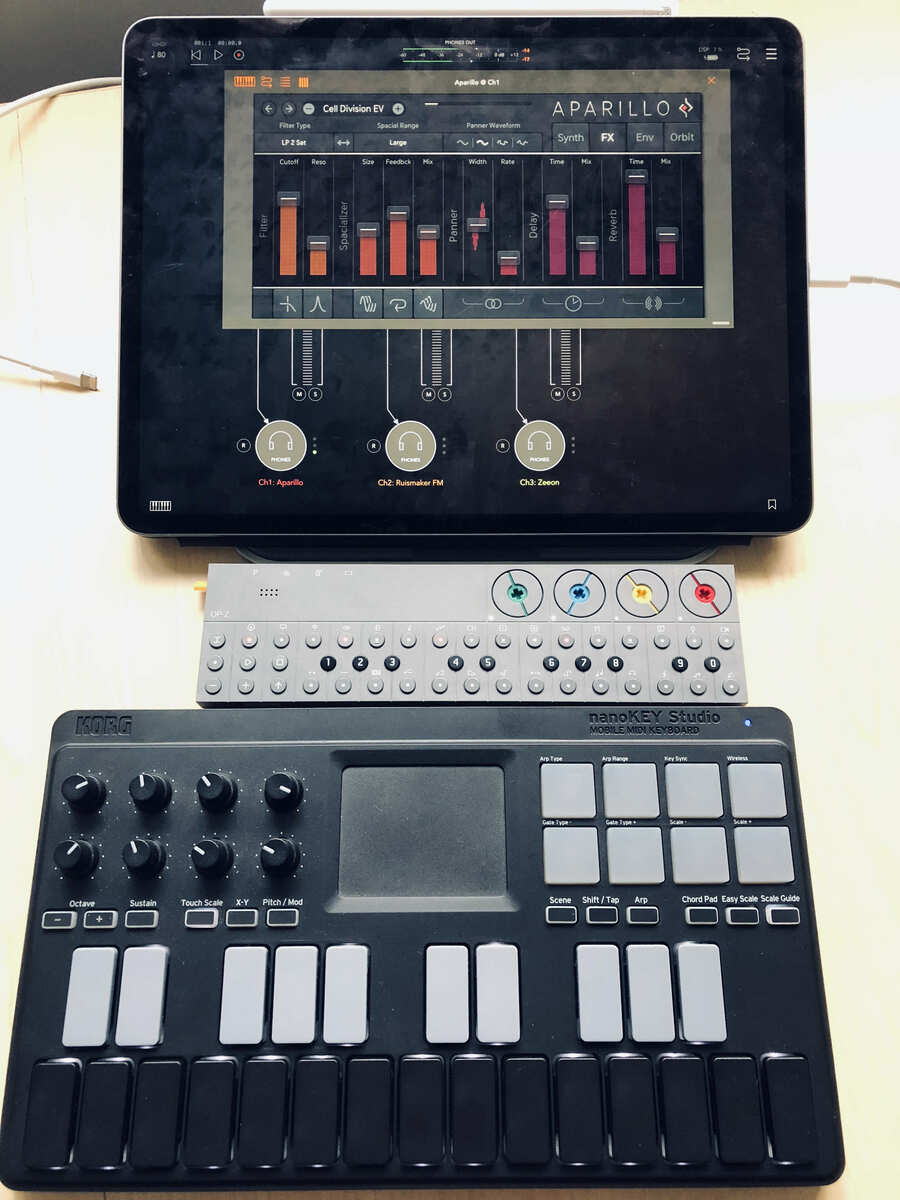
So far AUM and the OP-Z are a dream come true...
I keep reading about AUM. I'm gonna have to look at it.
I heard that if you use the nanoKey Studio in native mode, then you can't do custom MIDI mappings. Are you using nanoKey Studio with OP-Z?
This Gadget thing is blowing my mind. Can't believe I ignored it for so long.
It's a great app for hosting all the great AU synths and fx on iOS. The OP-Z as sequencer is really powerful....
It just shows up as a regular Midi device in AUM. I'm using it to input notes within a specific scale into the OP-Z...then using the OP-Z and it's Green, Blue, Yellow and Red encoders on different channel to control CC events in AUM hosted synths...yes...crazy per step Modulation tweaks...yippeee
@echoopera,
For now, I have a simple AB3 preset, which loads up Gadget.
On the MIDI page, I have 8 OP-Z channels routing into Gadget.
For the drum channels, since OP-Z's drum tracks are not transposable, I have MIDI Flow transposing the notes to match what Gadget expects.
Oh, and I was frustrated by the lack of OP-Z's ability to sync via bluethooth. But, I realized I don't really need OP-Z to sync.
When I want to print my MIDI into Gadget, I just start recording in Gadget. Then, right when the bar comes around, I hit play in OP-Z and immediately turn off the loop button in Gadget. That way, the pattern is printed without looping back around and overdubbing.
With Gadget's quantize, it captures the notes perfectly. No sycning needed.
This also made be yank out the OP-1 and start using its sequencers to create patterns in Gadget the same way.
+1 aum and opz . .
Sunrizer, zeeon, ruismaker noir and fx audio units doing everything i need.
I have many boxes, but only this duet feels like a future . No cables, no adapters, no midiboxes,
and no shitty publicOverbribgebeta.
what benefits do you get from using aparillo? I thought that the strength of this application is the sequencer,
and not the sound source. maybe I'm wrong claiming it.
Here's a quick example of it driving 7 synths and some effects:
Nice, rich and volumetric sound ! Is it а apparillo au’s ?
Ok so just got the opz thurs and sat down this morning to try to figure out how to sync it, had a bitch of a time and then found this. So no sync... not completely necessary but i would like to run ruismaker noir with it’s own sequencer and have the time based fx tracks sync. I mean i can control start and stop from aum so i guess the only issue is manually moving both tempos to the same.
I don’t have ab3... any real need to add that to this equation?
@vpich
USB MIDI sync does work. Bluetooth does not. So, if you are not averse to a cable, you should be able to make it work.
I use AB3 with MIDIFlow to transpose the incoming notes from the Z to match what the drum machines in Gadget require, since the drum tracks on the Z are not transposable.
OP-Z rules, brilliant piece of gear.
Considering getting an OP-Z. Seems like interest in it here on the forum has faded since January. Are you guys that own them still enjoying making music with it? Also considering Maschine MK3 & Digitakt as well as Omnisphere/Keyscape/Trillian for what its worth in case anyone here has any input.