Audiobus: Use your music apps together.
What is Audiobus? — Audiobus is an award-winning music app for iPhone and iPad which lets you use your other music apps together. Chain effects on your favourite synth, run the output of apps or Audio Units into an app like GarageBand or Loopy, or select a different audio interface output for each app. Route MIDI between apps — drive a synth from a MIDI sequencer, or add an arpeggiator to your MIDI keyboard — or sync with your external MIDI gear. And control your entire setup from a MIDI controller.
Download on the App StoreAudiobus is the app that makes the rest of your setup better.
Make do and mend - humanising MIDI drum tracks
tl;dr - (update) Round robin sample playback possible with Patterning, AB3 MIDI effects and BM3
Hi folks,
I’ve been distracted by a couple of drum apps that I think might ‘add something’ and otherwise prove useful when programming full songs. I tend to be more of a crafter than a jammer - currently going for a ‘high energy rock with synths bleeding into the feedback’-type sound. I’d love to crank out something in the territory of Kevin Shields-era Primal Scream, although I’ve not made such great strides thus far. Mind’s too flighty.
Anyway, I was drawn to DrumPerfect Pro, obviously, and Drum Session. Then I got to thinking about Patterning. I have Patterning already and I’ve always been impressed. It’s my favourite drum app of those that I have, and 8 drums should be enough for this use. You can do a lot with its 8 separate outs, MIDI out, or a mixture of the two even. The song mode workflow makes sense to me and it’s not too hard to get something going.
[Sidebar: I often catch myself thinking, “If only I had app X then I’d be able to do Y” or, “When app X is released I’ll be able to...” when it’s already possible with what I do have, which is admittedly far too many apps. Why is getting a new app so high on the solutions list? Workarounds can be annoying, sure, and you should factor in your time of course - however much it’s worth to you - but it also takes time to learn complex new tools. DPP has a notorious learning curve, for instance, and I already have more apps than I know how to use. Anyway, let’s continue!]
That said - and don’t fret, I’m gonna ‘too long didn’t read’ this bad boy - I’m wondering about humanising these accurately-sequenced drums. A little fallibility, to endear and engage. I like my diamonds rough. Patterning already has probability and velocity per step, strange and exciting time divisions, swing and ‘auto-rotate’, but it doesn’t offer ‘human feel’ variability or round robin samples, which should help with organic-sounding ‘there is a drummer playing these drums’ drums. Not really the point of the app, but bear with me.
I’ve had an idea for how to get humanised drums with Patterning. It’s MIDI-heavy, half-formed and it involves a few other apps, so I’ve decided to ask the AB Forum Hive Mind before trying to make it work and possibly losing several hours of my life, which I’d never get back, to frustration and disappointment.
The basic idea is to run Patterning’s MIDI out into AB3, through the MF Randomizer and into BM3. It sounds simple at first, doesn’t it?
MF Randomizer lets you subtly vary the velocity and timing of MIDI notes, obviously, but importantly - and this is where I get a little hazy now - it enables you to randomise which note is actually triggered, to any of the notes within a range of semitones surrounding the actual incoming MIDI note. One note leaving Patterning could be interpreted by BM3 as ‘one of these 3 notes’ (+/-1), or ‘one of these 5 notes’ (+/-2), or 7, 9, 11 and so on, increasing by 2 each time as you widen the net. Surely this makes round robin sample triggers possible? If you map different hits to different semitones in the BM3 sampler. I’ve read somewhere that round robin is on the ‘someday’ road map for BM3, but it’s not here yet.
For anybody who doesn’t know what ‘round robin’ means: it’s a way to avoid repetitive, static samples - instead of a static kick drum that’s always the same hit, every single time (and clearly a recording) you can take a group of samples and trigger a random ‘one of these ten similar kicks’ each time, for instance, and it sounds a lot more like there’s a real drummer sat there in the corner, thumping away, each hit slightly different.
So. If you map similar-but-different samples to be clustered around the ‘official’ trigger notes in your BM3 setup, surely you can have a ‘random from this selection’ kick each time Patterning says ‘kick’? Same goes for snares, hi hats and so on. All with the subtle fluctuations in timing and velocity that you’ve dialled in to taste with the Midiflow randomising effect. This should work, no? Carefully map your samples across the keyboard in BM3, save it as your ‘human feel drum module’ preset, save the MIDI setup in Patterning, save the AB3 preset and you’re good to go surely?
It doesn’t have to be Patterning sending out the triggers, either. It could be any MIDI sender. And it could be the Cubasis sampler instead of BM3 - that lets you map a different sample to every piano key. You get the idea.
Thing is, Patterning doesn’t support AB3 MIDI. I want all of this to be state-saved within AB3, so I only have to set it up the one time, then I can forget about all of this left brain stuff and just build songs with realistic drums using the Patterning interface from that point on. If I have to open several apps in the right order, then go back and forth and figure out why it isn’t working, I’ll start screaming.
The Midiflow adapter should get Patterning’s MIDI into the AB3 MIDI lane, but I don’t know what happens to state saving when you’re using adapters. Would the AB3 preset recall the states of 8 different instances of MF Randomizer and bring back all of the Patterning connections? Would I need to set something up every time? Have I missed or misunderstood something important? I’ve been burned by MIDI troubleshooting before, so I’m asking before doing. I’ve got the fear. This path is fraught with calamity.
If it’s a nightmare of temperamental connections I’ll leave this alone and probably just run Patterning’s separate audio outs through some effects magic, or record the MIDI into Auria and click ‘humanise’. It wouldn’t be the same, though.
I expect many of you are very happy with DPP and I’m very happy for you, if you are. By all accounts it’s a fine app and I’ll likely get there eventually, the next time I’m jonesing. The purpose of this thread, however, is to find out if there’s a slick way to do something fancy with some of the tools that I already have. I imagine some of you have them too. Just think of all of the things we’re not humanising. O Humanity.
I’m not looking for generative drums.
Your success stories are welcome, although anything constructive is appreciated. Or if you just want to say hey. Thanks for reading down to here. Phew.


Comments
Not sure I follow on how to make the round robin happen in an ios daw.
It’s not the DAW so much as the sampler. The sampler in BM3 and the ‘mini sampler’ in Cubasis both let you assign different samples to different chromatic keys - so if you trigger an adjacent note, you can trigger a different sample.
I’ll give an example - let’s say you have 3 kick samples, and C#2 is the ‘kick’ trigger being sent over by the drum app. Run this through the Midiflow randomizer with the variability set to +/-1 and you should now be getting (randomly) one of 3 different notes - it might be C#2 as before, but there’s an equal chance of it being C2 or D2, one note on either side. You no longer know which of these 3 notes will be triggered when the ‘kick’ message is sent, but it will be one of them. If you map the your 3 samples to these 3 keys, it would be a very simple round robin.
Hope this makes sense.
Thanks, I understand now. Sounds like a good idea. I'm probably too lazy to set something like that up though. I just want to plug in and jam.
FIX THE INTERNET: tl;drs are considerate but must be first! Otherwise the "dr" stands for "did read", you know?
Kevin shields anything has my attention.
Don't own BM3. Not sure how to do what you're after with regard to round robin.
You could always record the MIDI output and 'humanise' manually by selecting only some notes and applying some processing. Rinse and repeat. Nanostudio has a wonderful feature I've not seen in any other apps: the ability to show the rigid grid as vertical lines and turn off snap-to-grid. Gives you a sense of how much you're "humanizing" by hand. Probably will not help here, sorry.
Fact: there are several songs on Loveless where the 'drums' are nothing more than a shitty drum machine playing the same pattern over and over. Fact: Loveless is one of the best records ever made. Fact: this haunts me. Sigh.
Auria pro has a random option in the quantize that will help humanize straight midi. Also the groove template quantize in Auria can do stuff which is outside just adding swing

I was going to mention that about the drum machines on Loveless.
I think that Shields can often be somewhat cagey, but I wholeheartedly believe him when he says that the real secret of Loveless is equalization. Lots of it.
Not super familiar with the groove stuff but does this use the same files as the Ableton Live grooves? I always sort of thought that was something completely unique to live.
I have not experimented much with them much yet. There are some included groove templates but you can also create your own groove template from your own midi. So if you had say a midi beat that had an off groove you liked you could create a groove template and use that to quantize other midi notes.
Auria pro also has audio quantize which is (I think) only DAW on iOS that does that
Fair point well made. Sorry, I’ll fix that now.
I’m sure I’ve seen that in another piano roll editor, but I can’t think which one off the top of my head. Keep the faith.
He did put in the hours, slaving over a hot mixing desk. Weekly phonecalls with Alan McGee asking if it’s ready yet. But yes, drums don’t seem to have been his main focus.
I mentioned him at the top to give an idea of musical coordinates (I’m not making nu jack swing, for instance). Could have called out Zach Hill as an inspirational drummer. Where is he...
Here:
I always though of that album as being carved out of pink noise. The cover’s a clue. But yes, EQ is the name for God in the lips and hearts of mixing engineers.
@RedSkyLullaby You, Sir, are a scholar and a gentleman. This will definitely pass through Auria Pro.
Thanks kids.
@syrupcore - Gadget allows you to switch off snap to grid, but still shows the grid.
@tomato_juice - I totally get what you’re suggesting and it’s a great idea. I have BM3 but never use it. However the same thing would work in Bilbao with Gadget.
16 samples in a Bilbao instance (same with BM3 I’m sure).
Put 5 kicks on pads 1-5. 5 snares on pads 6-10, 3 closed hats (pads 11-13), open hats (pads 14-16). Or whatever.
If the MF randomiser thing works - then it should abosolutely work.
Go for it - and please let us know about the results.
I might try it myself one day if I ever make anything where I don’t want the drums to feel synthetic.
Thanks man.
I’ve given it a go, and with mixed results so far. Spent a little too long struggling with AB3 MIDI routing, then Midiflow standalone routing and then back again, so I’m hanging up the gloves for a bit.
So far I haven’t been able to get Patterning’s live MIDI outs routed through the MF Randomizer, which has been a little disheartening, and a surprising challenge. But there is good news.
The random note trigger as a random sample trigger concept does work.
I’ve had the most success using Cubasis as a MIDI sender, passing notes through AB3 and the MF effect and then out into AUM, triggering ReSlice. I did this with 2 channels of MIDI and 2 instances of ReSlice - one for kicks and one for snares. It’s not very playable, though.
I thought I might have been onto something, routing Patterning’s MIDI into Cubasis and then out into AB3, but the MIDI thru didn’t behave as I hoped it might’ve. Still, It worked as 2-step process: record the pattern coming in, then play it back to trigger those round robin hits. I might have overlooked a ‘monitoring’ checkbox or similar, but I didn’t find anything obvious and I’ve had enough for now.
I got Patterning MIDI working with AB3 MIDI effects and ReSlice. It’s amazing. Not sure how cpu-heavy 8 instances of ReSlice will be, but it works!
I hadn’t changed the midi output port from the default, which is my bad.
Just need to assemble a few more round robin sample chains, slice them up and save the presets.
The Patterning human drum machine lives
ReSlice is almost there, but it doesn’t respond to variations in note velocity, so BM3 appears to be a better sample host for this purpose.
Here’s an AB3 preset (Midiflow Adapter, Transposer and Randomizer effects used):
http://preset.audiob.us/AduCiRSuzuyZvNE
I’ve set up Patterning’s MIDI outs like this:
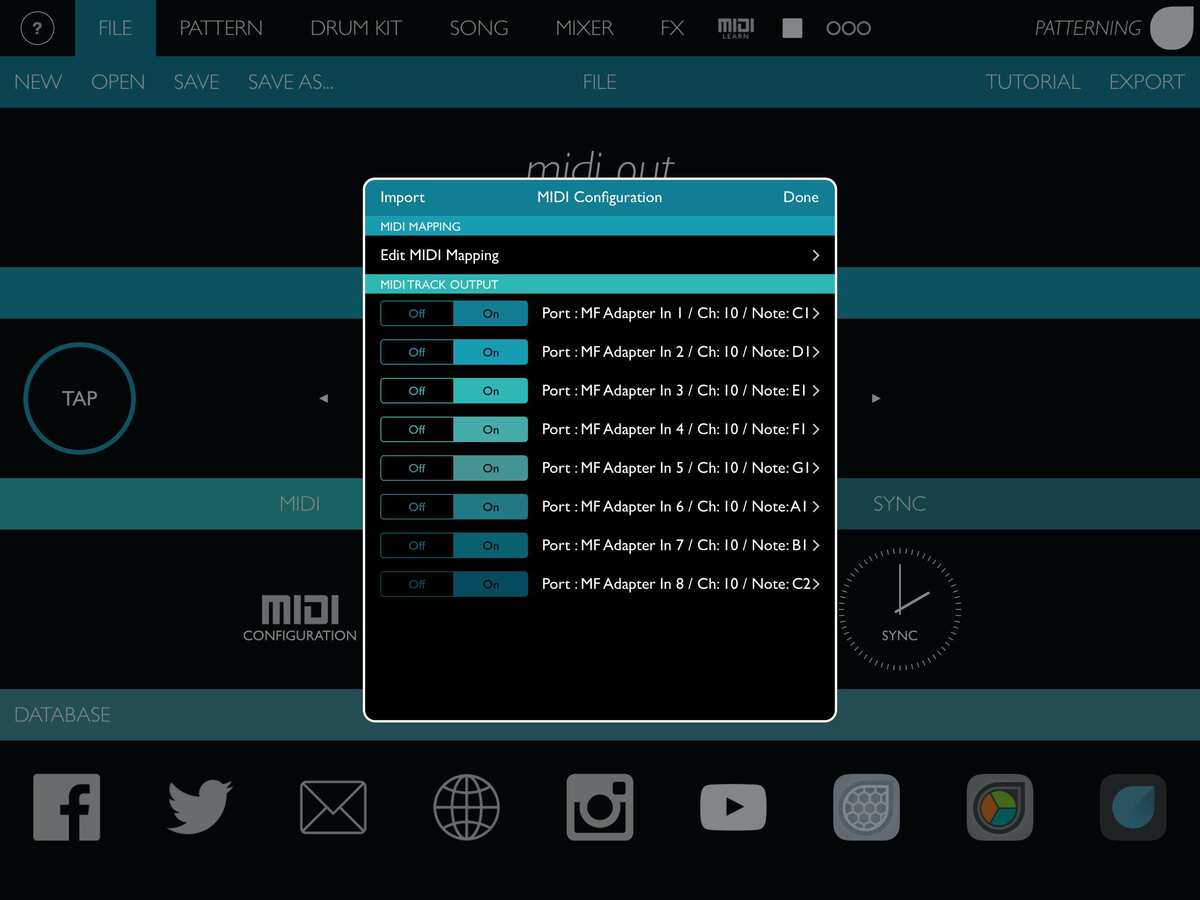
Then in BM3 you map your samples around the Patterning trigger notes on the keyboard - here I’ve used the white keys from C1 to C2. I’ve separated the 8 drum tracks by MIDI port, rather than by channel. Just trying to keep everything out of everything else’s way.
My only gripe is that BM3 presets don’t seem to remember MIDI ports, so every time you open it up, you need to hook up the 8 pads.
Anyway, I’ve waded through the hassle. Let this be a joy for somebody.
Ableton can extract grooves from audio, not sure if anything else can do this.
In Auria Pro you can create transient markers for n audio track and then apply these markers as a groove template to midi tracks.
I just tried to do this with a one bar drum loop (just kick, snare and some high hats) from Patterning and my first findings are that it‘s not that easy to find the right treshold for the transient detection. In wave display the high hats get lost behind the longer sounding kicks, since only the volume and not frequency matters.
I will have another go with just 16 short high hat peaks in one bar and test if Auri Pro will pickup the swing given in the hats as groove template and apply that template to a straight 16‘ midi pattern.
.
@tomato_juice Nice idea for getting robin-round by using MF Randomizer.
Reslice AU would have been ideal for this task - the only thing missing is that reslice needs to use the note volume. Please @VirSyn consider adding this feature.
As you already tried, one could setup one instance with several kicks (even put them into mute groups to get rid of overlapping kick audio) and use other reslice instances for more robin-round drums sounds
I saw mbv’s first gig back at ATP about 10 years ago with Dino jr, mercury rev, mogwai, epmd, built to spill, and thurston Moore. It was loud and mindblowing