Audiobus: Use your music apps together.
What is Audiobus? — Audiobus is an award-winning music app for iPhone and iPad which lets you use your other music apps together. Chain effects on your favourite synth, run the output of apps or Audio Units into an app like GarageBand or Loopy, or select a different audio interface output for each app. Route MIDI between apps — drive a synth from a MIDI sequencer, or add an arpeggiator to your MIDI keyboard — or sync with your external MIDI gear. And control your entire setup from a MIDI controller.
Download on the App StoreAudiobus is the app that makes the rest of your setup better.
Anyone using Behringer U-phoria UMC204HD interface with iPad?
I just bought an U-phoria UMC204HD audio interface, but it unfortunatetly can't receive audio from iPad. I had contacted behringer first before hitting the buy button to make sure the interface would be compatible with iPad, which they confirmed.
Anyone having success with this setup?:
iPad mini 2 + usb3 to lightning adapter + powered usb 2.0 hub + U-phoria UMC204HD


Comments
I came really close to buying one, but ended up getting a Steinberg UR22 MkII instead because the Behringer interfaces all seemed to be backordered. Double check all your cables and connections, maybe try bypassing the hub to see if that might be the issue.
OK, so from your description, when you generate sound on your iPad that would normally come out of the built-in speaker, you hear nothing from the headphone jack of the U-phoria when it's connected? You can successfully record from the inputs? Does the midi work?
If you are using headphones, don't over look the Mix knob (IN - PB).
What app(s) are you using?
I found there is actually something coming out but it it buried in the noise base. Thought it might be a defective unit but two out of two ... Returned mine for a Focusriite 18i20. First gens are price reduced now.
Any other experiences with the Behringer?I already have the Roland UA-22 which works great but unfortunately i'm in the need for 4 seperate outputs now and thinking to replace the Roland with this one.Any other interface tips welcome but shouldn't cost more than 130,-€.I already bought too much gear the last weeks^^
I managed to make the UMC204HD with the ipad and it is sounds quite good.
Was there any trick to it? I was thinking of getting it.
Ok,thanks!What means"managed"?Did it not work right out of the box?I guess it should as a class compliant interface...i assume it works with a powered hub?How about the latency?
It's so dirt cheap,almost unbelievable...
Firmware update through a pc, but shouldn't be necessary on HD decices. Don't forget to set ipad volume as well as interface volume, both affect output.
ah,ok.Funny,cause if i plug my UA-22 in the ipad volume is"locked" and i can change it only on the interface.Thanks again,guess i'll give it a try then.
I ordered it today but already regretting it a bit.The 404HD is also dirt cheap,should have looked at this first.But at least i can try the 204 first.Still possible to send it back and get the bigger one if needed.
Ok,now i have both interfaces at home but of course i'll return the 204 and keep the 404.It's great but i have a little problem with auria.
but of course i'll return the 204 and keep the 404.It's great but i have a little problem with auria.
Hope the problem lies within auria.I made a bug report here:
http://auriaapp.com/forum/viewtopic.php?f=20&t=14992&p=52238#p52238
A warning to potential buyers:
I turns out it's not Auria but the interface that makes problems.When you switch between apps and Background audio is active,the audio signal will quickly distort (similar to samplerate/bitrate degrate) and"slow down".You need to unplug/plug the interface to make it...great again (fortunately in Auria you can do it even while aurias sequencer is running!).
It's the same with UMC204HD so i assume the whole UMC series is affected.
It would be great if someone with one of those interfaces could test it with iOS10 (i'm still on 9.3.5)
I was about to convince myself to trade out my Focusrite 2i2 and buy a UMC404HD... then I saw this Auria bug
Anyone using this successfully on iOS 10??
I believe you, but I'm just curious... I don't understand how this can be an interface problem. I always assumed that class compliant is universal and means it will "just work". What is it about some class compliant devices that makes certain apps "unhappy" like the above situation with Auria?
By the way, bought the 404HD, will see how it works for me in iOS 10
Well, on first impression I'm not happy. The only sound I'm getting is the direct monitoring...
will look into firmware update mentioned above.
There is no firmware update for the 404HD, maybe @Philippe was talking about the windows drivers available here.
http://www.music-group.com/Categories/Behringer/Computer-Audio/Audio-Interfaces/UMC404HD/p/P0BK1/downloads
Anyway, reading the thread more closely I'm hoping that my issue with getting no audio output is just that I haven't tried adjusting the iPad volume. I'm accustomed to class-compliant devices overriding volume, so I didn't even think of fiddling with that.
Hello, don't mind me. I'm perfectly happy carrying on this conversation by myself. ;-)
I just wanted to report that I have the 404HD working now. Oddly, i have to adjust the iPad volume button before I get any audio output to the 404HD. The headphone output is then affected by a combination of the iPad internal volume settings and the unit's headphone knob.
The sound is great, clean inputs. Looking forward to testing everything else now that I have it working. I'll test Crabmans Auria issues as well when I get a chance.
Sorry,i just saw it now yeah,i have to revert my statement from above a little as well.First:it was not only an auria problem,i had it with other apps as well.BUT:somehow (after i used the interface on my macbook for an evening)the problems magically disappeared almost entirely.I still have some rare problems from time to time but i'm not sure anymore if the interface (alone)is to blame here.Could be a combination of my powered hub,the usb cable and all the other stuff that's attached to the hub (i.e.two Korg machines).Who knows...i'm very happy with the 404 nonetheless and would recommend it.It works in auria with a latency down to 32 samples while using all in/outputs.That's great.
yeah,i have to revert my statement from above a little as well.First:it was not only an auria problem,i had it with other apps as well.BUT:somehow (after i used the interface on my macbook for an evening)the problems magically disappeared almost entirely.I still have some rare problems from time to time but i'm not sure anymore if the interface (alone)is to blame here.Could be a combination of my powered hub,the usb cable and all the other stuff that's attached to the hub (i.e.two Korg machines).Who knows...i'm very happy with the 404 nonetheless and would recommend it.It works in auria with a latency down to 32 samples while using all in/outputs.That's great.
But please test it like i did.So,with background audio on and switching between different apps (like auria/audioshare) or when using auria,switch to home screen or to safari etc.I'm curious about other user experiences.
Hi there
Sorry to drag up an old thread, but I just bought behringer 404, and having trouble using with my iPad.
The seller (eBay) didn't send a power supply (frustrating), so I managed to find one supplying what I THINK the device needs.
My PSu matches the Behringer for:
I have it connected to a REALMAX NEW LIGHTNING CAMERA CONNECTION KIT via USB cable, which plugs into the Lightning port on iPad Air 1.
But I receive the error; "device requires too much power"
To my understanding... I have supplied the Behringer404 with enough power.. So maybe the CCK is not up to scratch..
(I was never 100% sure it would work even when I bought it).
---the product info on Amazon said nothing about supporting iOS 8.1 (which I'm on),
In fact it actually states on it "IOS 9". But it that doesn't necessarily mean it won't work with an earlier version. However it DOES say it DOES work on iPad Air 1.
So... Since u got yours to work, what's your setup?
Maybe I should find another CCK?
I'd be glad of any advice!
Video description of problem:
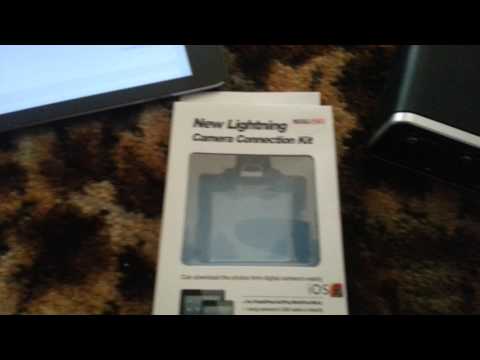
Do you have a non powered or power hub with more than 1 entry?
Try to plug FIRST the hub into iPad CCK and then plug the sound card USB into hub.
It seems to fix this problem for some strange reason
Wow! Thanks for the tip!
I found an old usb 2 hub, I find it bizarre that this arrangement works but...
Well... It seems to!?
Using various apps... I can see the UI registering the key presses (I'm using midi keyboard connected to the behringer),... But I'm not hearing any sound... :-/
CORRECTION:
I am hearing sound when I play the keys but it drops out after a few seconds. Strange.
Hate to say it, but if it's not a real Apple CCK you are very likely to have reliability issues (with any audio/midi interface).
No issues here with the 204HD and Apple USB3 Camera Connector.
Another strange thing is that these BehringER interfaces only produce sound after you adjust the physical volume button on your iOS device. Meaning, you can plug everything correctly and get no sound. I always plug everything in then put iPad volume to max. 404HD has been working great for me once I figured this out.
Ok I might buy one. --just so I don't get screwed again, which ipad are u using?
I'm on air1, I don't want to find that the usb3 version for some bizarre reason not work for me..
I noticed this too.
Sometimes the walled garden approach really tests my patience!
Get this,, my CCK has been working for about 15mins (tried various apps), and then all of a sudden ios pops up a message ~'this cable not certified to work with ios, you may have limited reliability'.
So for a little time... It WAS working, and then it decided to say f you.
Frustrating!! It really tests your patience with Apple.
It's a simple solution really. Stop using a third party cck. Apple ccks have some chip inside that tells the os if it's genuine or not and eventually blocks fake ones. Just get the usb 3.0 cck and plug in a 2.1A battery bank or the iPads charger to it's lightening port and all your power related issues go away. Plus the iPad gets charged as well.
Is there any benefit to using the USB 3.0 lightning adapters?
Yes, you can charge your iPad at same time and use some devices that would otherwise need a powered hub
I'm using the 1st gen 12.9" Pro. I would think the regular lightning CCK would work as well, but you'll likely need a powered usb hub as well.