Audiobus: Use your music apps together.
What is Audiobus? — Audiobus is an award-winning music app for iPhone and iPad which lets you use your other music apps together. Chain effects on your favourite synth, run the output of apps or Audio Units into an app like GarageBand or Loopy, or select a different audio interface output for each app. Route MIDI between apps — drive a synth from a MIDI sequencer, or add an arpeggiator to your MIDI keyboard — or sync with your external MIDI gear. And control your entire setup from a MIDI controller.
Download on the App StoreAudiobus is the app that makes the rest of your setup better.
Logic Pro Stacks and Groups - a quick guide
There are a few different ways to group tracks and faders in Logic, this is a quick summary of what I've found so far.
So before I begin here I should point out that I'm a noob with Logic, so there could be some omissions (and maybe some mistakes!), but I thought it would be worth summarizing the options for those who didn't RTFM.
Folder stacks:
These are the simplest and most straightforward option: in the arranger view tap the multi-select icon and select a bunch of tracks, then de-activate multi-select, tap one of the tracks and in the menu that pops up select Create Folder Stack.

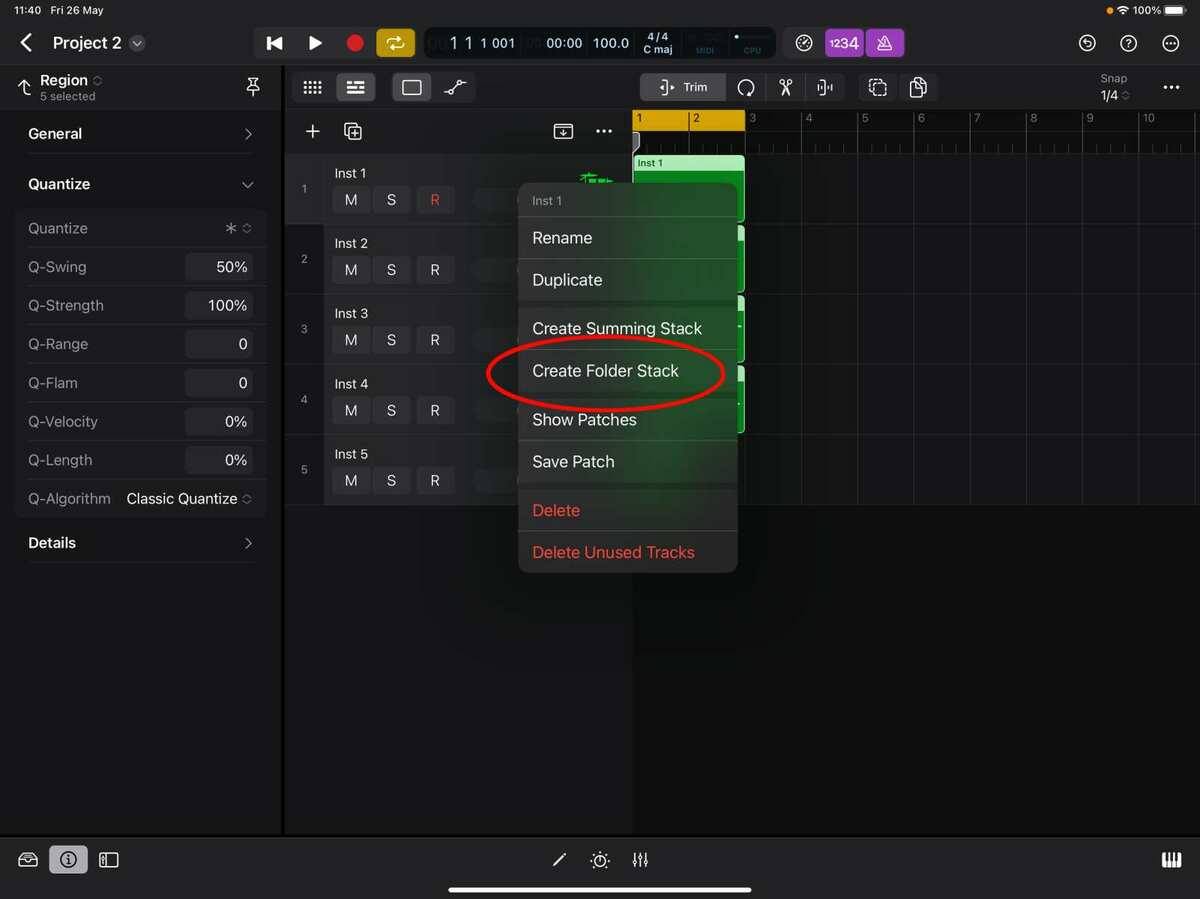
Your tracks are now in a group, and you can control the relative volume of the entire group with the fader on the Folder Stack channel.
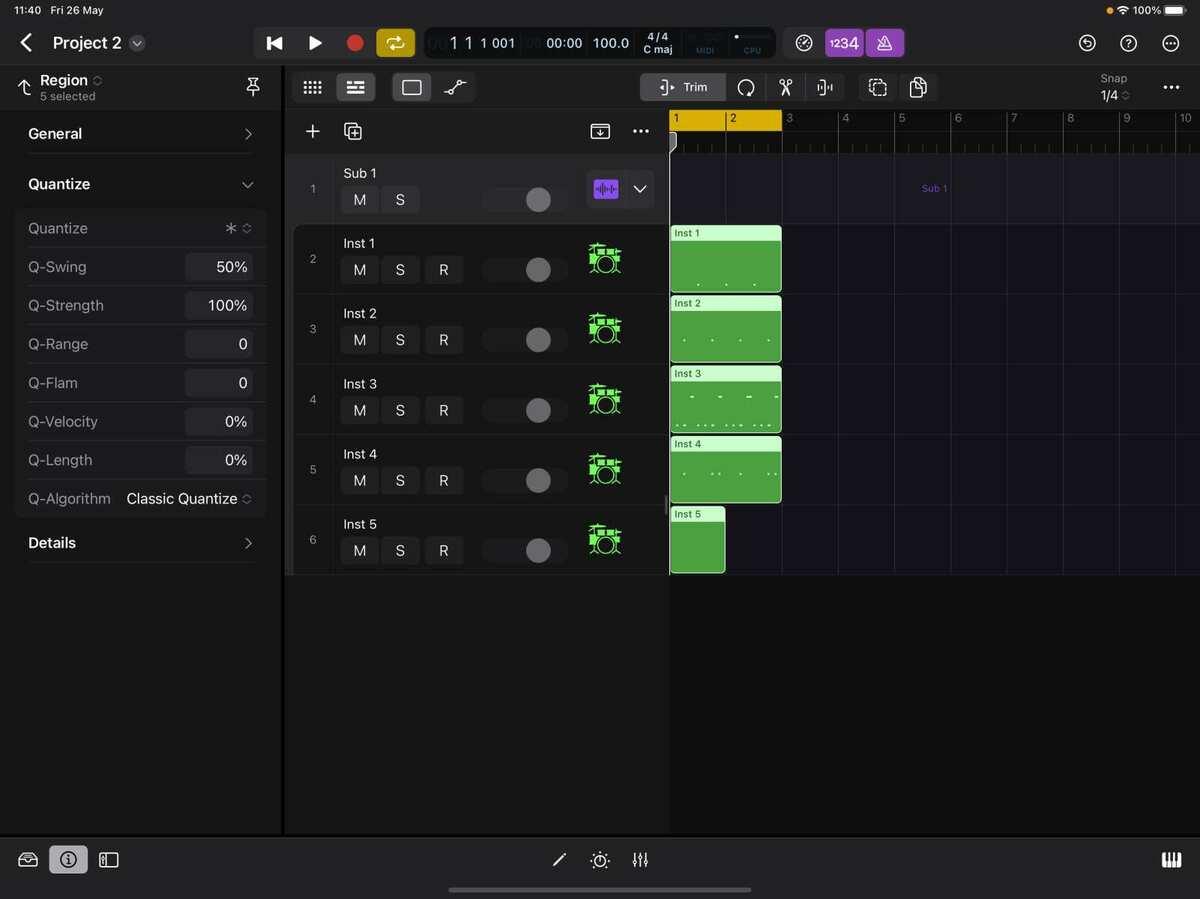
You can't do any bus processing on this group though, the only control you have is volume.
The main purpose of this feature is to organise your mix: put a bunch of related channels into a group and adjust their levels together, and also collapse them so that they take up less space in the Mixer and Arranger views.
You can also nest Folder Stacks if you want to, however in my testing the volume of a nested stack doesn't do anything, which makes this less useful (unless there is an option to change this behaviour that I have yet to find of course).
Summing Stacks:
Summing Stacks are similar to Folder Stacks, with two major differences: you can't nest Summing Stacks (but you can have Folder Stacks inside them), and you can perform bus processing on a Summing Stack.

So if you have a set of drum channels that you want to organise and bus compress, put them in a Summing Stack and then add a compressor onto the stack channel.
When you create a Summing Stack, Logic will do some routing behind the scenes and create a new bus, and then point the output of all the included channels to that new bus.
Fader Groups:
This simply connects separate faders together so that when you move one fader, all the other faders in the group will move as well.
So for example if you have double-tracked guitars panned left and right, put them in a fader group to control both volume levels simultaneously.
To use Fader Groups you will need to make them visible in the Mixer view, by tapping on the options menu at the top-right of the Mixer panel.
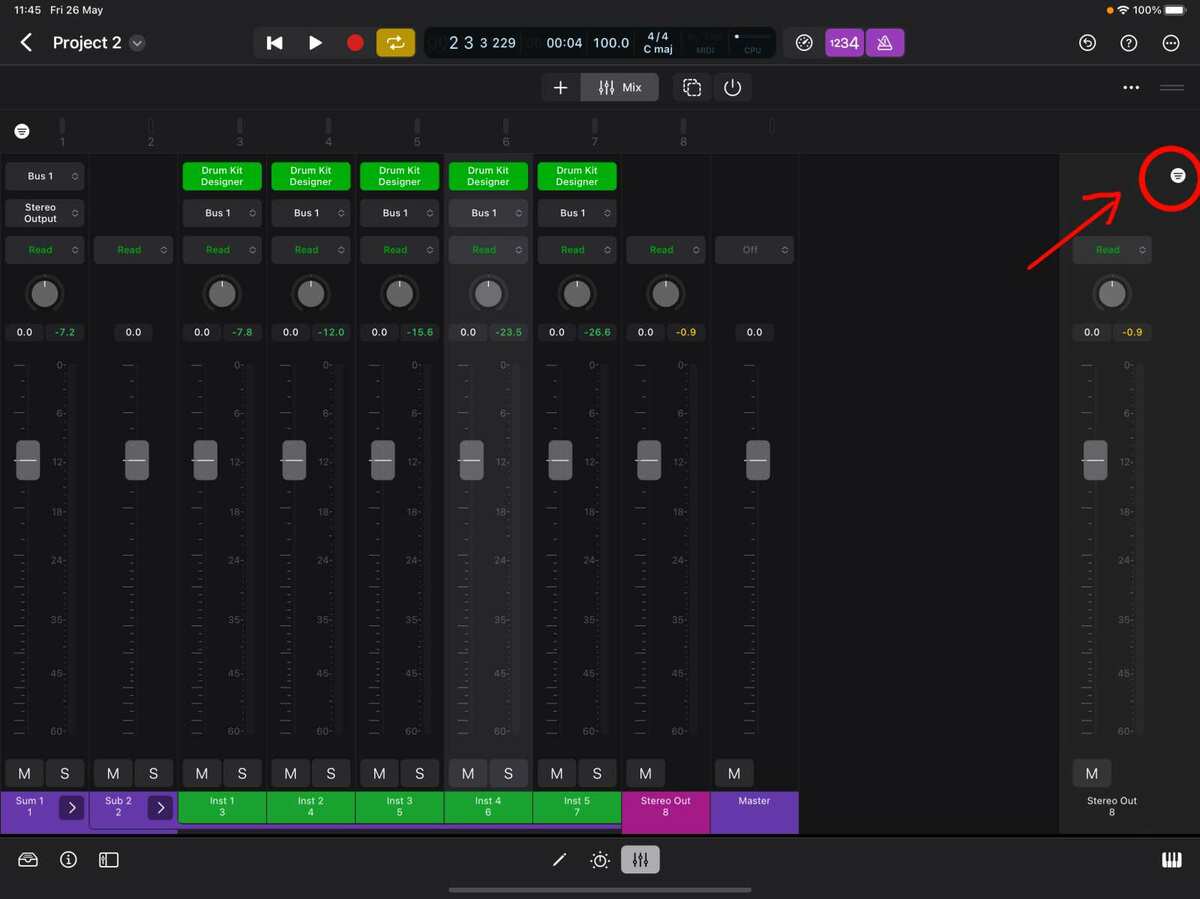

Then you can tap the Group button and assign a group number to a fader. All faders in the same group will move together.

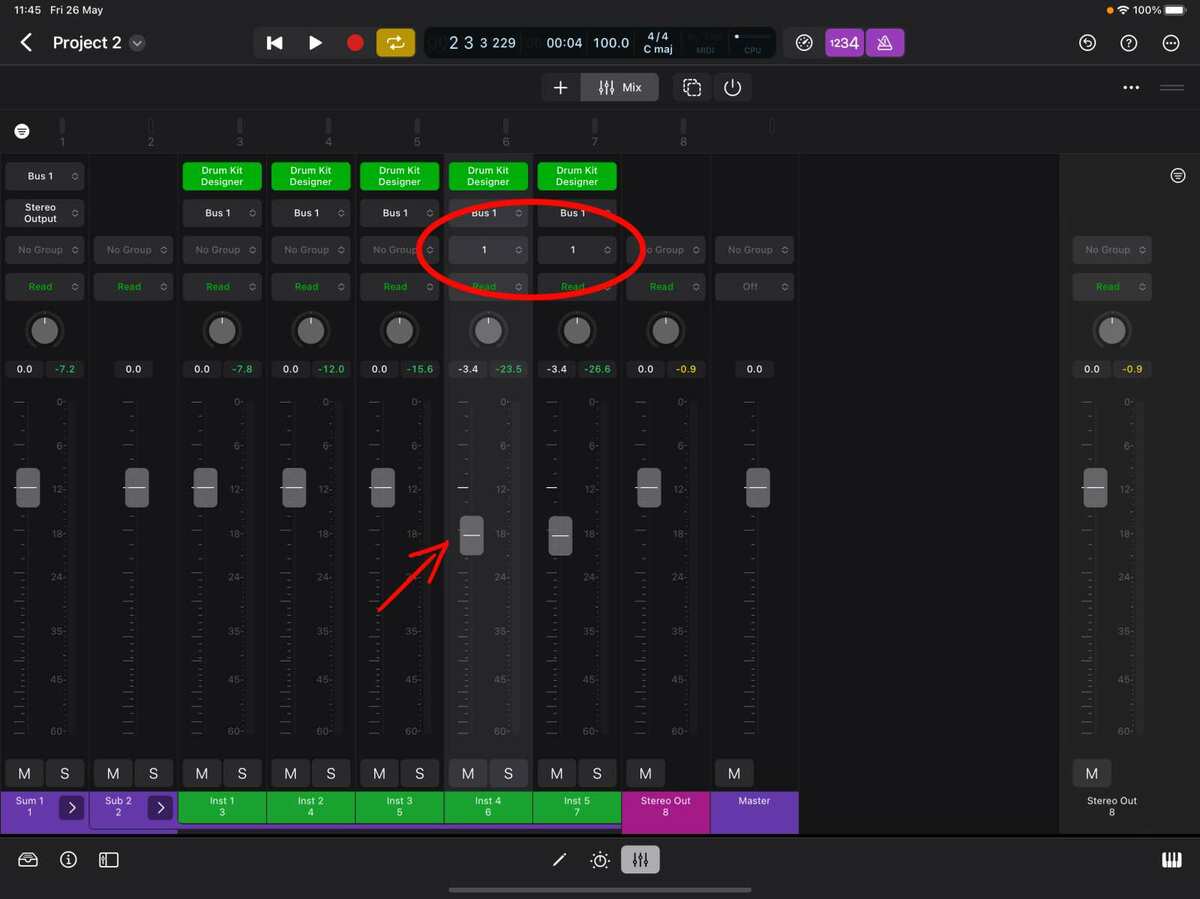
One benefit of having this additional option is that it helps to mitigate the issues with nested Folder Stacks. Grouped faders will give you an additional level of control over a subset of faders, so rather than nesting you can use Fader Groups within a stack for more control of your levels.
Routing in and out of a Summing Stack:
One apparent limitation you might encounter is the inability to nest Summing Stacks, but it is possible to work around this thanks to the flexibility of Logic's routing system.
Let's say you you have six channels of drums inside a Summing Stack. You've applied compression to the whole stack, but now you find that you also want to add some saturation to just the kick and snare, not the cymbals. Since you can't nest stacks you might think it's not possible to do this, but there is a way.
What you can do is to create a new bus, and route your kick and snare out to that new bus (rather than to the one assigned to the Summing Stack). On that bus you can then apply any additional processing you want, and then simply route the output of that bus back to the Summing Stack, by selecting its bus as the output of your new channel.


With this routing you can still control the volume of the entire stack with one fader, and apply nested processing on different elements within the stack.



Comments
Thank you very much for taking the time to put that together.
Great post, thank you
Very informative, thanks (and I did actually read the manual, but still wasn't quite sure!). In Cubasis I'd use 'groups' to process all the drums/vocals/bass etc separately, so I believe the equivalent in Logic will be to use Summing Stack to achieve the same result. The potential for routing things out to busses and back in again hadn't even occurred to me - very flexible indeed!
Thanks man. I was just watching a video on Logic pro about this topic and it's the same as on ipad
Very nice @richardyot , thanks for this
Amazingly helpful, thanks @richardyot.
thanks a lot 😊
Yeah a group in Cubasis is just a bus. A summing stack in Logic is a bus and a folder combined, but they do the same thing.
I think there is a bug with the Folder Stacks and Summing Stacks though: sometimes my levels sound wrong, but touching the fader on the stack suddenly fixes it, with a jump back to the correct volume.
I was not able to make a folder from 4 different tracks/instruments, only first track end in folder, see my video:
It's because of the way you are making the selection - in the video you are using the marquee tool to select regions, not tracks. So you only have one track selected.
You need to use the multi-select tool and select tracks:
If you go back and look through the first post carefully, all the steps are explained with pictures, it should be easy to follow
Ok thanks this is not by dragging over selection but by multiple consecutive taps on tracks….. not that easy to not miss