Audiobus: Use your music apps together.
What is Audiobus? — Audiobus is an award-winning music app for iPhone and iPad which lets you use your other music apps together. Chain effects on your favourite synth, run the output of apps or Audio Units into an app like GarageBand or Loopy, or select a different audio interface output for each app. Route MIDI between apps — drive a synth from a MIDI sequencer, or add an arpeggiator to your MIDI keyboard — or sync with your external MIDI gear. And control your entire setup from a MIDI controller.
Download on the App StoreAudiobus is the app that makes the rest of your setup better.
Impaktor Rocks! But it could be so much more!
Hey, I just made myself a super cheap and easy trigger pad for impaktor by soldering a piezo beeper to a jack plug and sticking that to a little board. Added a couple of rubber feet and connected it through my iRig to the iOS device. It's really cool to be able to play bass drums by foot that way. And one can do so much more. I love this app!
I do have some major wishes for it, though:
- MIDI support would be so cool with this. Why is there no MIDI? I would gladly pay for this addition!
- Samples! I would love to be able to import samples and trigger and modify them.
- Ability to apply different instruments to different velocity levels (could use MidiFlow for things like that if there was MIDI...)
- support multi channel inputs! If I could use left and right channels of my interface I could connect 2 piezo triggers!
- more advanced input filtering/gating to only trigger sounds in a particular frequency range...
- easier preset sharing across 2 iOS devices (now needs iTunes)
So please @BeepStreet expand this fantastic app. It could all be IAPs too, possibly including some sample packs as well.
I'm sure many people would be interested in this and would be willing to pay some money for these kind of additions.
Btw, I was trying to use @secretbasedesign 's Voxkit for triggering MIDI but it was just not sensitive enough to get a decent reliable triggering happening, unfortunately. Also the latency was pretty high. It would be great if that app worked better and more reliably.


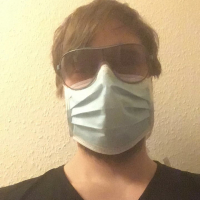
Comments
@Munibeast I share your wishes! Thanks for saying!
1000 ➕
1000.000005 +!
I remember hearing on this board once that the dev's indicated that there's no way to implement MIDI. I'm assuming that was referring to note triggering, which cool 'cause Impaktor is designed to trigger notes in its own unique way.
I would really love Impaktor to get MIDI CC-in though. Impaktor's synth engine is pretty unique for iOS and it would be neat to change the parameters in real time and save those changes in a MIDI Sequencer.
I am ignorant to stuff like creating triggers from piezo mics and would really love to do what the OP's described (or to create a tupperware bowl controller ala-Perplex On on youtube). Any suggestions for a good piezo and a walkthrough for an idiot would be greatly appreciated!!
edit: NM, you mentioned already trying Voxkit, sorry long work day over here.
While I'm generally in agreement with the OP and the successive respondents I find that Impaktor as is has plenty to get one's teeth into. In terms of programming genius it is on par with Samplr. I know sending a nudge to the developer definitely helps and I also know (through nudging) that Impaktor 2 is in the works, or at least plans.
In the meantime I'd suggest to get to know the app as it is because it is sooo worth it. I've spent ages on it and still find myself scratching my head here and there. It can be programmed to do almost anything from straight perc to absolutely weird noises. I've built a few triggers and eventually settled for Roland PD-9 which minimises all of the accidental noises coming from a diy piezo.
Thanks for the thread @Munibeast the app definitely deserves some love from users as well as the developer.
Impaktor is on my "if I could keep 10 apps only" list, bought it very soon after getting the iPad Mini 2. It's simply amazing what this app is capable of. I'd welcome most of the 'wish' festures listed here above, though I guess I'd be ok without the sample import option. As I see it, Impaktor is a drum synth with an excellent sequencer and its point is that you can create any number of new sounds in it by tweaking all the knobs. At least that's what I think brings on most of the creative fun when sculpting beats. I usually record loops into Audioshare then open then in SamplR or Sector for even more creative fun. Though I may easily change my mind if the sample import update happens at some point..
How exactly would this work? I've got a Roland SPD-30 Octapad, would that work? If I was to get a PD-9, how would I configure things to get it triggering sounds in Impaktor?
PD 9 is just a straight e-pad with a piezo sound of which triggers impaktor. Your spd-30 will work too if you run one of your audio outs into the iPad and adjust sensitivity to suit. You could experiment using different sounds in your spd to see what works best with impaktor.
I remember that impaktor uses one of the physical channels of your interface by default so make sure you've selected the correct one or you won't hear anything. At least that's what used to happen when I used the old behringer cheapo audio interface. Have fun
Edit: PD 9 is basically a contact microphone so once you've plugged it into your iPad (via an audio interface) t should just work.
I used a cheap built in MIC from a cheap earphones I got at big lots. I think they're emmersons.
The little built in MIC captures my bangings perfectly to trigger stuff. Was like less than $5 buckies.
Another thing I like about an epad is that the rubberised surface feels like a djembe.
Doesn't answer all of your (ok, our) wishes but have you tried Voxkit? It does four channels of audio-to-midi. Maybe you can use it along with impaktor and piezo trigger to send MIDI to a sample player?
http://www.secretbasedesign.com/apps/voxkit/
Impostor worked really well on my iPhone 3GS. It's obviously processor intensive but I reckon that means modern devices could handle multitimbral versions of the app.
Very good to know, thanks!!
little 5 second African beat loop i worked out in a flash with iPad built in mic and Impaktor! Man, this little app rocks!!!!
Hey, check out this track on SoundCloud: Musikman4Christ Impaktor little Sample LOOP at USA!
I'm sharing it from the SoundCloud iOS app -- get it here, free: https://app.adjust.io/c1ofg4
@supadom spd-30 is working wonderfully for this purpose, thanks so much for the info!
Gonna use Impaktor way more now...
edit: The best part is I can trigger the sounds of the Octapad via-MIDI, so I can now MIDI sequence Impaktor! Only caveat is one sound at a time but that's still way better than where I was before!
The piezo is just the kind they put into musical birthday cards etc. They're meant to play sounds but they work very well as pickups too. You can get them for around 50 cents in most electronics shops. One could probably just wire the piezo directly to the mic lead of a trrs mini jack cable. I haven't tried that yet but in theory it should work without an iRig then. I think chances are pretty good that the signal would still be strong enough to trigger impaktor. The main advantage to using piezos instead of mics is that they won't pick up noise or music from speakers so you don't need to use headphones. And yes I tried Voxkit as mentioned in the op but it didn't work so well for me. Mainly because it was too insensitive, I think. I also thought maybe @sonosaurus would feel like integrating some of my suggestions into his great apps ThumbJam and DrumJam. Would be very cool!
Voxkit didn't seem to pick up different velocities. I got it to be pretty responsive timing-wise but all the midi notes were the same velocity.
Impaktor is magical. I've kind of abondened it but I will get back to using it again. The reason it cannot be midi triggered is that it uses the incoming audio to trigger the synthesis engine, but it's not a simple on/off trigger, it's more like a continued trigger and the dynamics of the incoming audio change the synth in realtime. That's why it sounds so great, and you can play soft or hard and get a completely different sound out of impaktor (as I understand it anyway)
Right. But I don't want to trigger it through Midi, although that could be cool too, but I want to have the option to turn the incoming hit into 1 simple fixed MIDI note (per input channel) and cc for velocity. Note length wouldn't matter so it could send a note off right after the note on. That's all for MIDI out as far as I'm concerned. No pitch detection required, so that should work with very low latency. MIDI in would be great for using controllers to turn knobs, change instruments etc...
I'm confused about using piezos, drum pads, etc with impaktor. To me the beauty of impaktor is you don't need any kind of special input device to trigger it. Tap any object (especially a table), hit a mousepad or a couch or just about anything else. I love how impaktor responds to different tonalities in the trigger sources. Am I missing something?
Yep. The alternatives are necessary if you're using an iOS device with an audio interface. It will take the internal mic out of the equation, so you have to get some kind of microphone. People prefer things like piezos and drum trigger pads because they won't pick up as much ambient noise as a mic would, along with being able to play with drumsticks, etc.
Understand this entirely but personally agree with @ecamburn. I don't interface with my iPad (apart from a mic) and love playing other things (bongos, zithers, kids whistles etc) and recording into the internal mic. I do see the issue with other ambient noise, but think both approaches are valid. And fun
The issue with ambient noise isn't too big of a deal with the internal mic, as Impaktor has a sensitivity setting.
I was playing Impaktor the other night through headphones, and suddenly this drum solo started coming out of the app...
It was my wife trying to get my attention and I was hearing her voice creating the drum solo. I wish I had been recording, but maybe she will nag me again in the near future so I can get it on a track.
@Martygras :-) But was she in time?
It really depends how one uses it. If it is to jam with other people or loop via speakers piezo/epad method is a must. If it is for messing about in a quiet room for the sake of it, record/loop and/or export the ready loop into a DAW etc. the internal mic is fine.
There definitely is a case for portability when not using an audio interface but I wouldn't want to be jamming with impaktor in a busy caffe or street.
Ah, the damning faint praise of messing about in a quiet room for the sake of it
Use of triggers makes more sense now. :-) I don't use an audio interface and am usually in a quiet place when I use it. I've just had so much fun using tables, couches, bottles, etc. never dawned on me to hook up a proper drum trigger. This thread just gave me an idea though. I'm going to try triggering via the ambient noise from an e drum kit.
Hey Johnny, there's something stuck on your shoulder.
I've never gotten into this app because my hyper-sound-sensitive roommate/ex will generally not allow me to be audible when music-making. I get yelled at for hitting my keyboard's drum pads too hard.