Audiobus: Use your music apps together.
What is Audiobus? — Audiobus is an award-winning music app for iPhone and iPad which lets you use your other music apps together. Chain effects on your favourite synth, run the output of apps or Audio Units into an app like GarageBand or Loopy, or select a different audio interface output for each app. Route MIDI between apps — drive a synth from a MIDI sequencer, or add an arpeggiator to your MIDI keyboard — or sync with your external MIDI gear. And control your entire setup from a MIDI controller.
Download on the App StoreAudiobus is the app that makes the rest of your setup better.


Comments
This is so annoying - my Auv3 plugins are not listed alphabetically..and the right hand listed alphabet to locate does not work for me.
@dendy is there a setting somewhere to have my External Plugins listed correctly?
Also where is the UNDO function?
& I don’t understand the Main Mix fader in Mixer. Audio is routed to Master Fader
I hope very much that there will be RealTime Swing Quantize and not pre done before recording. To my ears the swing set to Full 100% at 16/4 quantize needs more Swing. Anyone else?
Thanks in advance
@dendy or anyone ..is there no note HOLD pad trigger (sample stops when hand released from pad) ?
For a couple of days I was proud of myself for not buying NS2 just because the sale price (said to never be coming) was so cheap. I have enough DAWs, I am fluid in AUM, which is being updated. This is just a distraction, I told myself, even if it's cheaper than a Midtown sandwich. (And it is; how the hell did $14 lunches become the standard??)
Anyway, I caved.
And NS2 is really nice to work in. Just dabbled, but it's everything they said, though I don't get the love for Obsidian just yet.
Glad I have it.
Same here until I realized how absolutely ridiculous the mod matrix is. I mean it's like very ridiculous, in a good way. The multiple osc options are also pretty darn nice. I need to spend more time with it but I can tell there's quite a bit of power under the hood I undoubtedly will never fully harness
I didn't really like Obsidian until I started automating the macros, now I think it's great.
@stormbeats alphabetical sorting is one of fixes in upcoming update ... soon..
two circle arrows in top nav bar - undo / redo ... hold press shows history...
Simple interface, but a lot of flexibility and power under the hood when you need it, with a fairly low CPU hit. Plus it has a few really interesting tricks (spectral loop mode, velocity mapping, samples in oscillators).
yes, just change trigger mode to "sustain" and then turn "release" on amp envelooe to zero

sustain mode simply applies AHDSR envelope, where "release" phase stars when you release pad
additionally, if you have sustain loop defined in your samole and you want keep it looping until you hold on pressed pad, sed trigger mode "sustain+loop"
I felt that even if I didn't get on with it as a "DAW", or get off on all the other stuff the ardent fans love... at the minimum it's worth the price for making loops and pieces to export out and use in other stuff.
Also, if you don't already know this (I didn't) you can import from AudioShare into the Slate beat section. You can import a very long sample if you want, then play that into a track by holding down the pad while recording... as kind of a workaround for getting audio tracks in.
In nanonostudio every channel sends audio to it's parent track. Most top channels in track hierarchy then sends audio to HW device output - HW device output is represented by righ fader named "OUT".
If you create new default project, it consists from 1 top level track named "MAIN MIX" with 4 child tracks - 1 slate and 3 obsidians. Those 4 tracks outputs audio to "MAIN MIX" channel (because it is it's "parent track") which semds audio to HW "OUT" channel.
for better understanding of NS track hierarchy check this video :

you should also check also sections "Master strip" and "Managing tracks" here:
https://www.blipinteractive.co.uk/nanostudio2/user-manual/Mixer.html
or you can use Apple Files app - whole NS documents folder is accessible through Apple Files app
There are also other ways - you can load long sample in Obsidian instead of Slate and use sample start automation trick - this gives you even something like very simple "time stretch"
more here: https://blipinteractive.co.uk/community/index.php?p=/discussion/355/little-trick-for-timestretched-drumloop
This is very cool. Thanks for this. Looking forward to wading in. My only Please tell me there's a way to resize the pads in Slate? I'd much rather two banks of 4x4 pads than the visually upsetting grid of 4x8 RECTANGLES!
So tap the icon where I drew by the 1.
Then you can tap on the place I put a two and that will switch to the other sixteen pads that have a little preview. You can switch between them by tapping those preview areas.
@dendy thanks for above info regarding Pad note Hold . Yes thats the workaround using Sustain in Amp section. I think would be better as an option without using the envelopes but will do for now. I say this because to have to set envelopes when using many samples can be a long process.
@dendy thanks again Much appreciated. Cool
Thanks, @drez
And as long as I have an expert handy: Is there a chop-to-pads option?
@dendy do you agree that the Swing 100% at 16/4 needs bit more groove. I had to trigger the samples in record at 1/32 to get more Swing.
No choppy chop natively. I think folks have been using Virsyn Reslice for chopping with pretty good success. I don’t do any slicing in iOS really so will have to defer to others.
yeah Reslice is probably shortest way how to slice some loop and then put it quickly into NS.
Good thing is Reslice can export zipped package of slices - NS is very good in importing zipped packages You simply use "open in Nanostudio" feom Reslice - and nanostudio automatically unzips all samples into Library subfolder with same name as zip file name - from there you can load samples on Slate pads
You simply use "open in Nanostudio" feom Reslice - and nanostudio automatically unzips all samples into Library subfolder with same name as zip file name - from there you can load samples on Slate pads
It's worh to mention that slicing definitely is on todo list, but probably not very soon because there are other tasks with higher priority ..
Don't know, i'm not such expert in swing stuff :-)
@stormbeats you should try and get on the beta team. I think you would have good feedback for the developer.
Oh well that's cool. Can you basically do the same thing via BM3?
Yes.
Thanks @Rodolfo and @icsleepers .
That's great, @dendy, thanks.
I've asked enough questions. When I figure out how assign to multiple pads I'll pass along the info.
@gusgranite if they pay me haha Joking These days way too busy with dj gigs. Saying that though you never know in future. If you look in my profile pic there is me and and my Akai S950 . Been enjoying my outboard stuff recently.Just cannot stand the boredom of Pro Tools etc and Mac OSX.
@dendy You do now goto the 37 second mark :-)
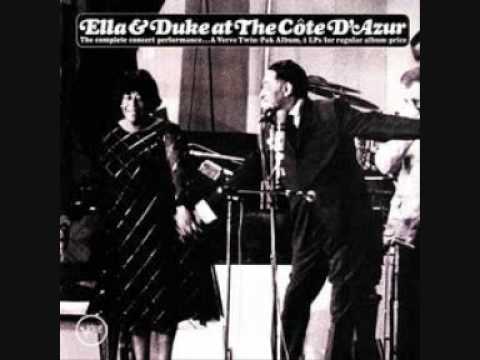
Can anyone assist with a workflow to import SynthJack folders with 3 layers into NS2's sampler feature? Naming settings? Folder to drop the files in? Process to import samples from that folder and play in NS2? Good to know the Sustain Pedal is coming... I tested the MidiFire (StreamByter script) fix and would just use that for now.
If it's already on the NS2 Forum just slip me that clue and I'll go search. I just bought Chameleon and it's not going to meet my needs for large sample sets but it's got some
uses and will be lighter on resources than a disk streaming sampler.
Expanding NS2 with my own sample sets will give me a reason to dig a little deeper while waiting for the features I need. I grabbed it on sale and to feed the developer to add the extras. I bought another IAP this time.
@McD
This is the thread. I’d read the whole thing for the background on what the dev did by request from folks in that thread. Really responsive developer!
https://www.blipinteractive.co.uk/community/index.php?p=/discussion/503/synthjacker-auto-sampler-app/p1