Audiobus: Use your music apps together.
What is Audiobus? — Audiobus is an award-winning music app for iPhone and iPad which lets you use your other music apps together. Chain effects on your favourite synth, run the output of apps or Audio Units into an app like GarageBand or Loopy, or select a different audio interface output for each app. Route MIDI between apps — drive a synth from a MIDI sequencer, or add an arpeggiator to your MIDI keyboard — or sync with your external MIDI gear. And control your entire setup from a MIDI controller.
Download on the App StoreAudiobus is the app that makes the rest of your setup better.
AudioShare: how to copy files from iPhone to iPad
Hi everybody, I was just trying to move some recordings from iPhone to iPad and found it incredibly complicated. Surely there must be a direct way like airdrop for the situations where there's no internet connection available, right? When I tried airdrop it actually copied the file no problem but I couldn't find a way to just store it there in AS. It prompts me after completion what app to open it in but the few apps it suggests are not what I want to use. So If I cancel it the file is lost. This must be a user error or some bug. AirDrop from iDevice to iDevice in AS should be tap tap and finished. Am I missing something here?
And by the way I want to be able to stay offline so cloud services are not what I want to use for this simple task. One workaround would be to use the wifi drive feature and type in that address in the browser on the receiving end. But is that really how it's done?


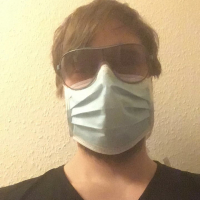
Comments
I use Dropbox.
For example, from Beatmaker 2, I download my individual tracks to Dropbox on my phone. Then grab my pad, open Dropbox and download them from there to Auria.
AirDrop works fine with AudioShare between my iphone and iPad. Do you have airdrop enabled on both devices?
I have two pads and when copying a phrase from Session Band and air dropping it this evening it offered me the option to 'open in' (this is on the second pad) half a dozen different, seemingly random, apps, but no Audio Share (or anything else that's half useful for the purpose). Irritating.
Transferring files between iPhone and iPad using AudioShare is super easy.
First make sure both devices are on the same wifi-network.
Enable Wifi-Drive on the device where the file is and use the web-browser inside AudioShare on the other device to download the file(s).
If transfer of multiple files is needed it's handy to use the zip feature in AudioShare and create an archive before transfer.
As for Sessionband, I have no clue on what file-format it exports (.wav, .aif, or a 'custom' .band format or sometinhg), this will confuse the 'Open In...' as it's pretty dependent on the file-type.
"Open In" may not be properly implemented in the app. I found this out with another app and the dev had to fix it in the app. Contact the app dev in that case. Otherwise Samu's answer should work.
After further investigation I find that when copying from iPad to iPhone AirDrop works as expected with AudioShare but when copying from iPhone to iPad AudioShare does not show up as one of the available apps. I am going to contact dev. Both of my devices are on same versions of OS and apps.
It apparently has to do with the number of apps that are compatible with the file. The AirDrop list only shows 7 entries and that kept AudioShare off the list. When I deleted one of the apps that was on the list that I don't use anyway, AudioShare showed up. Time for feedback to Apple.
Good sleuthing @anickt, appreciate the insight.
Sounds like the issue we had with open in......took apple a few years to resolve if i remember correctly
On my iOS8.1.3 devices (1st Gen iPad Mini and iPhone 5) I can in the 'Open In...' dialog select 'more' (far right looks like 3 big dots) and select which apps I'd like to have available in the 'Open In..' menu, that might be worth a try if the iOS devices is loaded with apps...
It's also possible to change the order in which apps show up...
Thanks for the tip Samu. That was something I was going to look for but I ran out of time. LOL!
Got it. Didn't know that was hiding over there on the right. Makes sense.
ignore. new board lost ability to delete drafts on iPad. Sorry..
So on iOS 8.1.2 I see what JG confirmed that there are only 7 apps to choose from and AudioShare is never one of them. I tried changing the open in priority by choosing open in with another m4a file and rearranging the apps as suggested by Samu but that doesn't seem to have any impact on the apps showing up when using airdrop. So yes, this is like the old open in problem we had a couple of years ago and needs to be addressed by Apple. Unless they already did with 8.1.3 but I don't think so. I'm still holding off that one because it seems there might not be any JB option after that update...
iOS8.2 will be out any day now...
For me AudioShare shows up among the choices when i Airdrop files from my computer to either of my 2 iOS Devices and my iPad is loaded with apps, running iOS8.1.3 at the moment.
But since wifi-drive works just fine i see no need to use AirDrop for transferring files between devices.
I tried AirDrop between my iPhone and iPad. The iPad indicates it has sent it to the iPhone; but I don't know where it sent it on my iPhone? I was hopefully trying to send it from the AudioShare app to the AudioShare app, but that did not work.
I also have started saving some AudioShare files to my iCloud Drive; so AudioShare on the iPhone, iPad and Mac all have easy access to the files. It works good, except I first had to create a new AudioShare folder on my iCloud Drive from my Mac; just to have a folder to put things in. Unfortunately, AudioShare only lets you save to the iCloud Drive one file at a time. It would be a great feature to be able to save whole folders or multiple file selections to the iCloud Drive all at once. I sent this request to the AudioShare developer. I am trying to not use DropBox.
The absolutely best way to transfer files inside AudioShare to another device is to have them both on the same wireless network, enable Wifi-Drive on the 'master' device and use the AudioShare built-in web-browser and browse to the 'master'. No need for Airdrop...
Needs WIFI network, though, which isn't always available (when traveling for example). AirDrop wouldn't need that. Which is why I would like to use it.
It's easy to 'create' a Wifi-Network between devices if one of the devices is say an iPhone or iPad+Cellular.
I've used this many times when proper WiFi-Connection is not available, and it's also safer than public WiFi.
Sheesh! All this time, I've been copying them from Audioshare to Dropbox(on my phone, for example). Then, simpy copying them from Dropbox into Audioshare on my iPad.
Hey, you may also give this a shot
http://www.apowersoft.com/phone-manager
Hey, this is what you can copy files from iPhone to PC, and then restore back to your iPad.
http://www.apowersoft.com/phone-manager
Hey, this is what you can copy files from iPhone to PC, and then restore back to your iPad.
http://www.apowersoft.com/phone-manager
Here recommend you to copy files from iPhone to iPad with iPhone Transfer, which is helpful for iOS users to sync data. And you can follow the steps below:
1. Connect your iPhone and iPad to computer and trust it.
2. Choose files you want to move, click "Export to" and then choose "Export to iPad".
Then you can check files on your iPad.
AirDrop between devices works quite smoothly too.
If a folder needs to be transfered zip it before Airdropping
Wait for iOS 10.
What's coming there-in? Universal copy/paste?
I was about to ask the same because I doubt 'device/app sync' will be implemented on iOS...
I would love to Copy a vocal track directly from Cubasis timeline, paste to Logic Pro..Tune it using Elastic pitch then paste it back to Cubasis...that would be righteous
Mobile Transfer supports transfer data between two phones,
iPhone Transfer supports to transfer data between iPhone and computer.
iPhoneTransfer app is now the best for data transfer. You can copy iPhone music to Windows PC or Mac in a few minutes.