Audiobus: Use your music apps together.
What is Audiobus? — Audiobus is an award-winning music app for iPhone and iPad which lets you use your other music apps together. Chain effects on your favourite synth, run the output of apps or Audio Units into an app like GarageBand or Loopy, or select a different audio interface output for each app. Route MIDI between apps — drive a synth from a MIDI sequencer, or add an arpeggiator to your MIDI keyboard — or sync with your external MIDI gear. And control your entire setup from a MIDI controller.
Download on the App StoreAudiobus is the app that makes the rest of your setup better.
Loopy Pro Questions
Hi all, new to Loopy Pro and loving it, but I have a simple question. Is there a way to scrub through a long loop (that has vocals recorded) , so that you don't have play from the first bar every time? I'm trying to trim the end of a loop which is about 24 bars long, and have to wait for the loop to play through the whole 24bars to check it the trim is in the right spot. It would save time if I could change where the playhead starts in the loop, or be able to scrub through it quickly to a position along the loop. Thanks.


Comments
Not sure if that helps, but did you swipe up on the donut and scroll left or right on the audio or select a region?
When you are in a track’s overview window— where you edit the trim points — you can tap to move the play point in the waveform editor when previewing . The window you get by tapping on a clip in the the layout editor is larger than the popup you get when swiping, btw.
If you are trimming events in the sequencer room you can position the play point by tapping in the timeline.
Clicking on the trim waveform when the loop is playing doesn't seem to move the play position for me? It just starts from bar 1 and plays all the way through to the end. Am I doing something wrong?
Tap the play button in the upper left of the window. While the sound plays, tapping in the timeline will move the play cursor as it plays.
Is it possible to set up Loopy Pro in order that in mid loop 1) you can briefly tap another loop 2) which will then interrupt loop 1) before tapping Loop 1) again and continuing on with it?
Or better still when tapping loop 2) it interrupts loop1) with the audio in Loop 2) until releasing your finger from loop 2) whereby it continues with loop 1)
I’m just wanting to somehow drop in small slices of audio on the fly.
I have already asked this as a general question on another thread which can be referred to - https://forum.audiob.us/discussion/56524/what-s-the-easiest-way-to-insert-audio-breaks-on-the-fly#latest but I thought it might be something possible in Loopy Pro which the LP aficionado’s might miss.
I think I have it solved - I’m sure Midi Mixer for AUM will let me do this.
@robosardine : when track B interrupts track A, do you want track A’s playhead to stop and resume from where it was paused or proceed silently (muted) until you stop soloing track B and at which point it unmutes?
My preference would be to keep A playing silently until B unmutes. .
This is simple to do in Loopy Pro and there are many ways to do it.
When phase lock is on, the playheads keep moving as long as the main transport is moving.
One method is to use a gesture to solo of a button (you could have a widget solo next tapped clip)
The solo action will solo a clip and stop playback of the playing clip and toggle the others back on when the solo toggles off. Turning solo off doesn’t stop playback of the clip you soloed. So, you may want to also add an action toggles the play state of the soloed clip.
@robosardine : there are other ways to do it, too. For example one can set up mutually exclusive groups. Or you could set up widgets that target particular sets of clips.
I’m not very familiar with LP - and the manual is huge .. yet still unfinished. Any chance of a video to show the setup/execution in action 😀
This is an ultra quick explainer.
It really will be worth your while to invest a half hour or so to scan the manual and get a sense of what is available. If you aren’t familiar with actions, it is definitely worth looking through the list of available actions.
There are also quite a few good tutorial series that will expose you to all the features.
Here is my quick explainer:
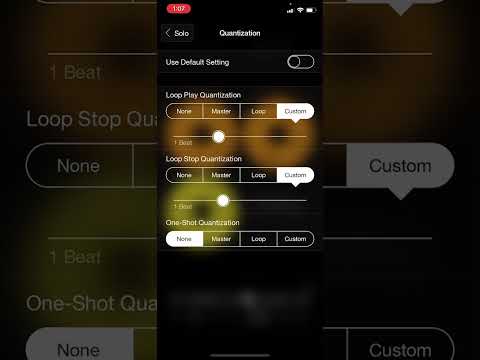
Thank you very much for that. It is very kind I think when someone takes the time to make a video for you.
I really may have my finger in far too many pies and probably have far too many apps, a sizeable proportion of which I don’t understand their functionality and how to make the best of them - even though I would like to. Loopy Pro seems to have grown arms and legs and is forever evolving - it all seems a bit daunting to go into it and find what I need from it without immersing myself in it. I wouldn’t say I had a short attention span - but even only tonight I found myself changing my mind as to what I was going to put in the effect slot of AUM in the split second it took the instrument slot to load 😅
Having said that I am now in the position of (after a great many years trying to get here) being confident that I can produce tracks that I am very happy with and can listen to them several times over without getting bored or feeling that they sound old already - within a day or two of starting them. This has always been my challenge. Everything- and I mean everything has been binned up until now - and it was a lot. Thank goodness that strategy has paid off 😛
This aspect that I was asking about will help me to complete the task quicker and more effectively. So thank you once more for your invaluable help.