Audiobus: Use your music apps together.
What is Audiobus? — Audiobus is an award-winning music app for iPhone and iPad which lets you use your other music apps together. Chain effects on your favourite synth, run the output of apps or Audio Units into an app like GarageBand or Loopy, or select a different audio interface output for each app. Route MIDI between apps — drive a synth from a MIDI sequencer, or add an arpeggiator to your MIDI keyboard — or sync with your external MIDI gear. And control your entire setup from a MIDI controller.
Download on the App StoreAudiobus is the app that makes the rest of your setup better.
TATAT by K-Devices - Tweaking Demo (Giveaway Details & Tips in the YouTube Pinned Comment!)
TATAT by K-Devices - Tweaking Demo (Lots of Tips in the YouTube Pinned Comment!)
TATAT by K-Devices is a very interesting midi plugin / app. Feed midi into it, whether from your keyboard or other midi apps, and it can do very interesting things to it.
K-Devices have already done a spoken walkthrough on this that you can find on YouTube. My pinned comment in YouTube has loads of tips and pointers that will help you understand the app and use it to best advantage, as well as details of how to win a free copy of any K-Devices app on YT, Twitter and Insta.
Please like and comment on this video if you find it useful, it helps the channel do better with the YT algo, cheers!



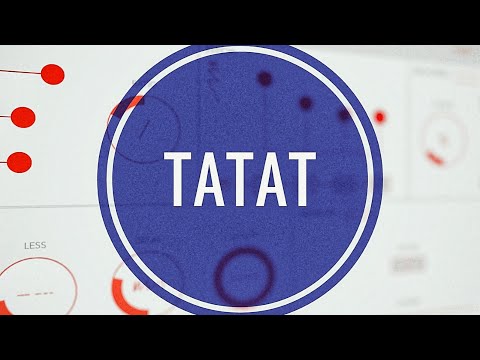
Comments
Have to say, playing around more with this, the 'memory section' with its slider and beat specification to determine how long a loop can be and whether it is played or not is really a genius feature. That alone is basically worth the entry price. Great app!
Finally heard back from K-Devices.
Giveaway details for 5 copies of any K-Devices iOS app can be found in the pinned YouTube comment
It's really great to see K-Devices bring their once MaxForLive exclusives to the wider universe of electronic musicians. I believe TATAT is the first of these, and it's a good choice as Buchla-esque 'chance generators' are perfect for iOS.
My own musical output is far from chaotic but the beauty of the K-Device designs (from multiple designers) is that they can also be used for supreme subtleties that one feels more than hears (within a complete composition), as well as the rat-a-tat-tat shenanigans that the product name suggests. Within Ableton TATAT is one plugin within a suite called the OOG suite, where the OOG suitably stands for out of grid. I hope they bring the whole suite to iOS as they groove so well in concert.
Another favourite is Hexo. This is the intelligent riff-meister general, which is as applicable to Afrobeat as it is to iDM (I hate the term iDM, but needs must).
Always one of the most interesting devs out there for sure. Yes, I think because a lot of their presets tend towards the very very experimental side, it can give the wrong impression that they're only capable of that. I'm going to sit down today and see if I can come up with something more conventional with this!
I am finding that when I experiment with this in Logic iPad, Logic just stops playing after some time, maybe a minute or a bit longer, even though I didn’t touch the transport. Any thoughts? The only set up is opening a blank midi instrument, putting TATAT in hte midi slot and some kind of instrument in the instrument slot. There’s no good reason why it should just randomly stop playing, but this has happened several times with me, and at least one time, rewinding the transport and pressing play did not remedy it, but just now when it happened, this did remedy it. Totally confused by this.
On the desktop, I primarily use Ableton for advanced MIDI stuff. Cycling 74 Max is the king of this type of workflow, hence K-Devices having a decent sized back catalogue of Max4Live devices. I tend to use Logic more for "traditional" DAW workflows.
I haven't spent enough time with Logic Pro for iPad to give a correct answer, but when I want to do advanced MIDI stuff on iPadOS/iOS, I tend to explore ApeMatrix/AUM workflows as my "get out of jail free" workflow platforms. However, I have no idea whether LP4IP works well when using AUM/ApeMatrix as sub-hosts. Logic Pro on the desktop has a shaky (but super powerful) toolset called the Environment, but I don't believe this is included in the iPad version (second hand info, grokked from Peter Kirn's write-up on CreateDigitalMusic).
If other iOS DAWs are the benchmark, I wouldn't be surprised if MIDI AU workflows take some time to mature in LP. And knowing Apple, I doubt whether the likes of K-Devices was on their radar when developing LP for the platform. They're great at knowing all the social media nodes, but when it comes to developers, most indies would have been as much in the dark as end customers.
@Samu and @wim are usually bang up to date on the more technical end of AU workflows, it might be worth sending them a PM. At a wild guess, I'd say it's a glitch with Logic as K-Devices were probably unable to test Logic properly (if at all) whilst developing TATAT. Sorry I can't be of more help. You should test TATAT in AUM and ApeMatrix outside of Logic to see if that isolates the buggy behaviour, at least then you'll know which direction to report the bug.
Thnx Jon, I don't run into that problem in AUM. It is also inconsistent in Logic - just now was working fine for a good ten mins at least
Continuing to have issues using this in Logic, intermittently. Eg just now I lost audio for no reason. I removed the TATAT instance, audio returned immediately. I put TATAT in to the chain again. Audio immediately died. There is nothing in the TATAT preset that would cause loss of audio, and switching through factory presets I can’t get any audio either now. So would really appreciate it if some other people could check this out over some time in Logic and see if they encounter issue. As I say, the issues are intermittent and unpredictable. Sometimes it works fine.
This is a long-shot but it might be related to the I/O Buffer.
Do you still use the default 128 samples in Logic?
Yes - I also got this weird message by the way on one occasion after opening tatat in logic, along with complete and utter deterioration of audio
The only external device was a pair of Bluetooth headphones that I have often used and never before had any problem like this with btw
That 'error' can be a bit misleading regarding the sample-rate but it's an indication that you may need to increase the buffer size. (The same error sometimes pops up on the desktop as well).
So I'd try a 256 buffer and see if it works better.
Thanks Samu, that’s helpful!
Assuming the problem is isolated to this particular plugin, my guess is that the plugin isn't adapting to hardware sample rate properly. Usually that results in midi sync being off for the app or audio being out of tune. We've seen that issue many times with new apps. I'm guessing that Logic is (properly) identifying this mismatch, and rather than just letting the plugin go awry, is flagging the error and shutting it down. That's a better way of handling it IMO.
The easiest way to test is to try with regular headphones. Exit Logic Pro first, then come back in without the Bluetooth headphones. It may be that TATAT doesn't adapt between 44.1k and 48k, but it could also be that it specifically doesn't deal with 22,217, which is a strong indicator that this is related to the BT headphones.
It could be buffer related as @samu says as well.
I was also getting this same kind of error earlier.
Not by using this particular app, but using my Launchpad MK3 and the mod/pb wheels on my Deepmind 12 (using it as a controller) at the same time. I figured all the midi coming from different sources was too much?
Anyway, I upped the buffer to 256 and everything’s been fine ever since.
Now this app is interesting
Thanks Wim - I will check that later. I just checked by the way, and my buffer was already set at 256 btw
If possible try to increase it a bit more as the error is most likely related to the buffer size.
(Moog apps on Intel Desktops cause the same type of errors in Logic and increasing buffer sizes usually cures the issues).
Oh man it sounds so great if you send 4 note chords through it. Must press the piano button by the notes to allow the notes to change based off midi input. So the chords change the notes, then mess with memory buffer thing, and other parameters. I sent chordbud into it, then TATAT into Rozeta scaler then into Mozaic Ranbo and it was spitting output some good, more musical stuff. Then I sent the chords and the tatat output at the same time and it was really sweet.
Will do, cheers Samu. I was getting these issues using only a few plugins tho, mostly midi ones, 1 instance of Sculpture, 1 Rymdigare, on a powerful ipad. Having to knock the buffer up to 512 on an M1 ipad, and with Logic being multicore etc, seems a bit crazy, no?
Yes! You have to send 4 note chords if you want all the notes to change. If you send 5 for example, the 5th note will wrap around and become the value of the 1st note. If you play 3 note chords, the last note will never change. I still wish there was a way to just press on a note value on the screen then dial in the specific note you want for that on the keyboard. Also, as mentioned earlier, the scrolling through note values by swiping is a nightmare. You shouldn't have to type in a value to get accuracy, or to have to play a 4 note chord on the keyboard when you want to change just one note. This is a bad implementation in my view. I'm also scratching my head at why it is limited to 4 notes. You can use 2 instances but results can tend towards the chaotic doing that.
Cool app, definitely room for some improvements though
Indeed, unfortunately some plug-ins don’t behave well with small (or BIG) buffers no matter how fast the CPU is
Another cause might be constant switching between efficiency and high-performance cores when CPU usage in between needing high-performance and or staying with the efficiency-cores in which case it might be trickier to fix.
Glad to see @wim and @Samu appear to have helped. I never doubted this for a second.
Ref buffer size. Latency is only a concern when playing live instruments, and a good player can adjust for this (in many cases, subconsciously). Consider string players in an orchestra, if they didn't adapt for the slow attack aspect of many string articulations, they'd always sound like they're playing out of time.
With an M series iPad, you can run at maximum buffer lengths and still maintain reasonable latencies (as long as the host doesn't crap out with longer latencies). And you can always manually adjust your MIDI performances for latencies anyway. A more worrying concern that I've seen reported (although I've not seen it confirmed) is that plugin delay compensation isn't working as well in LP4iP as it is in LPmacOS. Yet again, this is something which is easy to adjust manually but if you don't know it's a problem in the first place, once you start building multiple tracks, it can be hard to analyse which tracks have the problem MIDI latencies as psychoacoustic phenomena can play tricks with ones listening skills.
I have a very powerful desktop workstation, which uses an AMD Ryzen 9 7950X; incidently this processor is now a third cheaper than they were at launch. And I still end up increasing the buffer size once I start cranking the track count with resource heavy plugins. Apple's M series hardware performs similarly. In both cases, the artist is looking for a good compromise between single core speed and multicore performance (multicore for audio is improving in iPadOS, but it still lags behind multicore on desktop OS's).
I'm spreading myself pretty thinly across multiple projects right now, so I've been relying on LP4iP reports across various social channels as iPadOS and iOS has always been a secondary platform for my production work. With Apple providing LP4iP at such a reasonable price, I've not felt compelled to drop everything for dedicated iPad testing. But I'm always happy to provide feedback, caveated by the lack of hours I've put into LP4iP testing.
I'm confident this has been mentioned by others, but you really should consider moving to wired headphones. I've always found Bluetooth headphones less than ideal for music production on iPadOS/iOS. Using BT headphones whilst mobile is a reasonable compromise, wired headphones connected directly to one's audio interface will perform better for typical production scenarios.
Oh for sure I have wired headphones too! But if I'm working with a midi sequencer or whatever, the slight latency with Bluetooth is not remotely a problem. If I want to actually play something on a keyboard in time with something else, I would definitely use wired, no question.
Anyone else find it very difficult to get the 4 notes set to what you want? Also, is there a way to keep them the same? Every time I change to a different preset, I then have to select those 4 notes again, which is tedious...
I had major issues with the first one yesterday. In fact I almost certainly encountered a pretty serious bug. Even if I played 4 notes on my keyboard, only the first 2, or sometimes the first 3, would change. I solved this by quitting and reloading the app in AUM - it then behaved normally.
I contacted K-Devices also more generally about note input via keyboard. They mentioned that you also don’t have to play 4 notes simultaneously to change all the notes. You can press the first note on your keyboard, hold it, press another and hold it while still holding the first, etc.
Manual note entry by swiping up and down on the screen is, quite frankly, a total nightmare. Very poorly thought out in my opinion. Perhaps it works better on desktop? But it’s a recipe for frustration on the ipad. I can’t even imagine how bad an experience it would be on phone. A pop up window of some kind with just 12 notes and a number for octave that you click on would be a better solution. The ability to long press a note on the screen and then enter a value just for that note via keyboard is a frustrating missing feature for me.
By far the best way I have found so far (in fact just discovered it after experimenting in response to your comment!) to manually play with notes is this:
Put the AUM keyboard (or another) in HOLD mode.
Activate 4 notes.
Now, when you depress, say, the 3rd note, and enter another note, the value of that 3rd note will change.
I’m very pleasantly surprised by this, because I had fully expected it might just change the value of the first note.
The other thing is to feed midi into it, but you have to remember that this could be very messy unless you are feeding in 4 note chords.
Also, why just 4 notes??!! Why no octave randomisation feature per note for example. Gives me the feeling more of something used to provide midi for a timeline that will then be manipulated than a live performance tool, which is what it should be. It’s a good app, I like it, but with a few tweaks it could be a lot better.
Another gripe - not sure why the time signatures available are so limited. No way to dial in a 1/3 time signature for example - why not?
Yep, agreed.
Not really enjoying Tatat in its current state.
good to know - cheers!
Winners have been picked:
Insta: Rob Art Ryan
Twitter: Daniele Martire
YT: Hey Bail / Christian Krupa / Nixvex 🎉🎉🎉
This is what I’m curious about too, I was hoping for And surprised not to see doubles and triples, plus certain times.
yea the second number only goes to 4/8/16 but the first number can be any number 1-16…
I haven’t done the math to figure it out, but I wonder if 6/2 is like a 1Triplet. So I’m wondering if they are covered since you can dial in any number in the first slot. it’s definitely different than most apps, and has required me to really think about some of the times I’m using. I still don’t know exactly what times I’m dialing in, other than the common ones, and exactly what is being played. I’ve just been tweaking til I hear something decent.
I have noticed the memory buffer slider is super important for getting more usable rhythms and some repetition.