Audiobus: Use your music apps together.
What is Audiobus? — Audiobus is an award-winning music app for iPhone and iPad which lets you use your other music apps together. Chain effects on your favourite synth, run the output of apps or Audio Units into an app like GarageBand or Loopy, or select a different audio interface output for each app. Route MIDI between apps — drive a synth from a MIDI sequencer, or add an arpeggiator to your MIDI keyboard — or sync with your external MIDI gear. And control your entire setup from a MIDI controller.
Download on the App StoreAudiobus is the app that makes the rest of your setup better.
Hey all…. Help with Bluetooth midi from ipad to Mac
Hey all…. Long time no speak. I have been lurking, and getting my life back together things are going well…. Lots of great advice from you all!!! So thank you.
I have been spending a lot of time on my MacBook and recently jumping back into ableton.
Can someone help me …. I have tried and looked.
I want to be able to send mid specific from Riffler in AUM and capture that Midi or record it in ableton. I know Jonathan is working on a Mac version, but I should be able to do this???
Thanks!!!!
Charlie


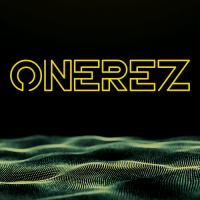
Comments
It's a little bit involved with the Mac. Much easier between iOS devices.
iDAM (midi over USB) is another option. You can enable that in Audio MIDI setup (step 1) without having to go through the additional steps.
@wim Thanks sir. Will give it a go.