Audiobus: Use your music apps together.
What is Audiobus? — Audiobus is an award-winning music app for iPhone and iPad which lets you use your other music apps together. Chain effects on your favourite synth, run the output of apps or Audio Units into an app like GarageBand or Loopy, or select a different audio interface output for each app. Route MIDI between apps — drive a synth from a MIDI sequencer, or add an arpeggiator to your MIDI keyboard — or sync with your external MIDI gear. And control your entire setup from a MIDI controller.
Download on the App StoreAudiobus is the app that makes the rest of your setup better.
How to edit samples in Korg Gadget?
I'm trying to make use of a sample by importing it to Zurich. The problem is the timing. The first verse is fine. The second has two parts. One starts at bar 3.1, the other continues at 3.3 (pls see the video for reference). I need to get rid of the "delayed start" between 3.1 and 3.2 without affecting the timing of the rest of the sample.
Is this possible in Gadget?
How would you approach it (I also have AUM and AudioShare)?
Any other tips of how to adjust the sound also welcome 🙏


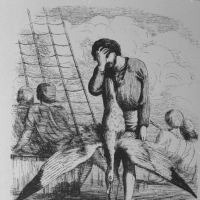

Comments
This is a long shot but should work (Just tried it...).
All audio files / recordings / exports used by Gadget are accessible using Files.app. (Gadget folder under 'On My iPad/iPhone').
The Gadget projects themselves do not include any audio files they 'referenced' by file-name so...
...close Gadget, open the audio file in your favorite audio-editor, edit it and replace the file in the Gadget folder.
When you launch the Gadget next time it will re-load the new edited file.
Hope it'll work out for you...
Cheers!
As audio editing isn’t something that Gadget does (alas), I would say your best bet is to use AudioShare (or another sample editor) to chop the sample up then use one of the sample players to play them back with the timing you want.
Nice groove though
Both solutions mentioned above should work.
To have slice control I would import the sample in the Abu Dhabi gadget (10 sec max I believe).