Audiobus: Use your music apps together.
What is Audiobus? — Audiobus is an award-winning music app for iPhone and iPad which lets you use your other music apps together. Chain effects on your favourite synth, run the output of apps or Audio Units into an app like GarageBand or Loopy, or select a different audio interface output for each app. Route MIDI between apps — drive a synth from a MIDI sequencer, or add an arpeggiator to your MIDI keyboard — or sync with your external MIDI gear. And control your entire setup from a MIDI controller.
Download on the App StoreAudiobus is the app that makes the rest of your setup better.
Koala update V 1.4059
Koala update notes, including loading from external storage, new fx, and chance in the piano roll.



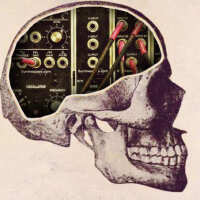
Comments
Incredible update, especially "chance", which is something I like mucking about with. Definitely gotta update and have a playabout since it has been a while since I've built Ambient in Koala.
I love the option of being able to build libraries in koala via starting a song and saving the file then opening the samples and having the sample loaded in there from the banks from previous saves and just drag and drop.
Still haven’t found the new vj fx or figure out how the chance works.
Ok figured it out change. Select a note then slide up or down
Nice update, though I prefer Drambo these days. The inclusion of the file browser in AU and standalone is really well done. More apps should emulate this approach.
They are part of the background image functionality under settings > extras
Woo! Very handy file picker! Thanks @elf_audio
New sample loader is stellar 👏
Found them big thanks!
Great! I just uninstalled the app)
Just to check, the new browser does not work with google drive or audioshare? They are greyed out for me.
You'll have to use the 'old' method of importing samples from AudioShare and other 'File Providers'(Google Drove, DropBox, One Drive etc.) as they have no means of sharing entire folders with other apps...
I've not even bothered to install AudioShare on my new M1 iPad and keep all samples either in a folder 'On My iPad' or in the apps that create them. I can then add the 'locations' to those apps to Koala and easily access all the samples.
I’m probably missing something, but why doesn’t it just use the Files app, then you could access all your available storage providers including AudioShare etc.
I’m a recent purchaser of Koala, and don’t use it much, so could someone explain why it seems to be reinventing the wheel here?
It uses the 'Files.app' behind the scenes. It's the 'Storage Provider Extensions'(AudioShare Dropbox etc.) that can not share 'entire folders' so you can not browse the folder content inside another app.
You can still import from all those locations (tap the 'Cloud Icon') instead of using 'Add Location'.
It's all in all a 'Fileprovider Extension' issue. There's nothing the app developers can do about it other than wait on Apple to add permission support for FIleprovider Extensions and then on those who make the extensions for an update...
It's a similar issue with Sitala so if AudioShare is important it's import one file at the time or move the files out from AudioShare to another location...
I have a feeling AudioShare will at some point have move away from using the Fileprovider Extension (as long as it doesn't support sharing folders) as it no longer serves any real purpose other than annoyance when apps finally start to use File.app for real and Audioshare becomes a 'showstopper'.
Cheers!
@samu Thanks for the explanation.
What's next on the horizon!? I can't believe all the the work that keeps getting put into this! Marek is a machine
Definitely a fan of this new sample loader — enough so that I reorganized my sample library to take advantage of it. I was keeping files in their original folders and using iCloud tags to sort, but this was the kick I needed to actually start defining my own folder structures.
Samu pointed it out above, but if you rely on on AudioShare / Google Drive / etc, you can still access the old sample loader by tapping the cloud icon OR by setting the input source to “Import File.” This opens up the un-skinned Files window, complete with sidebar.
For the Boys in the Back of the Room™ (thanks, @JohnnyGoodyear for the perfect phrase), how exactly does this sample organization work? For example: Let's say I have a folder of Drum Samples. Inside it are folders for KICKS, SNARES, HATS, etc.
What is the flow?
That is actually a problem with audioshare and not the app. Sitala has the same thing, but it was confirmed that Audioshare was the reason. It has to be updated, I forget why. The discussion is in the sitala thread towards the later pages, if you are curious.
Edit- @Samu basically covered this
Quick question @Samu just so I’m clear so this is something with iOS and not audioshare? Nevermind. Lol.
Edit. Lol. I should just remove this. I kept typing while reading parts of samu post, then editing this, Then reading more, then editing mine more, lol…
Audioshare needs some love 🤗
It´s still my go-to when comes to managing and organizing sample libraries though.
You just add the top-level folder as a location in Koala and then you can easily preview, browse and drag samples to pads as needed. You could if needed add the sub-folders as separate locations for faster access to specific folders.
Definitely.
Koala Update - File Picker Take 2 as @elf_audio put it..
Thank you, @Samu I'll dive in this weekend.
Wow .. never ends.. Thanks SO much!
Yeah I started taking my samples out of audioshare and using the Documents app by readdle because I was told it basically was supposed to use the files.app instead of being another storage provider extension, and so now im going to have to RE- move them all back out and just use the dang native files app lol… that way sitala and now koala isnt such a pain. I get that i can still do things the old way, and I do keep a lot of mostly unused samples on onedrive or google drive, I try to keep 60-80gb of my best and most used samples on my device, but with koalas new sample browser, which is basically sitala’s except i dont know if you can just move to the next sample in the folder in koala like you can in sitala… (if you can though or soon can then that pretty much renders sitala useless in my opinion although some people may like the way it chops samples and the effects per sample that sitala offers)
Audioshare was my everything. Now with more and more apps just allowing access to the native files app instead of having to import the samples into the app, thus taking up twice as much space on your storage per sample (ahem BM3 NS2) I hope everything goes the route of koala and sitala and importing becomes obsolete… then i hope the files app gets an overhaul. I need to start taking advantage of tags. I dont really put stuff on icloud cus i dont have much space but im pretty sure you can tag things in the native files app? although going through one at a time and tagging kick or snare seems tedious. only app i do that with is BM3, as I use a sample for the first time i tag it and then add it to a user sample bank… otherwise i just keep the samples in the folders and directories they came in when i downloaded them.
although it would be nice if i could push a button and all the kicks would tag themselves and ditto for melodies, strings, one shot horns, etc… AI for that kinda thing on ipadOS or iOS just isnt around yet.. right?
Has anyone actually written with the sequencer yet. This last 2 versions have been a drag. Im having problems with the sequencer actually triggering the samples. Sometimes redrawing works. Sometimes exiting and hitting disabling/reactivating one shot. A couple different scenarios.
I was hoping this last update fixed it. I did all the usual : start an empty session~offload app~ Hard reboot~instal app.
Anywho I dont mind the change of pace persay, as im always looking for a different perpective while writting but..... ehh
Cheers
Have you reported the issues to the developer? A video demonstrating the problems might be worthwhile.