Audiobus: Use your music apps together.
What is Audiobus? — Audiobus is an award-winning music app for iPhone and iPad which lets you use your other music apps together. Chain effects on your favourite synth, run the output of apps or Audio Units into an app like GarageBand or Loopy, or select a different audio interface output for each app. Route MIDI between apps — drive a synth from a MIDI sequencer, or add an arpeggiator to your MIDI keyboard — or sync with your external MIDI gear. And control your entire setup from a MIDI controller.
Download on the App StoreAudiobus is the app that makes the rest of your setup better.



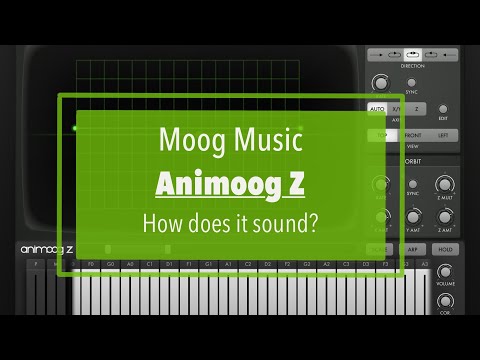
Comments
For the 10 years anniversary Moog Music has released an updated version of Animoog. Animoog Z is based on the same ASE engine augmented with great visuals of comets following paths that can be automated live. At the heart of the synth you have this x-y 8 timbres system for which each timbre can have up to 16 waveforms. It is really a multi dimensional approach to wavetable and vector synthesis. The additional Z dimension make it much more interesting.
The sound is very good as it was for Animoog and this edition can also be used as an AUv3 synth or as an AUv3 insert effects inside your DAW or favourite mixer like Cubasis and AUM.
In this first episode we go through:
I hope you enjoy and leave a comment if you have any questions. The next tutorial will start the explanation of the orbs view…
Do not forget to subscribe…
This is a longer tutorial going into the how the ISE engine works.
This video covers the following:
I hope you enjoy and leave a comment if you have any questions.
Do not forget to subscribe…
Great tutorial, Leo. Thank you very muchI
You are welcome
Yeah Leo, thanks SO much
Following from the explanation on how to create path and orbits we now move into Timbres Management.
This video covers the following:
I hope you enjoy and leave a comment if you have any questions.
Do not forget to subscribe…
In this video we are going to explain how to use Animoog Z controls to implement Envelope and LFO Modulations to lots of preset destinations.
This video covers the following product demonstrations:
Remember this product is also available on Desktop.
I hope you enjoy and leave a comment if you have any questions.
Do not forget to subscribe…
I think this is going to be probably the final one for this series.
In this video we are going to explain how to use Animoog Z Effects to change effects applied to the synth presets. We are also going to cover how to use Animoog Z as an AUv3 Effects Plug-in.
This video covers the following product demonstrations:
Remember this product is also available on Desktop for Mac.
I hope you enjoy and leave a comment if you have any questions.
Do not forget to subscribe…