Audiobus: Use your music apps together.
What is Audiobus? — Audiobus is an award-winning music app for iPhone and iPad which lets you use your other music apps together. Chain effects on your favourite synth, run the output of apps or Audio Units into an app like GarageBand or Loopy, or select a different audio interface output for each app. Route MIDI between apps — drive a synth from a MIDI sequencer, or add an arpeggiator to your MIDI keyboard — or sync with your external MIDI gear. And control your entire setup from a MIDI controller.
Download on the App StoreAudiobus is the app that makes the rest of your setup better.
[OT] Apple Silicon Native Plug-ins; How to tell if an installed plug-in is a Universal Binary?
It's easy to tell if an app is a UB as the info window for the app shows the kind of application, i.e. "Application (Intel)".
If it's a plug-in, the kind is just "Bundle" so there's no way of knowing from the finder if it's UB.
The plug-in manager in Logic doesn't tell you either. Grrr. As Logic runs plug-ins in a bridge, both Intel and Apple Silicon (AS) Native plug-ins can be used together, with Logic in AS mode.
I'm trying to avoid installing anything that's not AS native, but am bound to end up with some.
Going forward I'd like to be able to easily see which plug-ins need updating or culling as I'll never remember which ones I installed are running in Rosetta.
Any ideas? Something in the Terminal maybe? something in the bundle's .plist?


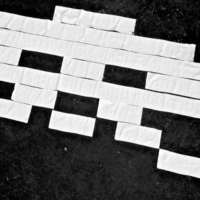
Comments
If you go into the bundle and look at the Contents/MacOS directory you can run "lipo -archs" on the executable.
Thanks! :-)
To answer my own question, this app is exactly what I was after:
https://eclecticlight.co/32-bitcheck-archichect/
Just drop any app or plug-in onto the ArchiChect icon... a bit quicker and easier than using the terminal and digging around in bundles.
That’s a handy bit of software.