Audiobus: Use your music apps together.
What is Audiobus? — Audiobus is an award-winning music app for iPhone and iPad which lets you use your other music apps together. Chain effects on your favourite synth, run the output of apps or Audio Units into an app like GarageBand or Loopy, or select a different audio interface output for each app. Route MIDI between apps — drive a synth from a MIDI sequencer, or add an arpeggiator to your MIDI keyboard — or sync with your external MIDI gear. And control your entire setup from a MIDI controller.
Download on the App StoreAudiobus is the app that makes the rest of your setup better.
[SOLVED!] When a 5th Gen iPad Pro with the M1 processor isn’t enough
I wrestled with this for half the night last night. What I wanted to do, was to sequence a GeoSWAM Tenor Sax track along with this piece, but no matter what I tried, it led to pops and crackles. Frustrating to say the least! Especially when I’d get like 85-90% of the way through and it sound great.. then crackle fest! Grrrrr… 🤬
So here’s the “backing track” for the piece. Probably a good thing, since now that I’ve listened in the car, I’ll need to remix it anyway as the drums are too loud. Maybe I should take the Barkfilter off of the drums and just let MDES handle it. (BeatHawk acoustic drum sounds btw)
So my plan now, is to take this (as I’ve already dumped it all as an exported audio track) and bring it into CB3 and add the sax parts there.
I guess one can have a little too much going on in Drambo. Even for the Mighty M1!
New and improved “Ultimate Version”


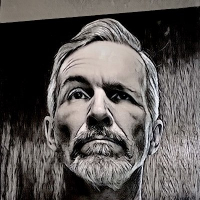


Comments
What latency are you running at?
I spotted an Audiokit app in there…in my experience all bets are off once these are introduced into any auv3 project. Try to replace with an alternative and see if the crackles continue
Yeah. I find that i can’t really use Audiokit apps in Drambo. I’ve pinged the dev about the issue but they really haven’t looked in to the issue.
I experience the crackle fest with their Digitalism app and sometimes the retro piano apps in Drambo.
I just use other synths.
I cannot help with your question but listening to your mix I’d lower the hihat by at least 40%. I bet your mix waveform looks really spiky. I’m only saying it because I know that that frequency has the potential to cause ear fatigue in the listener.
This is your waveform. If you drastically lower the volume of the hihat you will be able to normalise and maximise the track correctly, otherwise your normalisation will treat you hihat (dark blue) as an average peak and the rest of the spectrum/instruments will remain quiet (lighter blue close to the centre).
Don’t use any kind of Audiokit app when you want a decent and reliable sound.
Nice info. Is there an app you can use on the Master Channel which will give you this kind of real time read out?
Mastering is the next phase of my educational process 🤪
I wouldn't recommend normalization. That's where usually proper level balancing, eqing, compression and/or expanding, soft clipping and limiting comes into play. Not in this order btw.
I think I have it set at 512 right now, but I’ve literally tried every combination. And usually 44,1 or 48k sample rate, but I have tried the upper range too to no avail.
TB Barricade and the Fab Filter apps can do it in real time.
Haha, I’m quite new to this as well! Over the years of mixing on subpar equipment I realised that I love bass heavy mixes and used to mix hihats very high as well. Because of this, in order to have the rest of the instruments clearly audible I’d have to crank up the whole mix ending up with fried/muddy bass and hihats. I mostly use my ears and try and listen to mixes on different speakers/cans but I find equaliser in Logic with built in frequency analyser very informative.
TBs equaliser on IOS has built in analyser but I’ve never used it for mixing. I love the compressor preset in it and use it as a final glue on Drambo when playing live.
I just bought barricade a couple of days ago so will experiment with that as well.
I was trying to remember whi.. wait gasp Not my beloved House: Mark I!!! Noooooo..
Ugh.. well, I guess I’ve been putting off buying Neo-soul keys long enough. The Gospel Musicians haven’t steered me wrong yet!
I can’t try it yet as I’m at work without my iPad, but it’ll be crazy if you’re right. Thinking about it, I do use that House Mark 1 app on a lot of my tracks!!
May not cure your problems, but I’ve found that Audiokit apps generally tend to have too high an output volume, so they’re clipping before you do anything with them, which seems to cause crackles (not all of them, obviously). In AUM you can see they’re into the red, sometimes by a lot (Bass 808 is particularly bad for this). If there’s an internal master volume control, which not all have, but House does, just turning it down may help. You’ll have to rebalance in your mixer, naturally.
Thank you for this, it confirms what I hear in the car vs my headphones and my iLoud monitors: The hats are way too loud.
I can’t wait to get home tonight and confirm this.. I’ve literally been using that House app in everything!!
Sucks.. because that’s the most amazing sounding electromechanical piano!
Yeah, I’ve never had any luck using Digitalism either. Never “seemed to” have a problem with their HM1 but….
Thanks, I’ll have a look at this too.
@Edward_Alexander I’m not familiar with House but have you tried Neo-Soul keys electromechanical pianos? Many here seem to like it, including myself!
I’ve also made one in Drambo a while back but that’s more of a physical modelling recreation so it doesn’t use samples.
https://patchstorage.com/hohner-pianet-t/
Woah. Nice track. I like the mood. And yes, the hihats are too prominent. And a little bit bright for my taste. I would try to slap a 6db LP filter on them as well. Just a tad. Not too much. Only to soften them a bit.
But really cool track.
Oh yeah, I actually made a piece with that hohner patch way back when. I didn’t know it was yours! lol
That IS a good one!
I’ve never heard another EP get that random jump in mechanical noises as the House though. You should give it a try if it’s not $999
Thank you 🙏
AudioKit and whatsit, the people who made the iMPC apps? Yeah, no.
Challenge is that not all audiokit apps are branded as such..any developer can use the framework. I downloaded some random auv3 that was suspiciously unstable and after a little googling found out it was based on audiokit
Hopefully one day Swift will play nice with Auv3…but until then I’m pre-vetting any new plug-in
Only D1 from AudioKit has given me a problem in Cubasis. I seriously doubt The HouseMark1 is the problem (tho maybe in Drambo it is). Electric Vintage from Apesoft is on sale, I think. NSK is a great piece of software.
Good track, Ed. I recommend WorldSynth Duduk instead of your well used GEOSax. Did you download the beta, btw? At first blush it sounds better... maybe.
Ah yes! For $3.99 - just bought it! Thanks for reminding me of this one Mike, and thank you for taking the time to give my stuff a listen. Praise from you goes a long way here Sir!
@Edward_Alexander, the duduk comes with the base app but there are a couple of inapps worth getting. Forget about the subscription, of course.
@Edward_Alexander : a possible suggestion, if you can use AUM: record the whole ‘backing track’ in AUM as a File Player ‘tape loop’, using the pre roll and Sync Quantum settings to give you a perfect loop, of course. Then start a new session in AUM, load up just the new File Player recording in one channel, your SWAM on another = loads of CPU overhead for free.
It’s kind of old skool, ‘bouncing down’ like this, in a portastudio cassette 4 track kind of way, and has that same issue of committing a mix maybe before you are ready, but hey… I do it all the time whenever one of my dark fests gets ideas above it’s processing capacity.
just wasn't sure..was there a hi-hat in this track?
Yeah, I do this all the time. Been busy last two days, but I have a couple different methods/projects, one where I’m using the file player method in AUM like you’re describing, and another where I just “exported audio” from drambo and imported it into Cubasis 3 where I also have this “bounce down” effect for adding stuff.
Being that it all is coming from drambo, they’re all perfect loops anyway. Just have to match the bpms and I’m good to go.
I tried the Duduk, I don’t know mike. I’m not finding the same kind of expression capabilities. Maybe if I map the Geo-surface to World synth? Or maybe I should just add some real guitarisms?
lol 😂
Guys, take the drums you hear in this post as a “placeholder”. I’ve been very busy, but I’m working on some refined drum tracks for this piece.