Audiobus: Use your music apps together.
What is Audiobus? — Audiobus is an award-winning music app for iPhone and iPad which lets you use your other music apps together. Chain effects on your favourite synth, run the output of apps or Audio Units into an app like GarageBand or Loopy, or select a different audio interface output for each app. Route MIDI between apps — drive a synth from a MIDI sequencer, or add an arpeggiator to your MIDI keyboard — or sync with your external MIDI gear. And control your entire setup from a MIDI controller.
Download on the App StoreAudiobus is the app that makes the rest of your setup better.
Korg nanoKONTROL Studio & nanoKONTROL 2 - I'm raging against the machine(s)
I recently bought both the Korg nanoKONTROL 2 (usb only) and the nanoKONTROL Studio (usb and bluetooth), neither of which can I get to work with any DAWs (eg Cubasis (IOS), Cubase LE 11, GarageBand, NanoStudio).
Not only have I read the manuals, the forums and called Korg (pretty useless and only managed to get through the once), I got no reply at all from Steinberg.
I have worked with software and hardware for over 35 years and never wasted so much time.
I discovered in one posting that Korg uses a proprietary USB cable but that it looks to be identical to any run of the mill cable - can that really be true? If so, how do I know that the ones which came in my boxes are the right ones (i.e. not those from returned items?).
What a fiasco.
I see many, many posts of people having issues with recent Korg products and that is shameful from a company of that stature in the industry.
I'm not looking for solutions as I am shipping them back. I've got way better things to do with my time.
I'm just looking for someone to confirm that I'm not alone in this crap hole created by Korg.
Glad to have got that off my chest!


Comments
I know you dont want a solution but if you have AUM. Then test with aum. Use korg BT app as its better than apple BT. Then plug in a cable.
I cant even be bothered to setup my system, so know what you mean.
But with yours its as easy as downloading korg app. Then controller will be in aum. Then see if cable works. Heard also about the cables but not sure if it means its different for sending data when customising controller vs using controller. Every cable has worked when customising. Theres were sure to be a cable thats for charging a torch. Vapouriser. Ps4 controller etc but could be true what you are saying. I think with the nanokey ( yours is nanokontrol ) maybe theres more functionality when using BT vs wired? Or maybe that were just the arps. Maybe scenes though.
With the kontrol studio. Will be noodling but with sequencers and tweaking. Controller will be close. Will seem good to have 16 volumes and 16 mutes and solo. Like a mixer. Shame about no cue monitoring but mixer style will be good. Any other additional mutes and solo will be with the left buttons near the circle jogwheel. With a 2nd ipad dedicated for a couple of synths. The only prob is if you solo these synths. You would be soloing both synths ( if they are a stereo input in another aum ) but thats fixed with x 2 volumes mapped to another controller. Volume off when you you solo the other. So it seems that a wired connection ( if everything works ) would be better for use with both ipads.
I have both the nK2 and nKS and they both work fine with all my iPads. Both usb through ACC and nanoKontrol Studio via bt as well. All you do is just map them however you please in AUM and you're good to go. Tried Studio recently with CB3.3 and mapping worked as well although they don't have a factory profile for nanoKontrol Studio but just nanoKontrol 2 unfortunately.
Now I remember there was something about updating the firmware in those Korg devices after Apple dished out iPadOS 13 because they wouldn't work. Maybe you should've tried that, dont know.
This thread contains the info how to update the firmware:
https://forum.audiob.us/discussion/34943/nanokey-studio-ios-13#latest
I know that you weren’t looking for solutions.
Biggest risk, as I discovered with my Nanokey Studio is the crappy mini usb power and data socket which broke on mine. I also had to update the firmware but fortunately this worked fine on batteries using Korg’s own app and Bluetooth.
I make it a rule now a) not to buy anything which has a micro usb to communicate and b) to fit the gear that I already have using micro usb with magnetic-end cables, so I can leave the usb doohickey itself. permanently in place to avoid stressing the ridiculously fragile micro usb connection.
@sdclee tons of people (including myself for the NanoKEY Studio) use these with iOS and all the hosts you mention. I can only speculate you may inadvertently be using a charging only USB cable. I've never needed to use a special cable from Korg with the NKS, but there are USB cables that don't carry data and are good only for charging devices.
Regardless of the USB situation, you should be able to use the NKS with Bluetooth. You have to go through the Bluetooth connection dialog every time you reconnect the device. You do not go through the normal Bluetooth device connection. You go through either the Korg BLE Midi app, or the host's Bluetooth MIDI dialog. I you did manage to "pair" the device through iOS Settings > Bluetooth, tell iOS to forget that connection before using the BLE Midi dialog to connect.
Since you bought these recently, I kind of doubt that you need to update any firmware, but it's possible. That's always a good thing to try because a year or more back there were problems with the Korg products after an iOS update.
Sorry, if all you were looking for is agreement that the products don't work, I can't give that to you.
@Svetlovska, which brand or non-brand are you using for the magnetic cable bits, please? Also, do you like them or are they the least bad options? Thanks! 🙏
I've picked one up on eBooger and hoping to use with AUM and Logic mainly for the initial controlling of 'whatever' in AUM --> Logic then to add automation stuff easily in Logic. Will report back.
Hi @ervin they’re no-brand cheapies off eBay, and they work just fine. I have them in my Beatstep pro, and Keystep and R8 recorder. Don’t think you could gig with them. I don’t gig, or even move the things they are plugged into much. Prone to being accidentally dislodged (the lead, not the doohickey, they stay put) if you aren’t careful, but then my gear table is very tightly packed these days. Otherwise, great. I did notice that my original Launchpad mini does need it’s own bespoke lead to work correctly - I just leave it plugged in all the time.
@Svetlovska, this sounds promising. I giggle way more than I gig (I'll see myself out for this one in a moment) so the use case you described is very close to mine. Thank you!
I have both nanoKEY and nanoKONTROL. I use them with bluetooth in AUM and it works fine.
Thanks for the replies - I didn't get notifications so I'll look into my settings. I was more interested in Cubase on the iMac than Cubasis on IOS even though I use both. I guess I was just unlucky but I think it's a very sad state of affairs when huge companies have no phone support (which I'd be prepared to pay for) and those which don't even reply to emails or form submissions (thanks for nothing Steinberg).
Once I'd read about the dedicated USB cable (true or false who knows) I gave up. I was using Korg's BT connectivity btw.
Anyhow, I've sent them back and moved on to more productive areas.
The Korg nanoKEY Studio (BT) I bought a few months ago worked straight out of the box so that was really the spur to purchase the other two products. Am I the only one who finds their naming completely and utterly confusing? Drives me crazy.
Appreciated - Cheers.
So I was kinda expecting a pain to set this up, but got it working with AUM seamlessly. The transport controls, sliders, button and knobs all mapped and working. Instead of using the Korg editor app to change the CC values I just used the AUM learn functionality to map the sliders and buttons etc. Cool!
I can confirm that the NK2 is a great DAW controller for Cubasis 3.3. Just set it up as a Mackie controller in CB settings and hold Set + Rewind when you connect the controller (I made this mode default with editor software). I used many different USB cables. I think only I once had a cable that seemed to be for charging only.
That's good to know but I would want it primarily for Cubase LE 11 on the iMac with Cubasis (IOS) with as a secondary use.
Anyway, it has gone back now so I'll have to wait until such time that someone can provide me definitive setup for Cubase LE 11, in which case I might consider buying one again (but not right now as I've just spent the money on a volca mix and volca 2x2 stand instead).
Easy to setup with Logic too!
When did they break the Select LEDs?
This used to work in Gadget and I just checked I'm running latest FW 1.05. Seems that's been broken for years now,.
Slightly off-topic, but I just picked up a version 1 Nanokontrol on ebay, to use in Ableton on my Mac. But I can't get it to work . It's being recognised in Ableton prefs. Any thoughts?
UPDATE: sorted now
I have 6 or so of the nano stuff v1 & 2 (no studios) and they all work flawlessly with both Mac air, the korg mapping app and on my iPad.
My NanoKontrol Studio usb original cable was eaten by my dog😓. I can’t find a replacement cable to make it work again. I use the controller for a Sound Devices Mixpre 10T portable mixer/recorder.
I have since bought USB A to micro USB cables that provide DC and carry data, and I have had no luck. That makes me think that Korg uses propiertary cables. Unfortunately that is not specified anywere in the manual or web site. Also Korg does not sell that cable.
What should I do?
Don’t know about cables that carry data or not, but I’ve experienced the same. Lost my original cable and couldn’t just use any old cable, but I tried with the cable that came with my Elektron:Cycles, and that works fine, so it can’t be a Korg special cable, but maybe someone else can chime in with some more technical advice and explanation why some cables work with the Nanocontrol and others don’t?
is this any help:
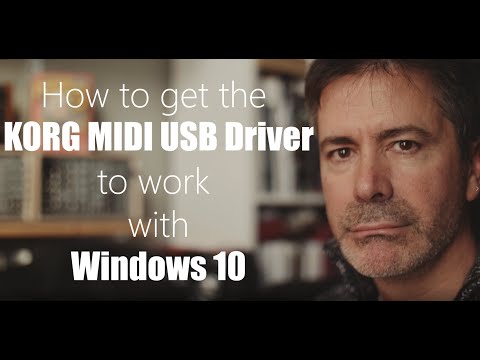
You can update the firmware on your device through a korg app? Or did you have to connect to a desktop/laptop?
Cables in general are usually issued with any electronic device and it is always recommended to use the cable made for that particular device. Not only cause it’s the right connection but because they are set to deliver the correct voltage/whatever to that device. That’s not to say others don’t work, or won’t work, some definitely will, it’s just typically a good idea and usually recommend to use the cable issued with the device for optimal charging, connection, data, etc… does the Korg site sell those specific cables for replacement? Or another music gear site? If so boom. They could also have some type of proprietary or unique feature in the cable which makes something with the exact same capabilities as the original, harder to come by.
@Poppadocrock : once the mini usb broke, I had no choice but to update it over Bluetooth using the Korg app. But to be honest, with that and the fact that I have never been able to update the firmware on my NTS1 via either PC or Mac,or Bluetooth or Korg app or anything, I don’t use the Nanocontrol any more, and have settled for using the NTS1 simply as an outboard reverb rather than the super funky Minilogue I had hoped for. Steering clear of any Korg in future, as their hardware to software shit is way too shaky for my liking.