Audiobus: Use your music apps together.
What is Audiobus? — Audiobus is an award-winning music app for iPhone and iPad which lets you use your other music apps together. Chain effects on your favourite synth, run the output of apps or Audio Units into an app like GarageBand or Loopy, or select a different audio interface output for each app. Route MIDI between apps — drive a synth from a MIDI sequencer, or add an arpeggiator to your MIDI keyboard — or sync with your external MIDI gear. And control your entire setup from a MIDI controller.
Download on the App StoreAudiobus is the app that makes the rest of your setup better.
Best App to showcase IOS music making?
I know this has probably been asked before so apologies for the repeat post, but...
If you had to show a non iPad user just how good IPad music apps are but you can only showcase one app, which would you choose? It can be an instrument/effect/Daw/anything else but you can only choose one app.
I’m interested to see what app people think is the best example of iPad possibilities. Personally, I would go for GarageBand due to it’s versatility, the variety of virtual instruments, and it’s relative user friendliness. I know GarageBand is not the best app on iPad but it is definitely a great intro to the possibilities (and what set me off on my iOS music making journey!)


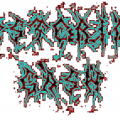
Comments
AUM is the one that would drive any desktop musician mad with envy.
Samplr is capable of stunning audio performances
AUM is a great app don’t get me wrong but on its own it is pretty useless. Yes maybe a desktop musician may be jealous of it but your normal guitarist or drummer etc would most likely not care less
Samplr is an app I have never used or seen so I can’t really comment. I will definitely check it out soon and though
Depends on the type of musician. Garageband for the singer songwriter types, and Drambo for the electronic types.
Whenever I've done this it's always been with GarageBand - just add a drummer track, and an instrument and quickly knock something out, with their help if possible. It's pretty persuasive.
There is an immediacy to touch instruments that you don't really get on the desktop.
drambo
Depends. If you want to show practical usability, Garageband it is. Universal, free, amazingly powerful.
But if you just want to blow minds, go for Borderlands, Touchscaper or some other extravagant touchscreen app.
Depends entirely on who the person is. I have shown BM3, Garageband, Gadget, TC11, Egoist. I have shown apps to people at work who do desktop audio for a living and while they can appreciate it the last thing they want is to even think of software / apps after work. Most want to just play instruments and hang out with friends. A couple newbs fell in love with that Propellerheads app despite me raving about others.
I always felt the opposite where AUM is not very appealing to desktop musicians (who seem more timeline and/or clip/stem export related) and is more of an advanced pedal board with perks or a mobile modular thing (with all the AU midi stuff going on these days). Maybe I am missing a slice of 'desktop musician'.
Nano Studio 2, Drambo, Animoog, Koala
samplr
Nanostudio 2 because it's no brainer. The cleanest interface in all iOS DAWs. Built in drum machine and synth. Great for beginners.
For beginners certainly NS2 is great to show. I did show it to an Ableton friend and when I said there is no AU fx automation or audio tracks they pretty much looked through me like '...and now you are wasting my time...'
dRambo.
Tried and tested.
I've shown other apps including BM 3 which inspired a music couple
that I know to ditch their computer and focus on using their iPad.
I've been showing professional sound engineers and musicians what you can do with iOS.
Every one of them has been impressed.
My most recent little dRambo project is a
playable 16 step drum sequencer for the LP X.
I showed it to a pro sound engineer friend of mine that
I've known almost all of my career and his was reaction ,"🤘🏻Awesome".
I replied back ,"🤘🏽".
Audioshare
Wha? U can listen to music without iTunes?
Maybe throw in some Audiokit app to jam on top...
Beat maker 3. I try not to let them notice me hitting the save button every 30 seconds
Borderlands, Samplr, Patterning 2, Gestrument & Drambo are the ones that come to mind immediately
Does not compute.
I don't think beginners are interested in the features you have mentioned. With a bit of talent one can create interesting music in NS2 in minutes, not mentioning that the learning curve is very fast. Cheers
Depends who you’re trying to impress.
Tonebridge
Koala
Gadget
GR-16
Drambo
Groovebox
Beatly Pro
Multitrack DAW
AUM with your favorite AuV3 sequencers, synths and FX
Magellan 2
ReelBus
Barkfilter “Tripleband”
Pure Acid
Correct. I did say 'For beginners certainly NS2 is great to show.' Then I went on to say how someone already on the desktop side may perceive it as the OP did not specify whether it was showing iOS to beginners of making music with software in general or for showing it to people merely new to the idea of iOS who are already using software on other platforms, so I described both.
Can you map the save button to a pad? It could be part of the performance! 😂
As mentioned, Definitely Drambo.
Would add:
miRack (I prefer it 100X more that VCV, for the interface & CPU usage alone)
Moog Model 15
iVCS3
Aparillo
ID700
MixBox
Anything Eventide
Anything FabFilter
Waldorf Nave is still amazing IMO.
Quite a bit of amazing stuff on ipad now. Really depends on what you’re into as far as “impressing” people goes.
Model 15. Looks amazing, good presets to scroll through, built in lessons.
There’s a big difference between showing somebody something and appreciating it yourself. My experience is similar to AudioGus’ Musicians coming from desktop tend to see all iOS DAWs as inferior and fiddly to use. And compared to desktop powerhouse DAWs they’re not really wrong.
GarageBand is the only DAW on iOS that offers something different that you can’t really replicate on desktop (and isn’t in the Mac version). The remix tools, touch instruments etc are made to showcase the touch interface. Playing the strings or guitars in GarageBand give you something extra that you don’t get with the Mac version. It’s fun too. And building a track in GB with all its touch instruments and content included is fast to demonstrate.
NS2, as good as it is (and it’s my choice on iOS) looks like a desktop DAW with most of its features removed to your average desktop musician.
What makes iOS great for me is being able to use NS2 on my iPhone allowing me to make use of time I’d not have with desktop. It’s the convenience of the portable device that makes these apps good. And whilst NS2 is the slickest DAW type app on iOS it ain’t nearly as quick for me to use as Logic on a big screen. I can fly around the interface on Logic and do things in a keystroke that you just can’t do on an iPad.
But truthfully, compared to ableton, Logic, bitwig etc none of the iOS DAWs come close to the power the desktop DAWs. (None come close to their price either!).
NS2 is great. We know that. But it’s hard to convince a desktop musician of its value unless they appreciate the portability aspect.
Apps like Samplr show off the iPad in ways that can’t be equalled on desktop.
So GarageBand and samplr would be my picks. And maybe BlocsWave. BlocsWave is one of the apps that truly makes mobile make sense to me — it’s so quick to get started and jamming that you can make a song in the queue for a Greggs sausage roll.
Korg Gadget. Simple and packed with everything needed to make a song.
Garageband is probably next as it's crazy for a free product.
One thing I love about iOS is no egregious copy protection systems and stupid authoriser apps.
Installing your plugins on a fresh Mac install is such a pain compared to apps from the AppStore.
Oh and to use eventide as an example; the plugins are a fraction of the price of the desktop versions and they don’t require ilok.
Ilok is the work of the devil.
ahh right, and of course there is that.
yea I feel like we sometimes forget that a fully equipped studio with a quality sampler, iaa and auv compatibility, loops/drummer, and built-in fx/instruments comes included on our iPad. It's also universal and can transfer to PC.
It's a beast lol