Audiobus: Use your music apps together.
What is Audiobus? — Audiobus is an award-winning music app for iPhone and iPad which lets you use your other music apps together. Chain effects on your favourite synth, run the output of apps or Audio Units into an app like GarageBand or Loopy, or select a different audio interface output for each app. Route MIDI between apps — drive a synth from a MIDI sequencer, or add an arpeggiator to your MIDI keyboard — or sync with your external MIDI gear. And control your entire setup from a MIDI controller.
Download on the App StoreAudiobus is the app that makes the rest of your setup better.
GRAINSCAPE
https://www.audiobulb.com/GRAINSCAPE.htm]https://www.audiobulb.com/GRAINSCAPE.htm
GRAINSCAPE opens up a multiverse of sound - making infinite variations from single sound. Implant your stems to unlock variations that can be harvested and employed within your track. Reimagine your audio world.
Functionally, GRAINSCAPE is a four channel granular synth and multi-effect with midi controlled random and preset function. Each channel has separate effects per channel. There are 4 effect/channel called reverser, delay, reverb, filter.
Platform: Standalone module & Ableton M4L
OS: Compatible with Windows and Mac
GRAINSCAPE offers a versatile granular sound design and composition tool via:
- Playheads and Modulation
- Grains
- Effects
- Random and Preset Options
- Position Midi
- Create and Record
Tags: IDM, glitch, granular, ambient, experimental, avant-garde, deconstruction
GRAINSCAPE has been developed by the wonderfully talent Ferenc Vincze in partnership with AUDIOBULB.


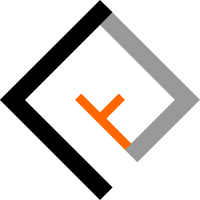
Comments
Link isn’t working
It’s not iOS
Platform: Standalone & Ableton M4L software for Mac Osx & PC Windows
So it should be marked as OT category. I don't like copy-paste promotion
Just bought the Mac OS version and it is fire using it in a Ableton live 11.
Have all your standalone apps and I find them really unique✌️✌️✌️
Please move to off topic. Thank you.
@Audiobulb can grainscape process live or real-time audio? Or is it samples only?
Which drambo patch already has this covered?
haha, there are a few hacks using Flexi sampler, but Drambo doesn't have granular modules yet. Dev indicated that its on the roadmap though.
samples only I think
thanks for your feedback everyone - if you make tracks with it send me an email and I can feature them on our soundcloud playlist
Definitely samples only - unfortunately not a VST or AU but has a Max for Live plugin. Great tool for sonic mayhem but actually quite controlled when you get your head round it...👍
You've posted in the wrong section, unless you have an iOS Appstore link this would be an Off-topic post. Or are there any Max runtime iOS apps you can provide?
Hi Everyone - I'm really sorry I had not realised this was app store only products. I believe it has been moved to Off Topic now.
I really appreciate your feedback and would love to hear any tracks created with GRAINSCAPE - if you post links on soundcloud.
I'd actually be interested in trying it ... is there a way to do so?
I've been using most available granular synths and FX on iOS and desktop, including various Max/M4L creations.
It did look interesting, a trial would be great. The link looks to be dead for now though as well... maybe it’s just my browser, it doubles up the url with a % symbol in between for some reason, I can manually adjust it
https://www.audiobulb.com/GRAINSCAPE.htm
I typed a cut down version of the url and found it. Looks cool
It only works on Windows and Mac. Demo seems cool and it will work standalone
This is A Youtube demo
There's currently an issue with the Mac standalone version where the grainscape window closes as soon as you click on another app window so it's tricky to integrate it with other apps - the dev is aware and hopefully can fix it. It's also a Windows standalone and Max for Live instrument but unfortunately not VST or AU.
Ummm, anyone know how to start it after you've loaded sounds to it?
I've had to buy it in order to test it and now it does nothing - don't see an "on" or "start" to click anywhere.
Also, yes, the window disappears if you click anywhere outside of it.
Doesn't matter much if I can't actually use it tho...
@Audiobulb : you got me all excited there for a moment. Knew of this programme on Mac, was excited to think there might now be an IOS version. Imagine my disappointment…