Audiobus: Use your music apps together.
What is Audiobus? — Audiobus is an award-winning music app for iPhone and iPad which lets you use your other music apps together. Chain effects on your favourite synth, run the output of apps or Audio Units into an app like GarageBand or Loopy, or select a different audio interface output for each app. Route MIDI between apps — drive a synth from a MIDI sequencer, or add an arpeggiator to your MIDI keyboard — or sync with your external MIDI gear. And control your entire setup from a MIDI controller.
Download on the App StoreAudiobus is the app that makes the rest of your setup better.
Users of iMPC Pro 1 (old version): Don't Update to 14.5
Not sure there are many iMPC Pro 1 users, but I just received this email from Retronyms.
_TL;DR: Wait to update, back up your iPad.
Upgrading to iOS 14.5 may make iMPC Pro 1 unusable on your iPad.
Note: iMPC and iMPC Pro 2 are unaffected. This issue only relates to people still using iMPC Pro 1 on iPad.
Background:
In December 2017, we released iMPC Pro 2, a new app. iMPC Pro 1 users were able to upgrade for a discounted "bundle" price for a period of months. We also added an archive/export feature to iMPC Pro 1 to make it easy to migrate projects from Pro 1 to Pro 2. After the upgrade period ended, we remove Pro 1 from sale and stopped supporting it with updates. However, users of Pro 1 were free to continue using it.
Due to some unknown change by Apple inside iOS 14.5, iMPC Pro 1 is rendered unusable.
What this means for you:
We understand that people who have upgraded to 14.5 are no longer able to access their projects. We are looking into solutions for recovering the projects. Stay tuned.
Regardless of whether you've been affected or not, back up your iPad.
If you haven't upgraded to iOS 14.5, and you want to continue using iMPC Pro 1:
Avoid upgrading for now.
If you haven't upgraded to iOS 14.5, and you want to move your projects to iMPC Pro 2:
Back up your iPad. The easiest way to move your projects to Pro 2 is to use the built in Project Archive/Export feature in pro 1. It's available on the project browser screen. Export your projects, then copy them to your desktop computer.
If you have upgraded to iOS 14.5, and iMPC Pro 1 isn't working:
Back up your iPad. Contact support at [email protected]
What we are doing:
Apple generally doesn't intend for this to happen. We will be investigating the cause, and reaching out to them with a bug report. We're also looking into ways that the any projects can be recovered. Stay tuned for info_._


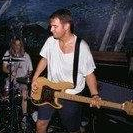
Comments
Thanks for this.
I almost forgot that I had iMPC Pro 1.
The iMPC Pro does still work inside Tabletop
(Which I’ve always thought was it’s best setting anyways)