Audiobus: Use your music apps together.
What is Audiobus? — Audiobus is an award-winning music app for iPhone and iPad which lets you use your other music apps together. Chain effects on your favourite synth, run the output of apps or Audio Units into an app like GarageBand or Loopy, or select a different audio interface output for each app. Route MIDI between apps — drive a synth from a MIDI sequencer, or add an arpeggiator to your MIDI keyboard — or sync with your external MIDI gear. And control your entire setup from a MIDI controller.
Download on the App StoreAudiobus is the app that makes the rest of your setup better.


Comments
Great update! Looking forward to see how it takes advantage of the 2021 iPad capabilities.
I quickly tried my Korg nanoKontrol 2 and it works fine. You can even page over the tracks. You need to init the unit by holding SET + Rewind when connecting.
I also have a BSP and will try it later
Hey there the controller set to Mackie mode and not HUI?

Those were the days you'll find @anikt from the SCS forum days on here too.
you'll find @anikt from the SCS forum days on here too.
Seriously though I think you'll love a lot of what CB3.3 has to offer and, if you're anything like me, will end up buying a huge amount of AU plug-ins.
The Cubasis IAPs are great and I'd recommend getting them all, except maybe the autotune one. Unless that's you're kind of thing of course.
I love the Cubasis workflow, it really is easy to learn most things. I think you've made a good choice.
Edit: forgot to say, Caustic still works fine in iOS. I don't use it anymore but bought it just to say thanks to Rej for proving this is all possible
It’s great that Cubasis gets regular updates and it feels like they listen to what people want.
Thanks @PhilW! We try our best to do so... But given the fact, that the Cubasis team is probably one of the smallest Steinberg teams, we are unable to fulfil all requests at once, of course...
Amazing! Huge update!!
Am I missing something, or it is not possible to set up Multi-Out in a FX Audio Unit?
Hi do you mean Au Midi effects? If yes, In this video i show how to use Helium’s midi bus to control other tracks in Cubasis.
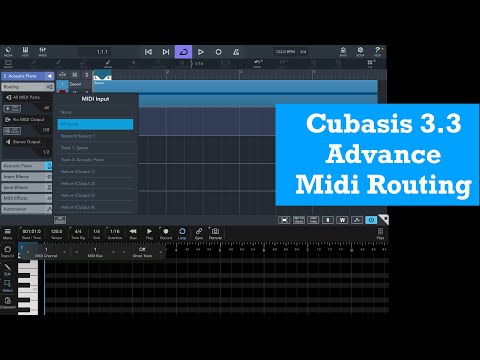
Skip to 2:50
I don't have many 'AUv3 Effects' installed that support AUv3 Multi-Out (FAC Bandit is one of them) but it seems it's not possible to select an AUv3 Effects output as an input for Audio Tracks.
Maybe this is something that @LFS and his team will add when we get even more routing options.
One standing wish has been to be able to use a tracks output as and input to another track or the mini sampler.
And GddamWTFit, Cubasis still doesn't use the Start & End of an Audio Event as the selection when opening the Audio Editor (ie. the whole audio file is selected when only a portion of the file is used on the time-line, like seriously WTF).
(Things like this give me seriously high BP and no, that is NOT a joke!).
Need to cool down now, sorry for the rant...
/Samuel
Hi! Thank you, but no.. I meant Au FX like Scatterbrain, which have multi-out audio for the 4 audio output lanes
I‘ve been using Cubasis 2 for quite a while, but hesitated to upgrade when Cubasis 3 was released.
Would love to try my luck in the giveaway and read what the forum has to say in the meantime.
Yea but you are doing a fantastic job so far. Each update is really meaningful and adds quite a lot to Cubasis. So keep on rocking
Sweet feature list but alas it still seems to hate my iPad. Right off the bat I am hitting the bug where when I move audio clips they don't play back at all. I need to put the playhead back a bit before the front of the clip and stop/play again in order for it to seemingly ‘activate’. i cant just drop the playhead onto the middle of the clip and hear it. Same thing happens when I do fader ramps on a clip. When I last tried C3 months ago I would get this occasionally but right now within the first minute it happened three times.
I'd like to be added to the giveaway, if possible! Thank you!
Ah nice, yes I was planning to get pretty much everything IAP-wise from Cubasis. I can certainly see myself getting lost down the AU plugin 'rabbit hole'. I started creating a list of all the plugins I liked the look of, and it's growing daily! Every time I watch a YouTube 'how to' video or read a 'top ten...' article, I seem to add a bunch more to the list!
@Paa89 a free copy would be amazing. Could I be added into the prize draw too please!
Wow thanks! I would really appreciate being able to have Cubasis 3!
I‘m not able to move projects from folders to the project root anymore. Is this an intended behaviour?
Edit: It‘s working again. Still, it happened. May it have occurred when i had loaded the project to be moved?
I pulled the trigger and purchased Cubasis 3.
It is downloading now (slow hotel internet)
This update is huge for me providing 1 of the 2 things I really needed in Cubasis. Transport control, the ability to hit play, record and stop from a keyboard or foot switch when my hands are full.
I had requested this almost 2 and a half years ago and had seen that it was requested over 7 years ago by others. I, for one am very appreciative and I vote with my wallet.
It is so much more then transport control too, that was all I needed; but hey, I will use the other midi control features as well!
Now just that elusive tempo/time signature thing.
Thank you Cubasis team!
I am off to learn how to transfer my current projects and in app purchases from Cubasis 2 to Cubasis 3
Sweet, awesome, thanks! This is a great update! Time to move from C2.
uho chongo! yes i was getting this intermittently on a quite long & complex 45min editing project a few months ago .. i had to find ways around it .. ie: insert a new audio track and move the offending audio file onto it , that usually fixed the problem... doesn’t sound like this is an update i want to jump into right off the bat if that annoyance has got worse!
@LFS ?
Hi @ralis,
These are the steps...
These are the required steps:
Important
In some cases, it is required to open the in-app shop in Cubasis 2, once the app has launched itself (being triggered from the “Transfer” popup button).
Hope that helps!
Best wishes,
Lars
I wouldn’t say my project is extremely long (28min) or very complex at this point. Just extracting voice clips from radio plays.
Listen to @Samu !
👆right on. This would be great to bounce auv3 instruments or fake a “bounce in place”. No, freezing is not the same.
This too.
Expanding on the Track2Track routing and the Track Groups.... buses. I know the term seems needy and maybe not very user friendly... call it what you want, but the flexibility of buses makes for a “pro” sound. Like @Samu says, it’s all there behind the door, just needs to be opened. Use case?. Having a send that incorporates multiple effects. Like a chorused reverb with eq. Or a “silent” bus that can be used to side chain... possibilities are known and endless.
My requests would be: Merging audio files (glue), AudioWarping for sure (+ transient editing), buses
Congrats to the team for this huge update. To tell you the truth I wasn’t using Cubasis for the lack of many of the things that this update has included.
Special mention to the sidechain implementation. It’s comprehensive, user friendly and easy to setup. Best on iOS. 🙌👏👏
whereas i was putting voice clips INTO a radioplay...
same kinda theory maybe.. a clip every 20 or 30 seconds over 45 mins ... started to get the problem happening about a third of the way through the timeline.. though i had maybe 3 lanes of other audio below the voice track..
my natural hesitancy means i haven’t updated to this version of Cubasis so i will be keeping a beady eye on what happens re this anomaly...
I’m having trouble seeing how to map the playhead location to a knob with midi learn. Is it possible to do this?
+1 !!!
@LFS please make it happen ... one day !!! But thanks for the new features!
@Paa89, yes please.
Great update! It’s amazing how easy to setup the sidechaining, it’s perfectly straightforward with FF Pro-C2 as well.
Congrats @LFS !