Audiobus: Use your music apps together.
What is Audiobus? — Audiobus is an award-winning music app for iPhone and iPad which lets you use your other music apps together. Chain effects on your favourite synth, run the output of apps or Audio Units into an app like GarageBand or Loopy, or select a different audio interface output for each app. Route MIDI between apps — drive a synth from a MIDI sequencer, or add an arpeggiator to your MIDI keyboard — or sync with your external MIDI gear. And control your entire setup from a MIDI controller.
Download on the App StoreAudiobus is the app that makes the rest of your setup better.
Atom2 for Dummies
Forgive me, but I can't go through that entire mega thread to know the wonders of the world. It's so incremental (pages about color choices!) and — don't get me wrong — wonderful. But the update that just dropped looks UNREAL. Can some brave, concise soul tell me where we're at with this now? The elevator pitch? The bullet points?
What can Atom2 do now that was hoped for? Automation? A single master Atom node?


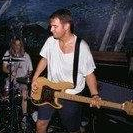
Comments
Level 1
Level 2
Level 3
Level 4
Level 5
Levels 6-10
(...I'm still writing this post....check back later for more....)
main points (for me)
I went through the PDF manual in a tiny in-app window earlier trying to work out how to set the velocity of a note. I failed.
noted. I'll make it clearer in the next manual update.
Although I should also note that a manual is not a step-by-step guide... and we probably need a few of those made too.
By the way... You can also grab a full copy of the manual here (instead of reading it inside the app UI):
Https://tinyurl.com/Atom2Manual
I'd also add that the current way of editing velocities is far from ideal, and for those who don't know, this is the reason why we don't have a separate panel for making these adjustments yet, with the conclusion here.
It would really be good to have some tutorial videos for all these features!
Which lovely knowledgeable person is going to step up? I'd do it but I'm not a power user!
Not knowing anything about Atom, does it have features for generative music?
That is a beautiful looking manual if I'm being honest. I guess this update means it's time.
Huge dummy here and dying for some step-by-step guides as I just don’t know where to start... (not to disparage Gav and Leo’s excellent videos that are always beyond reproach)
I'm curious... I haven't used Atom since Atom 1. I played around with the new one a bit and theres a whole boatload more stuff. I'm definitely going to have to watch one of the tutorial videos. Which one is a good all-arounder, but not necessarily a full deep dive tutorial?
And, since all the recent updates look extremely extensive... are the current tutorial videos still fairly applicable?
Simplest way to start:
Next:
1. Stop AUM playback.
2. Tap the keyboard icon at the top-left of the Atom window to connect the AUM keyboard to Atom.
3. Tap the select "rectangle" icon at the left, select all notes, then the trashcan icon at the right to delete all notes.
4. Press the record button in Atom, then play in AUM.
5. Play some notes in with the keyboard, then disengage record. Yay, you now have the choice to record live or edit.
6. Hamburger menu at the top right, then bring up the manual with the help icon. Read and enjoy.
Next:
1. Explore one feature at a time. They're not as intimidating as they seem.
Thank you Wim! 🙌
Have fun. Reading through these threads can be overwhelming and make the app seem more complicated than it really is. At its most basic it's just a simple piano-roll sequencer. There are a zillion awesome features, but if you just take it one step at a time, none of them is super complicated to get your head around. The manual is excellent! Some of the most recent features just added aren't there yet, but there's plenty to go on to get you started.
>
Yeah I need to calm my work-exhausted brain and just take things easy and one step at a time (I’m not really that much of a dummy but I have so little time these days and just can’t keep up with the pace of progress.
Ok... That was fun.. An included project (or two) can help...
An included project (or two) can help...
Just one thing, here's my one and only friendly tip, for everyone growing to learn Atom:
At some point it may be very tempting to make your clips longer, so that you can record an entire track. It might be the only way you're ever done things before. But, if (and only if) the genre you're composing for permits it, and if you're up for a small challenge, try to expand our perspective a bit and think modular. Keep your clips reasonably tidy and reusable, don't repeat yourself, learn about all of the launch modes, learn about pattern switching, and use orchestrators (either Atom, other AUs, or your DAW's arranger) to build an entire song this way. Trust me, it's much simpler than it sounds, and once it clicks, you're now finally thinking post-DAW. There are no more limits.
Everyone is different, and every music genre is different. The above won't apply for everyone. But if you think it might, try it!
I disagree. Just loading up an existing project teaches nothing. Trying step by step and asking questions if one gets stuck is the way to flush out any fundamental holes in someone's understanding.
(Not to mention that just loading up an example project can be complicated in itself if they don't know how to do it or don't have the same apps, etc.)
You guys are terrific. Thank you for this. @tk32
+1
I’m also still looking for the randomizers.
@ecou @jolico
If you look at this video I posted for Drambo, the Atom Notes are being randomized during playback
You can download the Drambo Project file from the YouTube description as well.
Thank you @echoopera but Drambo is really not for me.
Can somebody tell me if Atom 2 as any generative features.
Interesting to read the opposite direction to my own trajectory -- I've been entirely anti-linear for a long time (I even MD'd a fusion group a few years ago which utilised 'live multiple choice song structures' as a large part of it's shtick). However in recent years, I've had to finally talk myself into sticking to some linear structures, and I've never previously carried so many projects through to completion as now!
Turns out that at least in my case, balance was the necessity! (non-linear creativity is awesome though)
No, it does not.
It has overall probability of notes playing and velocity randomization. It has ways that you could use it semi-generatively. But that just isn't its focus.
I suppose you could plaster in a shit-load of notes and crank the probability down low and hope for the best.
short answer — no
You could also use Atom+Mozaic to randomize notes and shape the composition via AUM to generate music...
So far I have been using Fugue machine. Sounds like Atom can do a bit more.
Funny your mentioning every software I don’t care for. I do own Rozeta.
AUM, Drambo and Mozaic.
@blueveek I think I've also discovered a bug while trying to get another part of my system to play nice with MIDI clock. This looks complicated, but I think all you need to know to get the jist of the issue is that the take that works correctly is at 1x tempo while the other two are at 0.25x and 4x.
How does Rozeta randomize notes?