Audiobus: Use your music apps together.
What is Audiobus? — Audiobus is an award-winning music app for iPhone and iPad which lets you use your other music apps together. Chain effects on your favourite synth, run the output of apps or Audio Units into an app like GarageBand or Loopy, or select a different audio interface output for each app. Route MIDI between apps — drive a synth from a MIDI sequencer, or add an arpeggiator to your MIDI keyboard — or sync with your external MIDI gear. And control your entire setup from a MIDI controller.
Download on the App StoreAudiobus is the app that makes the rest of your setup better.
Need help with Poly 2 as midi
Hi folks. This is probably an easy one. Basically all I want to do is to launch patterns from buttons on a midi interface in AUM but it seems that the midi implantation has pattern switching tied to a pot or slider action rather than a button toggle. Hoping there is a simple way of achieving this through a workaround if anyone could point me in the right direction I’d appreciate it!
Thanks!


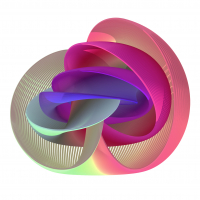
Comments
Hey @honkimon, I've not done this previously but I'll have a look now.
BTW, what MIDI controller will you be using to switch patterns?
If setting these bindings in AUM, they can be CC, Note or PC, so you should be able to target the patterns with precise values.
EDIT: Ok, I think I'm beginning to see your issue. Still playing with the setup, I'll report back with any progress.
OK, I got Poly 2 patterns working in AUM by connecting to the Launchpad Pro Mk3 as my controller and using the Program Change custom layout on that.
Made the MIDI binding in AUM by learning with the LPPMk3 to Program Changes.
This does depend on whether you can use Program Changes on your controller.
Ok, I Used a MIDi monitor and worked out the precise values you'd need to select any of the 16 patterns, as long as you're able to specify the CCs value with your controller...
So you would use a single CC number and attach these values to the buttons to trigger the individual patterns.
POLY 2 - 16 patterns A-P
A = 0
B = 9
C = 17
D = 26
E = 34
F = 43
G = 51
H = 60
I = 68
J = 77
K = 85
L = 94
M = 102
N = 111
O = 119
P = 127
And if you have a LaunchPad that uses Custom Layouts, here is one that will trigger those Patterns. You just need to Use LEARN in AUM to bind Patterns to these. They're using CC #40 on Channel 14. This combo was chosen arbitrarily to try and be out of the way of any existing MIDI routings you may have.
EDIT: Hmm looks like I can't attach a .syx file or even a zipped version to upload the LPP3 template. I'm sure this was possible before.
EDIT2:
.syx file for that LPP3 template now added. Thanks Michael!
@Michael is/was it possible to upload .syx files to the forum?
@honkiman hope this helps a bit
Man I really appreciate your work here and education. So many angles I overlooked trying to solve this. I completely spaced about the on/off value/note and then just keeping all the buttons on the same cc#. I use a nanokontrol2 for this application replacing the rows of mute and solo buttons for each channel to switch patterns. I’ve been obsessed with this app and wanting to run multiple instances and change patterns on all instances simultaneously without having to juggle windows. Problem solved!
Thanks again.
No worries. Glad to hear it helped.
Have fun!
It is now
You’re a good man Michael! Cheers.
Had a quick go at setting this up too. Nice. Can see this being very useful. Fun too! Thanks for sharing your setup details.
BTW, for anyone interested in that LPP3 file, it's now been added in the comment with the screenshot.
I'm trying to use @SpookyZoo's recipe to trigger Poly 2 patterns with CCs sent from midiSTEPS (inside AUM) but am getting no love.
midiSTEPS is sending the values listed above on a single CC. I'm using MIDI learn in Poly 2 to get it to recognize the correct CC. I checked in MIDI settings in Poly 2 and it is seeing the correct cc. I've monitored the MIDI coming out of midiSTEPs and everything seems ok there. I'm using AUM to make the MIDI connection between midiSTEPS and Poly 2.
Any help troubleshooting would be appreciated.
@ecamburn Gutted that I didn't see this..... nearly 3 years ago! Sorry. Hope you got it figured out back then.
I've been back into Poly 2 again lately and I Googled a MIDI question about the app and was presented with my own forum post as the answer!
My memory is shocking!
Anyone else still rocking Poily 2? How are you using it?
I haven’t used it for a while, though having just dug it out for a play I think I should use it more.!