Audiobus: Use your music apps together.
What is Audiobus? — Audiobus is an award-winning music app for iPhone and iPad which lets you use your other music apps together. Chain effects on your favourite synth, run the output of apps or Audio Units into an app like GarageBand or Loopy, or select a different audio interface output for each app. Route MIDI between apps — drive a synth from a MIDI sequencer, or add an arpeggiator to your MIDI keyboard — or sync with your external MIDI gear. And control your entire setup from a MIDI controller.
Download on the App StoreAudiobus is the app that makes the rest of your setup better.
EG Pulse + LK = Ableton performance [edited]
I need a really simple sampler to launch loops from but I'm hitting a brick wall. I thought EG Pulse could do what I need - and maybe it can but I'm doing it wrong
Here's what I want to achieve:
I want to load in, lets say, 4 different types of loop with 4 variations of each (so 16 loops in total). These loops are, for example:
Choke group 1: Beats (variation 1,2,3,4)
Choke group 2: Bass (variation 1,2,3,4)
Choke group 3: Mids (variation 1,2,3,4)
Choke group 4: Percussion (variation 1,2,3,4)
I want to assign each group to their own channel within AUM and I only want one thing to play at once (hence the choke groups).
They will all be the same tempo so the app doesn't need to process anything.
I need to be able trigger each one via a MIDI key value.
It feels as though EG Pulse can do this, but I'm trying to trigger it through LK and I'm not getting great results.
I am open to other options if there are any more obviously suited.
(Please don't say "Drambo" because I don't need anything remotely that complex)
[EDIT] PLEASE NOTE: I've changed the thread title to reflect that I don't need any help now but rather have been given all the assistance I need to realise what I wanted to achieve. Please see the videos posted.


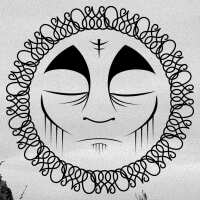
Comments
You can do all of this in EG Pulse. In the mix settings there are different colors for the different choke groups, tap choke to cycle through them. While you're in the multi out version in AUM, above choke there are numbers, these assign the samples to different multi out instances. So if you want the first 4 to play through the first instance, set them all to 1, etc.
Do you have an external midi controller or LK only?
In the edit menu for pads, you can assign each sample a specific key, which is represented by its midi note value. You can midi learn them by pressing the + next to the midi note value.
This is what I did and assumed it would work but in LK it just triggers the same one pad regardless of whichever key I trigger (despite EG Pulse stating that it outputs specific values).
I do have external MIDI controllers but I don't want to use them in this instance. Were you suggesting that so that I could ascertain whether my issue is with EG Pulse or LK?
If you don't press the specific key for the pad it will always trigger the first pad. It's annoying but, editing the midi note value, or figuring which they are assigned to will help. I believe EG is set to C2.
I was thinking you could remove LK and use internal midi mapping/learn in AUM or mapping in EG to assign EG pads to an external controller and trigger the loops that way.
Also, if you have EG set to MPC Pad Layout, all the pads are out of order. Under this setting midi learn is the best option.
Yes! Nailed it - thank you! I did the MIDI learn with LKs pads and now it's happy. Dear gods, I thought I was losing it there!
If you edit the pads in EG, press the + next to each pad then trigger the pad you want in LK it will map it.
Glad I could help 😊
Right, this is where I am so far:
Very nice. You could always use another instance of EG with different midi notes to continually add 16 samples. Glad you posted, great idea to emulate an ableton workflow.
That's what I'm trying now
Nice! I believe the midi notes are saved to the kit. So this should work flawlessly.
Update
Can you post some pictures of the setup in Pulse. It sounds like something might be misconfigured.
It's ok - it was totally my fault. @Lil_Stu07 set me straight (see the videos that followed) but thank you!
The only comparable app is Digistix.
That's sweet! Inspiring!
Thanks, mate. I'll work on it some more over the coming days and hopefully have it where I want it to be so I can make a proper video by the end of the week (if time allows).
I tried the same approach in my quest for an Ableton like workflow on the iPad. But honestly for that kind of workflow it‘s easier to use Bloks Wave or Zenbeats in clip mode. No fiddling around with two separate apps for clip launching and sample playing. No Midi learn. Easy in place sample editing and tempo adjustment. Bloks Wave is just sample player but allows to use a hardware launchpad controller - that’s great for live performance. Zenbeats goes the route of Ableton as it is a AUv3 host with Midi clips or tracks and it allows recording your clip jams into classic timeline arrangements. I also love the DAWless way of AUM but it needs too much workarounds that block my creativity when using audio clips.
I started off this journey with the Launchpad app which was close to being there but couldn't allow me to use effects outside of the app. That killed that one.
I really don't like Zenbeats. Tried it but it's not for me. Ultimately I want a very powerful setup that can do everything I want within AUM (because AUM is something I've used daily for ages now and therefore am very comfortable with it).
This setup will not require any maintenance once I get it all setup properly. I'll have a template for LK that allows me control over every cell in EG Pulse and a template in EG Pulse which has key values already mapped to LK. I'll even set up the basic effects I want to use within AUM and map those to controls in LK, plus I'll link the clips to a Launchpad.
Literally all I will need to change every time I want to build a new live set is import the loops to instances of EG Pulse. I genuinely can't think of a more simplistic workflow.
Would you mind to share your init AUM project with Pulse and LK preloaded with your template? I own all these apps but I gave up probably too quickly... so I could just load your project and start playing around with it.
What about automation? Are you able to record CCs from hw controllers and also draw/edit automation?
I would also appreciate that
@PeteSasqwax that sounds very useful? If you have the time and will please make a tutorial. Thanks
This looks good. I'm thinking that a similar LK/AUM template would be useful to orchestrate pattern changes in various AU where you can change pattern based on incoming midi note or program change; Drum computer, Egoist, Poly 2, Rozeta bassline etc.
Here you go:
The templates for EG P and AUM are in the description. I'm not sure whereabouts on my iPad I can find the LK files but if anyone can point me in the right direction just let me know and I'll up that too. It's very simple, though. It may already be created within AUM, perhaps? If somebody could try it and let me know I'll update the description.
Cool. Thank you so much. Will check it out later. I think LK’s state would be saved with AUM...
Absolutely no worries at all. I hope that's the case with LK but let me know if it isn't and I'll try to find a workaround
Btw, BeatHawk pairs nicely with LK, too--particularly if you export sliced loops from Auditor or Beatmaker as appleloops.
@krassmann : an advantage this setup has over blocswave/launchpad is if live MIDi playing besides loops is part of what you do.