Audiobus: Use your music apps together.
What is Audiobus? — Audiobus is an award-winning music app for iPhone and iPad which lets you use your other music apps together. Chain effects on your favourite synth, run the output of apps or Audio Units into an app like GarageBand or Loopy, or select a different audio interface output for each app. Route MIDI between apps — drive a synth from a MIDI sequencer, or add an arpeggiator to your MIDI keyboard — or sync with your external MIDI gear. And control your entire setup from a MIDI controller.
Download on the App StoreAudiobus is the app that makes the rest of your setup better.


Comments
Can’t find this info, and I am trying...
One thing baffles me. I downloaded the manual and can’t find anything about recording. You can’t finger drum?. If that’s the case, it’s a huuuuge bummer. I like to tap the basic beat first, from head to fingers, then fine tune whatever. Where’s the REC button?.
right next to the box that says pattern, top left
Hidden in plain sight!
Thanks @reasOne
I installed the demo and I'm getting an instant crash on launch about 1 second after seeing the Sugarbytes splash screen, every time. even after a reboot/reinstall.
2017 iPad Pro (10.5"), iOS 14.2
Anyone else?
Understatement!
You have to play the Pattern in the upper column
This is awesome
I was so hyped that I instabought it without thinking twice. Almost 30 euros. I hate you audiobus forum.😅
Of course I tried right away and it looks fabulous. A nice modern drum synth machine. Very complex but it seems like there's no limitations on how far you can go. I'm a happy customer.
no problem! took me a minute too i was like wtheck!! hahaah
this def seems like a no limit machine
Now the UI is loading, but touching any of the controls leads to instant crash
Anyone else having problems running this on iPadOS 14.2?
OK, who placed their bet on DC in the DC/909/US election results race? 😄
i voted for DC , no other drum thing has won me over 😎
Just discovered, with some advice from a friend, that disabling all midi outputs in Drum Computer's settings stop the crashes.
...that is ...until you switch presets
I'm calling standalone mode broken in iPadOS 14.2
Perhaps the AUv3 is more stable, but this standalone demo version is completely borked in the latest iOS. Were all the testers using iOS13???
Stand-alone doesn’t load on my iPad Pro 14.2
14.2 is not out yet @tk32
no crash yet in auv3/AUM
Standalone not working, and I can’t test AUv3 unless I buy it (which I won’t do until the bugs are fixed)
Can't speak for anyone else but I'm still on iOS 13.7 which is what I've been testing on, but my Air 2 is on 14.0 and doesn't crash on my brief tests of it. Sounds like it's a 14.2 bug then.
Are you connected to an audio interface or is this on ipad audio?
@Carnbot
Ipad audio - no interface
Has anyone worked out how to clear the sequencer pattern? I removed all the events and it still plays as though they’re there.
the grey X under global in the seq tab
could it be audio buffer ?
Thanks for trying to help, but I'm running in standalone mode - and there is no audio buffer setting.
Correction: Found audio buffer under advanced.
Can anyone map midi CC ?? I am trying a simple Rozeta LFO to modulate something. Set up the midi learn as per the manual and no luck.
It’s got multi-out as well! I’m in love with this thing ♥️♥️♥️
Finally found a fix for standalone mode on iOS 14.2
You have to disable Network session 1 output in the advanced settings:
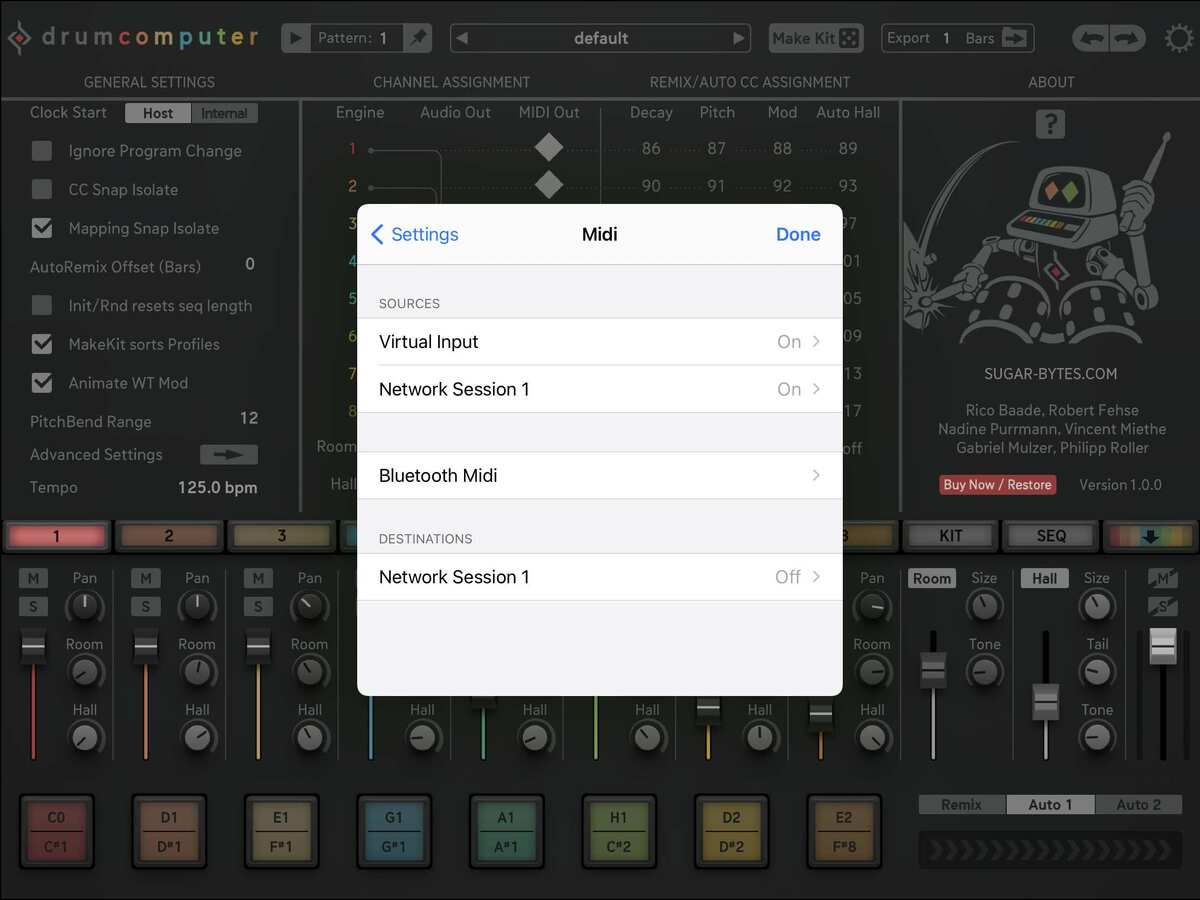
Looks like a feedback loop to me.
(Hey SugarBytes! Perhaps you need to get me on your next beta?)
Haven't u watched my vid? 😂 It's all in there. In the global section on the right of the sequence page press the big X. If u only want to clear a track, press the X in the track section.
Both midi learn and AU parameters have been working well for me so far.