Audiobus: Use your music apps together.
What is Audiobus? — Audiobus is an award-winning music app for iPhone and iPad which lets you use your other music apps together. Chain effects on your favourite synth, run the output of apps or Audio Units into an app like GarageBand or Loopy, or select a different audio interface output for each app. Route MIDI between apps — drive a synth from a MIDI sequencer, or add an arpeggiator to your MIDI keyboard — or sync with your external MIDI gear. And control your entire setup from a MIDI controller.
Download on the App StoreAudiobus is the app that makes the rest of your setup better.
Yukawa Sequenced Delay by Icegear 3 part Video Walkthrough & Giveaway
Yukawa Sequenced Delay by Icegear Walkthrough & Giveaway
Edit: I ended up making 3 videos on this, posting all three below.
Pt 1: demo and main walkthrough
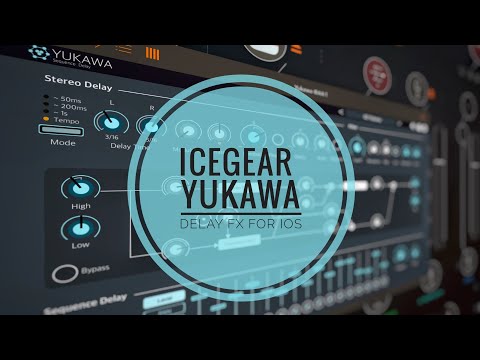
Pt 2 : more on the routing section and filters
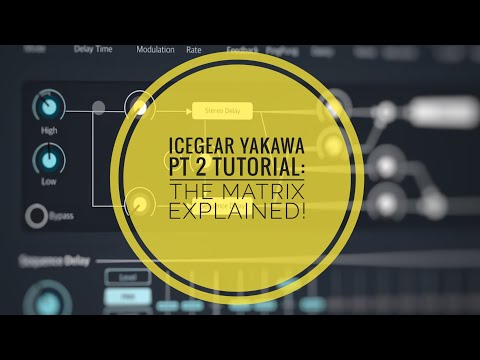
Pt 3: tweaking presets to make your own patches

I have a free copy of the app to give away - look at the pinned comment at the top of the youtube comments for details! There aren’t many copies as the developer has already almost reached the number of free codes that can be given away per update (limit per update is 100). Thanks for still taking the time to like, comment etc like a good regular of the channel should 😛. I’d like to apologize for the fact that the part on the routing section is not 100 percent clear - sometimes with new apps I can’t get it figured out a hundred percent, but I came close.
Yukawa is an AUv3 compatible multi-effector that combines a multi-tap sequence delay that produces a rhythmic phrase in sync with the beat, a modulatable stereo delay, and a DJ mixer style filter. You can set the volume, pan, cutoff frequency, and resonance for each tap of the delay with up to 16 taps that are synchronized to the beat. You can also set the Damp parameter to gradually reduce the high range or low range each time the delay is repeated. A stereo delay with various functions packed into a simple UI. It works not only as a simple stereo delay, but also as a ping-pong delay that produces the effect of sound moving left and right. The delay time can be specified in milliseconds as well as tempo synchronization. By modulation, you can create a modulation effect sound such as chorus. You can also add negative feedback and distortion or noise to the feedback. The DJ mixer style filter can control Low Pass and High Pass Filter seamlessly with one knob. The cutoff frequency can be modulated. Also, overdrive can create a distorted filter sound. On the routing setting screen, you can set which signal is sent where and how much.



Comments
Has this converted any of the ppl on the fence?I'm really digging it
I already dug it, but this tutorial was extremely useful anyways.
One thing that struck me while watching this was it might be a good idea to separate demonstrations from tutorials. This is a long video, and the first part is essentially a demo. If you have the app it's a bunch of content that you probably don't care about (because you're already committed to it). Alternatively you could put chapters into the video so people can jump ahead to what they're looking for. That can be really useful for tutorials as often I will come back to a video later when I'm more familiar with an app.
Just a thought. I'm still going to watch your videos even if you don't do this
I enjoyed your video. I am a sucker for delays but how many is too many? Until I watched your video I thought I had my app addiction under control. Oh well. I guess I’ll start again tomorrow.
Maybe, but adding chapters etc is another bunch of time for me to put in. This is already literally a full day's work. Good idea, but can't promise anything!
I'm the same. I enjoy them so much and they all have their own flavour.
Yo folks! I really wanted to get clearer on the routing section and I did that here in this short (8 min) Pt 2 video: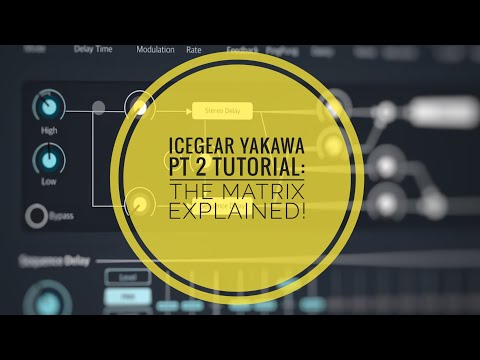
Between this and the earlier video, I think everything important is explained, please let me know if you think there is anything I missed, cheers!
I’m fairly sure it’ll help me decide once I watch it properly 🙏
@Gavinski - the tutorial was enjoyable and informative as usual. Liking this quite a bit. Initially, I just twisted a bunch of knobs at first until I came up with sounds that I liked. After watching your tutorial, I found that by just adjusting the sequence delay with the stereo delay turned down/off was very helpful in learning it a bit better (making it a tad less complicated at the outset) and then reintroducing the stereo delay later.
Exactly! Watch the Pt 2 video maybe, I'm very happy with how it clarifies the routing section and the sequencer res and cutoff @ALB
Will do - as you imply in part one, there is enough in this app to explore without it being intimidating. Actually, it's laid out surprisingly well.
Great interface. Only the routing is a bit hard to grasp at first, until you get it and then it seems very simple too 😅
Perhaps you could just mention the start points in the video description:
Yukawa Sequenced Delay by Icegear Description (:37) and Walkthrough (7:72).
Sure, thanks!
Sure!
I’m halfway through the video and decided to press the buy button despite already having countless delays. This thing has enough features to differ from its competitors
Killer app for sure, I'm glad you agree _ki, and a great way to bring a touch of the beloved icegear sound to non-icegear apps. @_ki now we just need their resonator and arp 😍
+2 (one for arp and one for resonator)
For the resonator to work in an AUv3 like in their synth, it would be needed to have midi note input to steer the frequency and maybe also an adsr env generator and an lfo. And from the principle it could only be a could only be a monophonic resonator unlike in their synth where each synth voice gets an own resonator
Their arp could be published as midi fx, i didn‘t use i that much but its quite nice and has advanced features like glide, octave switch etc.So it maybe worth the effort to develop it into an AUv3 doing just the arp.
Pt 3 video is a short one focusing on tweaking your own patches and looking at the sequencer in more depth.
I’m pretty interested in this. One question though, the sequenced steps are limited to 16th notes? You can’t for example stretch the 16 steps to 2 bars of 8th notes? Or space 12 steps over 1 bar for a swing feel, or for non 4/4 timings?
That’s what I’d really like to do. I think Logic’s delay designer Is the king in this area. It can also pitch shift steps, which can turn one played note into arpeggiation kind of effects. And the steps are on a kind of timeline and can be dragged around. It’s pretty cool.
Flexibility with the timing of the steps would be the biggest deal for me. I suspect it’s not possible, but I’m tempted anyway...
Not possible! Maybe you could email the dev and request this, that sounds like it would be really cool to have variable step lengths. I am not sure that Icegear are the kind of dev that is likely to make changes after release. They already spend a lot of time making a pretty perfect product, which is rock solid from the get go, unlike so many apps that get released half-baked.
You are not talking about Fundamental. Sacrilege!!! Bring the torches and let's start a fire
@Prog1967
🤐😂😂
Lol. Instead of posting here, you should be making another tutorial. Do you think that you have free time just to post here? The angry/anxious mob is waiting for you and I am commanding them 😂😂😂😂😂😂😂😂😂😂
Yeh I appreciate that. I''l probably get it as there's nothing like it on iOS AFAIK. It's just that my default compositional brain seems to be in 3 (or 6) rather than 4 beats to the bar a lot of the time. Which can cause problems with some apps.
Sounds worth requesting definitely @SimonSomeone
@SimonSomeone watch Doug's video on Yukawa it will convince you that it is worth the price of admission. Gavinski's videos will show you how to work it out and get the most out of it. It seems that even this dumb guy (me) can make something interesting with it.
Yeah, I watched a bit of Doug's vid, really nice session he had going there
Lucky winner today (just one this time, remember, sadly) is Tom Traxx, congrats!
Another thing to mention about this UI that I like: you can move multiple knobs at the same time. Not all apps can do this, of course, though they all should be able to. With this one it is important because it helps you to ‘Play’ the routing section the way a DJ would