Audiobus: Use your music apps together.
What is Audiobus? — Audiobus is an award-winning music app for iPhone and iPad which lets you use your other music apps together. Chain effects on your favourite synth, run the output of apps or Audio Units into an app like GarageBand or Loopy, or select a different audio interface output for each app. Route MIDI between apps — drive a synth from a MIDI sequencer, or add an arpeggiator to your MIDI keyboard — or sync with your external MIDI gear. And control your entire setup from a MIDI controller.
Download on the App StoreAudiobus is the app that makes the rest of your setup better.
iOS Update Download Issues... Any Suggestions?
I am on satellite internet and trying to download large files is just a joke, especially from Apple's servers. I've been trying to get my iOS updates for iPhone and iPad but no matter what, after an 11-hour DL, it always says there's been an issue and then bails.
Does anyone know if Apple has the iOS 7.1 updates available in BitTorrent anywhere? I've searched, but no joy so far. (Propellerheads have their update files available this way and it is great, solving the interrupted internet issues.)
BTW, why in the world do I have to DL a different iOS for the iPhone and the iPad???? This just doubles the aggravation!
I also have the same issue with thinking about upgrading my OSX to Mavericks... I'd,like to try, but I'll never get the damn file DL'd at this rate.
Any ideas???
Cheers,


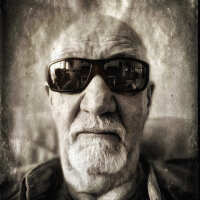
Comments
I'd recommend contacting your provider to describe your problem. They may be able to suggest changing MTU, or some other parameter to ease the transfer of large files. If they are being received via TCP, rather than UDP, there may be some spoofing options available that would improve the performance. The biggest problem with satellite is the latency. UDP is one way transfer....it doesn't require periodic acknowledgements as TCP does. The latency of adding those acknowledgements might be your problem, and spoofing may improve it.
Appreciate the reply, but unfortunately that's not an option as we are sharing this connection with the homeowner who has the account. They allow us to piggy-back, but I don't really want to start asking them to do this. I don't believe that their contract ($100/month !!!) allows feeding us as well.
DL by BitTorrent, as I mentioned, works no matter how long it takes, and the result is usable. Surely these files are available?
Hi. Try this:
Adjusts\Reset (scroll down the page)\Reset net adjusts
I would suggest going to a free public hotspot. Bookstore, or somewhere like that and d/l.
@fjcblanco,
Sorry, where exactly is this? I checked both iTunes and System Prefs, so I'm thinking this is a setting within the receiver/modem, is that right? To be clear, we have no access to the modem or wireless router. However, we share the bill and with their permission, we just piggy-back onto their wifi network.
Can you clarify this for a simple soul?
Ciao,
Hi again.
It's just for reseting your wifi connections. Sometimes has appened to me no have proper connection and this solved that.
Step by step:
1.- Adjusts
2.- In "General" page, go to the bottom of the page to find "Reset"
3.- There are six options in three groups. Choice which is in the middle. Resest net adjust
4.- I don't remember, but I think the iPad restarts itself
5.- You must introduce again any point of access password
Please, post here it that solved your issue. It's a "light" and harmless step, before find out other possible causes.
I'm going to give it a shot on my iphone, but what I'd much prefer is to do this via iTunes and DL the file to the computer. (I have multiple iPhones to do and one iPad).
For background, I live in a small, remote village on the west coast of Vancouver Island. The bandwidth of the main line that serves the area was saturated long ago, and the only recourse until another fibre cable is placed (not in the immediate future), is the dratted satellite internet. After years of high-speed connections, this is like being transported back to the Stone Age. Our neighbours have graciously allowed us to use their account, but I don't want to have to start having them get overly involved. Hence why my preference is a file I can reliably DL.
Apple is an enigma... they produce interesting and useful devices, and engineer them to be upgradable via the net. BUT, they don't have the foresight to allow an interrupted file transfer to resume instead of forcing the user to start from scratch again. Stupid!
Will check back, but only after an 11-hour DL.
Well, well... It started at 49 minutes, and I'm already at 36 minutes left. Remains to be seen if this all works, but mega-progress over the 11-hour DL time before!
BTW, how do I do this on my iMac 10.6.8? I've tried the obvious things, but the wifi network remains there. I cannot delete it in order to re-join it.
Wow! That really worked... the iPhone is done and in less than 2 hours and right now, my iPad has 45 minutes of DL left.
If anyone knows how I can delete the existing wifi network so I can then re-join it on an iMac, please let me know. Regardless of what I've tried so far, the network still shows up and already has the password.
Settings, WiFi, your network, Forget This Network
Got it for the iPad, thanks. I'm asking how to do this same thing in OSX (Mavericks).