Audiobus: Use your music apps together.
What is Audiobus? — Audiobus is an award-winning music app for iPhone and iPad which lets you use your other music apps together. Chain effects on your favourite synth, run the output of apps or Audio Units into an app like GarageBand or Loopy, or select a different audio interface output for each app. Route MIDI between apps — drive a synth from a MIDI sequencer, or add an arpeggiator to your MIDI keyboard — or sync with your external MIDI gear. And control your entire setup from a MIDI controller.
Download on the App StoreAudiobus is the app that makes the rest of your setup better.


Comments
Record straight in using It’s internal recorder and send the signal in via an audio interface connected to the iPad with a cck.
When I want to sync a hardware sequencer I then use the LP app synced to blocs via link...and use the midi clock out (IAP) from Launchpad to send clock to the sequencer.
I think you can do this with AB too.
Thankyou Andy that’s a great explanation. Very helpful
App is addictive, fun and did I say addictive.
The consensus is: there’s no consensus aka whatever rocks your boat.
Times when only people playing string instruments were well regarded and those playing banjos frowned upon are long gone.
Just look what @deltAdata has been creating using Samplr.
With digital age, the boundaries of what’s music and who is a musician have been shattered. Possibly even before.
Hey Andy. You must have told me your syncing to LP process a dozen times previously. But for some reason it’s the above explanation that has finally clicked. 😂
Anyone know how to delete "user loops" and how to save modified, recorded loops?
In browser mode tap on ‘multi edit’, then tap the little circle(s) beside the ones you want to delete. When you tap the first one you will see the delete icon appear.
To save a modified loop press and hold one of your eight boxes right at the top. Options appear. Press ‘flatten’ - this will then save the portion between the loop markers you have set in the edit screen.
Thanks, I had to go into the User area but I found the multi edit. Thanks.
Still can't figure out how to save a loop that I have changed in the slice page. All Flatten did was save a blank loop rather than the one I created by modifying and rearranging the original loop.
I'm curious, is there a way to know the original key and tempo of any Ampify pre-made loop—either the one coming with the app or IAP, that is? I'm interested to hear how much or little the stretch and transpose engines color the sound.
when you start a new project and load a loop from a pack it sets the tempo and key of that loop.
That’s good, you found the user area of the browser mode 👍 I should have been clearer😀
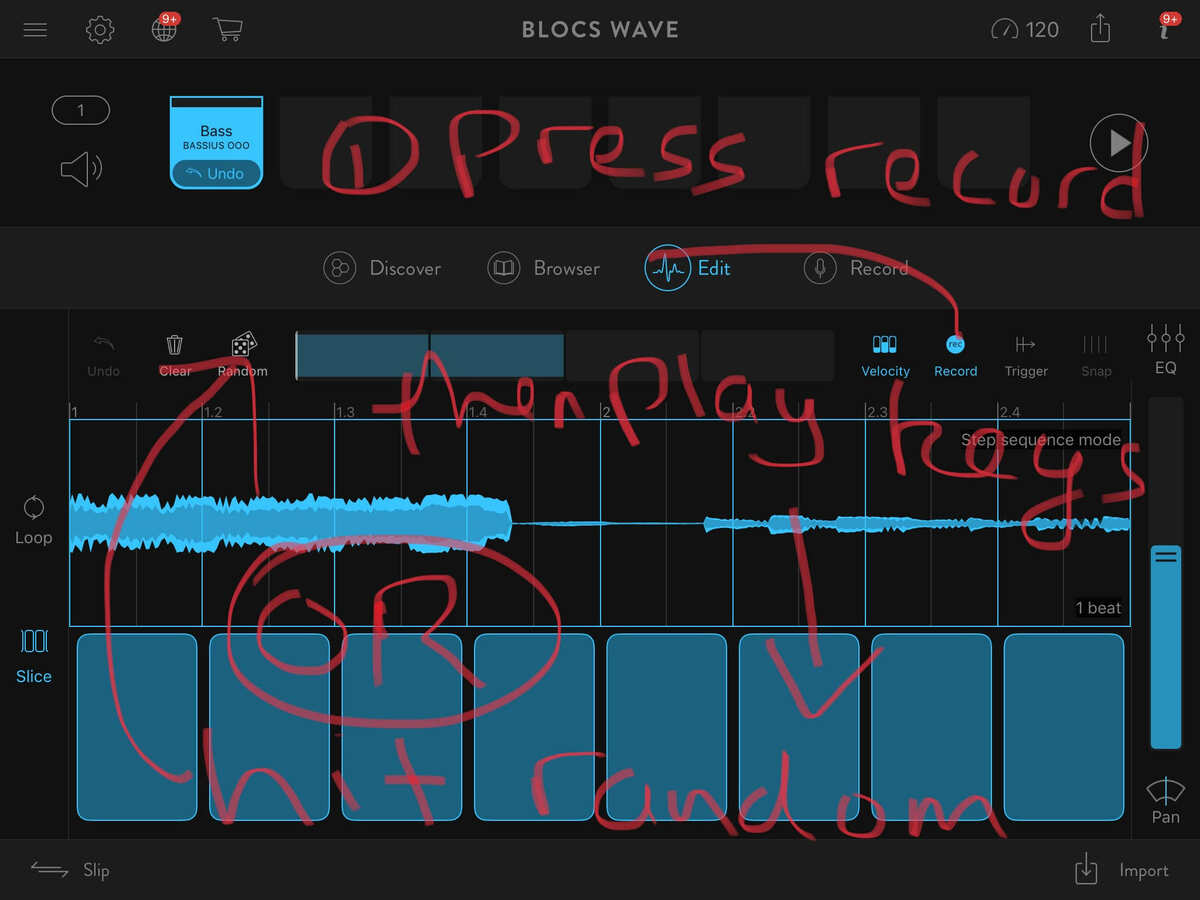



Here’s how to save your loops.
At least you got there in the end Have you tried it ? If so did you spot the magic midi play button that appears on the LP hardware ?
Have you tried it ? If so did you spot the magic midi play button that appears on the LP hardware ?
Stop it!?
Off to check. Finally.
Persistent aren’t I
Ah, thank you! Stupid of me, never suspected that's going to be so.
Stupid of me, never suspected that's going to be so.
Haha.
There it is!
on both the LPX and the Pro!
recently Blockswave has become important in my workflow
I use Zenbeats, I think its great for my workflow, loops and getting the groove then timeline mode to line up the song and continue the work from there. I felt I got a bit stuck at times and this is were Blockswave comes in.
Now I create loops in various forms from diffrent apps with AUM, getting them all in to Blockswave, from there starting the groove, getting all the loops into Jamm pro (sometimes Launchpad but i find Jamm pro deeper and much more fun) were i get the groove of the song going, then everything into Zenbeats, all loops and stems from Jamm pro and continue the song from there.
This workflow is fun! and i dont ever get stuck, Its easy to get the groove 😁
Glad I'm not the only one.
Yeah you’re in good company lol
Thanks for inspiration. I ended up recording my stems to Cubasis. Much better And flexible editing Even though it crashes sometimes.
I wish amplify would improve editing of blocswave and Have it midi mappable for performance including multi outs. It would be amazing.
In the meanwhile I’m looking for a workaround loop/stems player that can be mappable to one controller. (Trying to avoid taking the Launchpad hardware for performance)
So I’m currently trying it on Drambo but it’s getting out of sync.
Let's say I want to import a longish audio file (say, a three+ minute jam). It wasn't recorded to a click so not only do I not know the tempo, it's unlikely that the tempo is consistent anyway. Is it possible to import it, slice out some loop and then have blocs stretch that to the project's tempo? Or do you need to start with a fixed loop?
If possible, try to cut out the relevant parts before bringing them into Blocs.
If Blocs can deal with each loop section individually, it can probably deal with the tempo fluctuations better.
My thinking is over the whole 3 minute jam, the tempo probably varies, but for any 1 to 4 bar section, the tempo may be more consistent throughout the section.
So............... I am sorry if I missed it. Is there any hope or anyone know if multi out for each pad would be in the works? That would be soooooo great!!!!! I love doing it per pad in AUM to add effects and what not.
Cheers.
I have found that you can import a track- (up to about six and a half minutes seems to be the longest that Blocs Wave will accept for importing) without any noticeable drifting at all (so you can be working at a section right at the very end without any pops or clicks on your loops) any longer and you will need to record it straight in to Blocs via the record option.
I always have whatever I am recording/ jamming for Blocs Wave Linked to the bpm within AUM and - usually then have Blocs Wave in AUM again Linked when I am using it - I’m not sure if this is helping to achieve the goal but it seems to work anyway and it never fails - for me this is one of the joys of Blocs Wave.
This of course won’t help your current situation though with the inconsistent tempo so chopping that up first would be an option like @CracklePot was saying. Or you could try importing the whole lot Into Blocs then experiment with the slide function on individual parts to help withthe timing.
Just exploring Blocs and using own imported audio file. Struggling with matching tempo of "bought" loops to audio file. Does anyone have any links to a video explanation of how to import and use audio files that does not skip one the temp issue- or am I getting this wrong and do I somehow change tempo of the factory blocks to match audio file? Basically I want to import an Audi file of wav format of a section of a song then add loops I have purchased. I have gotten so far but purchased loops are out of synch with the audio file- different tempo.
Thanks. Rob
Have you set the tempo and number of beats of your imported audio file within Blocs Wave? (Tap the gear icon next to the imported sample.) Is the file a perfect loop, with no extra beats or silence at the end?
If you get that part right, you shouldn’t have to do anything else to get things to sync up.
Just tried syncing up Blocs Wave on iPhone with Nanostudio 2 on iPad over Ableton LINK and I'm surprised what a smooth experience it is for recording audio instantly alongside the NS2 project.
? What are you recording audio from? Or how are you going to incorporate this? I’m curious.
Whatever you like.
Built-in microphone, Zoom iQ7 or an audio interface via CCK3 on the iPhone...
In my case, the iQ7 for acoustic recordings and the H1n for line inputs.