Audiobus: Use your music apps together.
What is Audiobus? — Audiobus is an award-winning music app for iPhone and iPad which lets you use your other music apps together. Chain effects on your favourite synth, run the output of apps or Audio Units into an app like GarageBand or Loopy, or select a different audio interface output for each app. Route MIDI between apps — drive a synth from a MIDI sequencer, or add an arpeggiator to your MIDI keyboard — or sync with your external MIDI gear. And control your entire setup from a MIDI controller.
Download on the App StoreAudiobus is the app that makes the rest of your setup better.
Will iFretless Guitar ever get AUv3 support?
I’m looking to get some sweet sweet electric guitar in my tracks, but I personally can’t play. iFretless looks ok from the youtube demos, but it hasn’t been updated in years. Is it a dead app at this point?


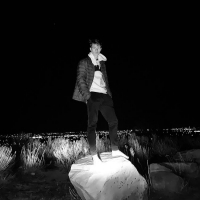
Comments
Supposed to be updated, at some point.
The other 3 already were.
I am waiting for this last one, too.
I just use Geoshred for now.
@Blue_Mangoo ?
Well...😎
Glad Blue Mangoo are still operating, it's been so long since they released anything!
Yep that was my takeaway here too. Would love to see something new from them.
Amazing. Last update to this app was 2018.
Fantastic that this has been updated at long last, and I concur about being glad that Blue Mangoo are still going. They’ve done some fantastic apps.
Since today in the AppStore
https://thebeatcommunity.com/2023/12/14/mani-consulting-limited-co-update-ifretless-guitar-with-auv3-support/
In the fretless bundle worth it? This update has be kinda considering it. I have iBassist and Heavy Brass so never really looked into it deeply but after watching some demos they seem to have their own things going on and the bundle gets you almost 50% off.
Ifretless bass is still one of my favorite app. I used to use it as a guitar as it can really sound like a real one. Ifretless guitar is a no brainer for me
Still doesn't work as an AU on desktop. Plugin won't validate in macOS Logic Pro. It used to work (occasionally). Now none of the iFretless apps work on desktop.
Just bought it… it’s a thing of beauty. Works great with Piano motifs and GeoShred + the interface is similar to GS so I might be able to play it 😊
Best acoustic guitar sounds that I’ve found.
I’m finding myself tempted by the entire fretless bundle lol have you tried any of the others?
No sorry @HotStrange but I'm equally tempted
I have all of them. Guitar and Bass are very good (especially bass). The saxo is good but not amazing. The brass is maybe a bit less realistic but still enjoyable
Couldn’t resist went for the bundle as had 2 off the apps didn’t realise the Sax was AU.
Thanks. Im definitely tempted but also not super interested in buying apps lately as im pretty content with what I have. But since I don’t have space for my guitars anyway it’s tempting to buy the the guitar one now that its AU.
Just completed my bundle after having owned iFretless Bass for awhile now..
Love the interface + sounds are quite good..
Is there any way, on iFretless Guitar, to get the onscreen pitches to go lower than the normal E?
I could use another lower string that would start at B below the E.. I suppose I could just use the Bass version but I want the guitar sounds.. or maybe use GeoShred with its custom tunings etc… 🤷♂️
@royor , in the settings Midi Output Transpose can be set negative to lower the notes up to -24 I.e. two octaves below the E
I’d recommend the SWAM Sax in GeoShred Pro instead. Far more realistic.
Thanks.. I should’ve tried that but I thought it wouldn’t change the actual on-screen pitch.. but luckily it does.. dropping it down a whole octave works great.. I only wish we could do custom tunings on this.. then I’d be set..
Swam brass are also great.
I have recently bought a Joué play "guitar" that is perfect to use with iFretless guitar. You can make a great use of its MPE capabilities. It sounds like a real instrument
https://jouemusic.com/products/j-play-guitare
The more I see about it the more I’m interested in this thing. How’s the iPad app?
Here is my experience with Joué-Play. Initially I wasn’t interested as it really looked like a toy and I bought a Seaboard instead. Unfortunately I never had any good feeling with the Seaboard and forgot about all these MPE controllers for years. I had an opportunity to buy a Joué a few weeks ago for a good price and…I bought it with all the different pads (keyboard, guitar, drum pads, keyboard “without black notes”, controller) because I wanted to try again a MPE controller.
At first, I was a bit disappointed because I had to buy an extra 40$ to have the « pro » feature. Without the pro, you cannot activate the MPE…It was a bit the mess because to activate the pro feature you have to send them information about your environment and they send you a link to download a « personalized » app. But then, I have to say that the toy really became a « pro » tool. It is very reactive, you can change the pads on the fly and it immediately recognizes it, opening new ways to compose. It is overall much better than the Seaboard
The ipad app is nice with very good sounding instruments. It is a standalone environment so I don’t use it personally (you can use the Joué with any standard daw like AUM, BAM, Ableton, etc) but there are some people who make great use of it. This guy has several videos demoing perfectly all the potential of this instrument:
Thanks I appreciate the detailed response. I’d really like to have an actual hardware MPE controller and this one seems really good for the price. I’d money wasn’t an option sure I’d go for a Linnstrument but I don’t have that kinda spare scratch right now.
So all the different pads are separate purchases?
Yes but they are also sold as a bundle. It’s nice to have several of them and to change when it is more appropriate with the instrument used
I’m sorry to burst the bubble but the joue is a very lousy controller.
It is awful for mapping unless the host can filter cc’s as the x/y/z lanes output cc’s simultaneously so You need to configure them using a computer and be lucky if the iOS host allows you to filter the cc’s for mapping purposes -or- if it allows typing in the cc number manually.
The major breaking point for me was the Velocity sensitivity which sucks big time, worse than a korg nanopad….
And to top it all off, it has a latency of 8ms on top of the latency that your system has.
(Like all or almost all mpe controllers btw)
If you don’t have an option to try before buying or the option to send it back and get your money back, do not buy it.
Btw, i was shocked seeing it at first as i felt it’ll be my only controller but unfortunately it doesn’t deliver on its promises.
I recommend you getting this instead, it’s not fully mpe though but… close enough -

This is awesome! Best sounding, most realistic acoustic guitar from an iOS app. Used to use it frequently with the Jammy. Will have to dig it out again.
Thanks. I’ve seen so many polarizing reviews which is a big reason I haven’t gotten it. Some love it, some hate, some have problems, some don’t. So it makes it a hard decision.
But you just made it for me by saying you have to configure it with a desktop which I don’t have currently and likely won’t for maybe another year.
Wish they would add that functionality in their iOS app.