Audiobus: Use your music apps together.
What is Audiobus? — Audiobus is an award-winning music app for iPhone and iPad which lets you use your other music apps together. Chain effects on your favourite synth, run the output of apps or Audio Units into an app like GarageBand or Loopy, or select a different audio interface output for each app. Route MIDI between apps — drive a synth from a MIDI sequencer, or add an arpeggiator to your MIDI keyboard — or sync with your external MIDI gear. And control your entire setup from a MIDI controller.
Download on the App StoreAudiobus is the app that makes the rest of your setup better.
Miditrol - Send BT Midi with Video Game Controller
MIDITROL is a new app that allows you to use a Wireless Video Game Controller to send midi.
I haven’t tried, but curious to see how this thing works and if it’s any good. It’s currently $4.99 on the App Store.


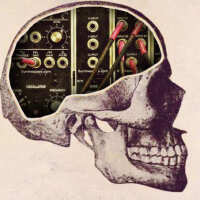
Comments
Oh, this is very interesting! I'm really curious. I need to see which controllers are supported.
Screenshots on the App Store are appallingly.
All iOS compatible Bluetooth controllers supported according to the blurb.
Might give it a punt and test with my XBox controller and Nimbus.
Might be interesting to see if my steam controller works with iOS these days...
a wii remote to midi for ios
would be even better
Yeah this is not a gimmick if the latency is fair and the mapping is easy. I can totally see rocking a gamepad for beats and then quantize it a lil after. Lets see how it works with Nintendo Switch or wii, the motion control would be fun!
Frustration Central ... 45 minutes I will not get back.
First hassles purchasing it, wouldn’t download then something asked for my Apple password (seemingly on the App Store side), I usually use touch so this was odd. I should have backed out there but stupidly entered it.
Eventually the thing downloaded and recognised my XBox controller. All inputs seemed to be good (there is visual feedback) but I see no way of choosing CC channels. The whole thing looks very ... utilitarian.
I tried it in standalone and Audiobus and cannot learn any control in a variety of apps.
Also tried a MIDI monitor app via AB that also registered zilch.
Looks like my first refund right now, shame as it seems a Good Idea.
(Edit) First gen iPad Pro, latest iOS.
I've just subscribed to his Twitter account. Looks like he's looking for Beta testers
WHY, OH WHY,do devs insist on puting grey text on a black background? It ain’t trendy its just bloody hard to read. A local resturant fought printing tiny fonts on a wood printed textured background was a good idea. Wrong. It just prevents those of a certain age from reading it. All gamers and musicians aren’t 18! If fact those with a disposable income are often in their 30’s or older. You are deliberately discriminating against those who would buy and benefit from your app. Sheer madness!!!
I’ve been wanting an app that does this for a long time. Time to port MTV Music Generator!
The UI leaves a LOT to be desired. And it doesn't seem to work.
Beta testers? I'll take my money back.
Wait, are you saying that the dev may have found a way of tricking people into paying more than what’s advertised? Or even outright phishing through The App Store? That sounds a bit unreasonable
I’ll take that back and edit my original post, there was an additional purchase I’d forgotten about!
But the thing doesn’t work so still frustrating ... and I don’t believe in the prevailing “we are all beta testers now” philosophy.
Yep I totally agree with that
that Sucks. I only posted this thread cause it was a new app and sounded interesting. If I had any inkling it was crap I would have said. Sorry mate. Has anyone contacted developer?
It’s cool, I don’t mind being the canarie once in a while.
TBH I was so annoyed by the whole thing I wasn’t in the mood to engage the dev. I guess that would be a more constructive thing to do.
I did get in touch to ask if he knew if it worked with a steam controller and he was keen to get me a beta to try. It didn’t but no fault of the app as the controller is walled into valve’s link setup. He’s very responsive, gracious and was really grateful for me trying to get it working with him... bit gutted it didn’t work tbh as the steam controller’s got some great inputs...
@Krupa good to know
I use Controllermate to fully control my mac with a gamecontroller. Mouse, clicks, scroll, commands, combos, Global and per app.
You can use a gamepad, midi controller, keyboard, or any type of input device and make it send anything out including midi.
It does have a learning curve but its an amazing visual programming tool.
In theory you could set this up and send midi over wifi to ios, but i will have to test it for latency. And ofcourse you need to have a osx system running in your network.
Would be great if this app will work but for now i pass.
Im also surprised that iOS has support for game controllers for games but these are not supported with Assertive Touch, which would make perfect sense with current available mouse support through assertive touch on iOS.
Max/ MSP has had this capability for years now.
https://cycling74.com/tutorials/making-connections-connecting-a-joystick-to-maxmspjitter
Hello everyone,
I'm the developer of MIDITROL… First, I have to say thank you to @Poppadocrock to share the app in this forum and to everyone else that shares their unconformity about it. I know that this is not the right time to discuss this, but I just discovered this thread, I hope that this don't annoy anyone.
MIDITROL is only compatible with this controllers:
If iOS does not support your controller, MIDITROL will not work and I can't do nothing about it. You can read more directly at apple
One thing that boders me is that the Apple game controller framework does not work while the app is running on the background, I personally contacted Apple with this issue and unfortunately, a solution for that will never happen because of security issues. Probably that's why some of you can't MIDI map the controls with other apps because you need to have MIDITROL open to make the mapping, I know that it makes difficult the mapping but it's totally posible, I did it before with multiple iOS apps.
I use the app mainly with MacOS and Windows software, I recommend to use it with your phone connected with usb cable to get the lowest latency possible, which I think it's pretty impressive. But you can use it with WiFi too. You can not connect it with midi bluetooth, because your connection is already used for your gamepad. I will post a tutorial in case that you don't know how to do that. But I believe you do, audio people knows how to do a lot of stuff.
I would like to clarify that I was looking for beta testers before the launch of the app, not after. I will never put out something that doesn't work and of course I don't treat my users as beta testers by default, specially with a paid app.
To @TheVimFuego I'm sorry that you spend time in something that it does not work for you, if you have some ideas in how to improve the UI or anything else, and you're willing to give it another try, ping me and I will give a code to download it for free. Just please rate it with 1 star with your suggestions and I will try my best to make it useful to you. Promise.
The mention of @Toastedghost is totally right, I will change my layout and colors in order to be more readable, sorry about that. Maybe for now you can use it in light mode, the colors change and probably it's a little bit better.
I did not understand the problem of charging more that it says but that's totally wrong of course I can not charge more that it says, it has no in app purchases or something like that. The app costs and does what it says nothing less nothing more.
I'm working in a new version that will allow you to change the midi channel for each parameter, for now you just can change the channel in the settings. One more thing to notice is that with the "select" and "start" buttons you can navigate the different CC and Note values so you can access almost all the 127 values, there's a tiny indicator at the top, showing you where you're at the "piano roll".
I know that the app price could be a bit high, but this is a niche app and I probably won't sell much copies of it. But I will consider to lower the price.
And last but not least what @zilld2017 mention is partially right, since Max/Msp just works with wired controllers, the game controller framework from Apple was introduced in 2019. The only solution to connect your wireless gamepad involves a piece of hardware just to get the HID signals into your computer and you will need another piece of software in order to convert your HID values to MIDI or OSC. That piece of hardware is more expensive than my app.
Please keep safe in this difficult moments and let me know if you have any other questions.
I have a $6 Bluetooth game controller (cheap chinese product) that works in Accessibility switches, also in the background but it's not mfi certified.
So it's supported by iOS definitely.
Will it work with MIDITROL then?
Unfortunately it won't, I tried with two cheap Chinese models too without success, please take a look at this:
Siri remote works, but only on Apple TV, Apple documentation is confusing. I used another of my developer support tickets to ask Apple about the siri remote and they were clear, The siri remote works as game controller but only on Apple TV, so it won't work on MIDITROL.
Now I have 3 useless controllers at home. It needs to be MFI.
@luiscript Mine looks very similar to the right lower one. Actually I've used it as an accessibility controller which works in the background all the time, I've mapped it to gestures to control all kinds of functions in different apps. But maybe you don't have access to the API as a developer?
I wouldn't be surprised. Doesn't MFI mean "Mean Fake Interface"? 😋
haha, it's Apple you never know. I already have this device here, I will try to make an interface for it on MIDITROL, as I said before, if it acts as a keyboard maybe I can make a "fake interface" for it, why not...
Certainly worth a try!
I doubt that it registers as a keyboard though.
If all fails, I can still map it to "pad and transport tap gestures" in my music app of choice 😅
@luiscript Hey, thanks for dropping by, the not working in the background thing explains my frustration. I could see the inputs fine but not map.
Apologies for the refund but I didn't have much time to waste and you caught me in an unforgiving mood. It's my only refund as I like to support the devs where possible.
(edit) Under normal circumstances I would have tried to contact you before the refund but wasn't in the mood.
I appreciate your offer of a code but have just bought the app again understanding the limitations to support your efforts. As you say this is a niche market and you need all the sales you can get.
I'm sure I will get use out of it as I have both the Xbox and Nimbus controllers and two iOS devices, hmmm, spicy!
I wish you well in your iOS development efforts.
I will revisit my UI issues once I've had another look, I may have just been in a ratty mood!
@TheVimFuego I definitely understand about your mood, the background issue it's something really unfortunate.
Thank you so much for your kind words, I appreciate a lot what you did.
Don't hesitate to ping me with your suggestions or ideas.
Did anyone test the current 2.0 Version? After playing around with Dreams on PS4 I‘m really intrigued by performing on a gamepad.
There are new controllers compatible with iOS 14.5, have these been tested with the app already?
Hey! thanks for letting me know, I haven't tried these new controllers, I think I need to compile a new version with the new game controller framework. I will put this on the roadmap for the next version. But if this new addition is on the iOS level with the same game controller framework it should work with the current version.