Audiobus: Use your music apps together.
What is Audiobus? — Audiobus is an award-winning music app for iPhone and iPad which lets you use your other music apps together. Chain effects on your favourite synth, run the output of apps or Audio Units into an app like GarageBand or Loopy, or select a different audio interface output for each app. Route MIDI between apps — drive a synth from a MIDI sequencer, or add an arpeggiator to your MIDI keyboard — or sync with your external MIDI gear. And control your entire setup from a MIDI controller.
Download on the App StoreAudiobus is the app that makes the rest of your setup better.


Comments
I think it is the nature of the time-stretch algorithm JammPro uses. It is probably optimized for rhythmic material.
I don’t hear any clipping, btw, what I hear is that repeating transients are created. It seems like the time-stretching might be granular.
I found the solution. Jamm Pro uses a ‘beats’ algorithm by default. On the clips page, select the clip. Press and hold the button that says Beats. On the Row above you will see a button that says FFT. Flick on that button and FFT will become the mode used.
Be aware that the clip is not going to loop smoothly. It starts with a non-zero sample. There will be a thud when it loops.
So the update is out, unfortunately the multiple import isn't working for me, just gets stuck....anyone else get this working?
Sorry, no. XY is not Assignable currently.It's on the Development list And your comment Is noted !
1.1 is out now with multiple file import,Let us know if this works !
Hey Dave. Looked at files, One point is your original file is 32 bit. 24 and 32 files are not officially supported. the Main issue I think is the Jamm Version of the wav file Is being time stretched in Jamm. Which will always introduce artefacts when the BPM is not the natural BPM the sample was recorded at. Try turning The BPM to the original BPM the sample was recorded at. Also try changing its time stretch mode to fft (Global Time Stretch mode must be 'Per clip' in settings to achieve this.
I have updated the manual to explain this, hope the above helps.
It is on the development list to improve the time stretch algorithms.
We found that distinction between major and minor keys was not useful at this stage so we have taken that out.
its an occasional bug! I also find that tapping The clip usually releases it.
Damn, new update is back to crackles for me, I upgraded from an a10 to an a12 and that was working cherry.
Until this update....
Mad crackles when trying to use any CCut fx on iPad mini 5 @JammPro
Yeah, same here. Crackles everytime I change a sound
Yeah, iPad Pro 9.7 old school was pretty good until this update, now very crackly...
Damn I should have waited glad I don’t have a gig anytime soon lol
@RUST( i )K updated thoughts/use still?
Anybody fix these damn crackles yet @JammPro id prefer if y’all would keep a working app rather than adding features if it’s gonna end up like this
On an iPad gen 6 and iOS 13.7, I don't have trouble with crackles.
Do you have them on all projects?
Have you tried different buffer sizes?
Have you rebooted your device?
@Gaia.Tree @Krupa @cuscolima Sorry to hear you peeps are finding more crackles since update. we thought we had improved it! hum. ok will get the engineers to look at it. if you can post any more info here could be helpful. does changing buffer size work? probably gets reset on installing update...
OK Jammers Wed night 9pm UK lets try a Jamm Pro tutorial meetup. Google meet as doesnt need browser https://meet.google.com/xtb-jhmu-mdk
Sorry for late reply x M
Hello there, new to this app. I tried searching the thread but couldn't find the answer: is the length of the sequencer adjustable or is it always at 64? I'd like to do some polymetric stuff. And if it is a fixed lenght: is there a workaround? For example, (load clips in different lengths) or will the sequences be reset every 64 bars? Also: are odd dividions of the modulation step sequencers on the list for future updates?
Maybe the gate sequencer? Second half of this video shows how to set different loop lengths.
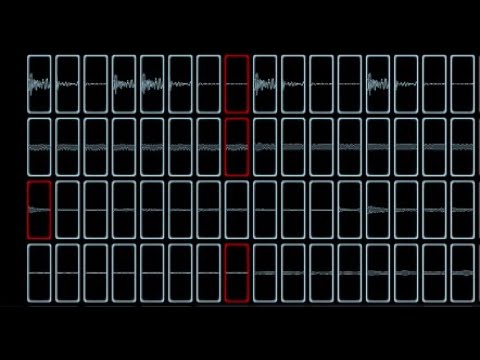
ah missed that. Thanks. That would be indeed a possible workaround. What happens if you import loops of different lenghts?
I’m not sure I really understand what you’re trying to do with it tbh. You can load loops of varying lengths but the longest loop I’ve loaded was 8 bars. I normally just have a mixture of 1 or 2 bar loops in there.
Edit: Just realised this is the official help thread. I’ve got nothing to do with the app, just a normal user, so maybe I shouldn’t have replied here. Hope you get it sorted mate!
Well, I want to loop at different lenghts to create rhytmical variations, and create patterns that are 20 or 28 or 24 instead of 32 or 64 steps
but thanks for the help anyway!
No worries. As far as I know the loops you load in can be a mixture of lengths but need to be exact numbers of perfectly looping bars. The step sequencer grid in the coldcutter screen is always 16 steps. You can get creative with things like the gate sequencer, call and response and trigger modes etc to work around that, kind of. I’m very much a novice with it though so take all this with a grain of salt .
.
Scanning through this thread, someone said they had bluetooth working... how'd that come about and how can I get in on it. My iPad has nothing but a USB-C connection, so I'm needing to hear what I'm working on better than what's coming out of the device speakers. My bluetooth headphones output sound for every other app on the ipad, but JammPro is speakers-only no matter what I connect.
Any thoughts?
ios 13.4.1
Jammpro latest version
Can any one help me with my now corrupted Set.
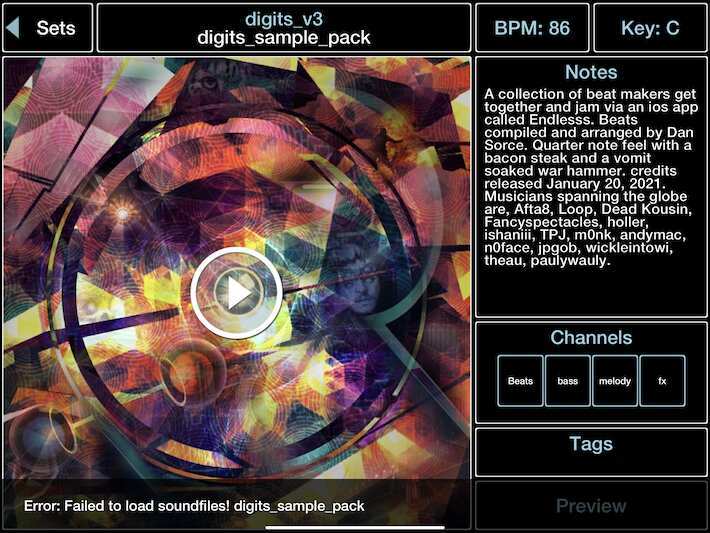
Loading set sometimes or replacing sounds seems to get it confused
(If ‘Open’ is ghosted, its probably because a folder (or other unsuitable) file is selected and you cannot Open folders. Deselect unsuitable files.) Is this considered ghosted?
https://www.dropbox.com/s/6qq3ki5b5pev6zg/RPReplay_Final1630868639.MP4?dl=0
I see files being imported are going to a different folder!
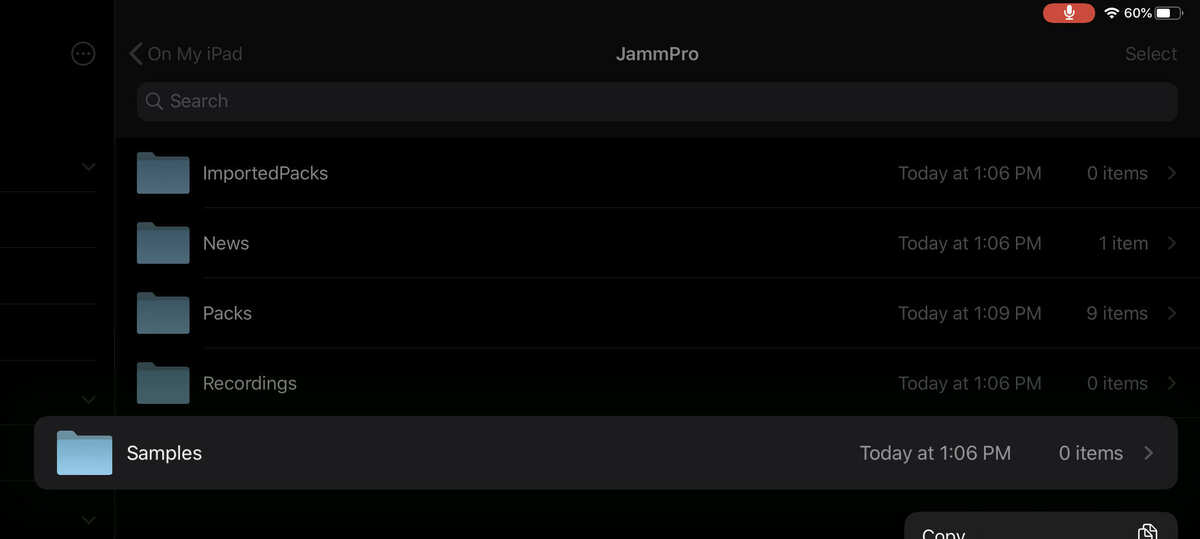
they are being imported here
loading multiple files in Stabs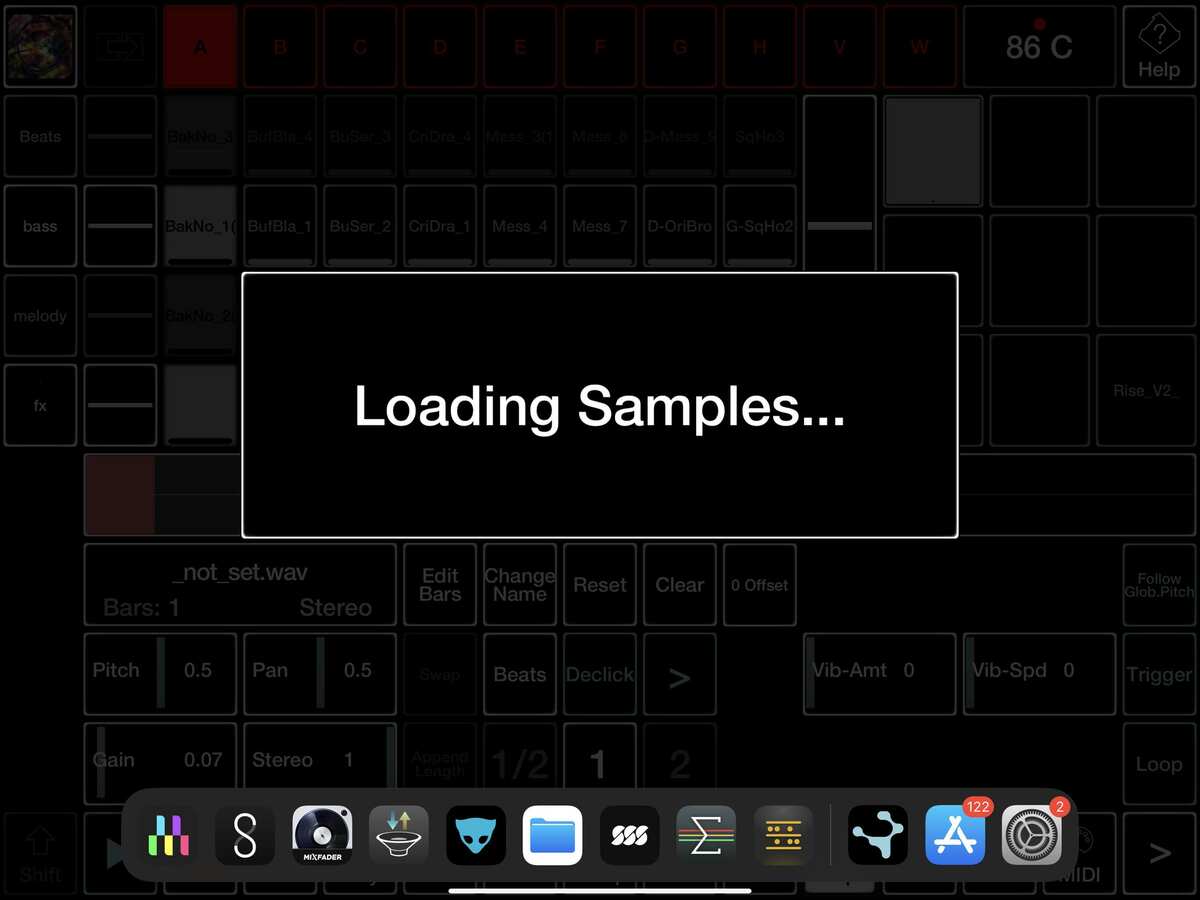
freezes
well this forum is dead....
sorry for long delay. bluetooth support is on the dev list however bluetooth always has latency which is a joykiller for timing sensitive apps like Jamm. but it would be useful sometimes, so we're on it , slowly!