Audiobus: Use your music apps together.
What is Audiobus? — Audiobus is an award-winning music app for iPhone and iPad which lets you use your other music apps together. Chain effects on your favourite synth, run the output of apps or Audio Units into an app like GarageBand or Loopy, or select a different audio interface output for each app. Route MIDI between apps — drive a synth from a MIDI sequencer, or add an arpeggiator to your MIDI keyboard — or sync with your external MIDI gear. And control your entire setup from a MIDI controller.
Download on the App StoreAudiobus is the app that makes the rest of your setup better.


Comments
Plus I know she owns an OP1 which costs more than the MPC One and does far less...meanwhile she glorifies it? As with other small boxes that are in the same price range yet do way less. I can’t go with her opinion on music devices for these reasons.
what about the akai force
I’m loving the force, but can’t shake the feeling that the mpc one I returned it for is a better groove box.
To me a groove box is all about workflow, speed, and inspiration — otherwise, just use a daw, bc they’ll always beat hardware in a feature to feature showdown.
Force has the features I always thought I wanted in a box, but something about it is less immediate than the One, even though they run what is more or less the same OS.
I dunno, hardware is so specific on a person to person basis.... like I’m really frustrated by the fact that I have to reach a few inches farther to turn the data wheel on the force vs the one. That should be a minor complaint, but it becomes a major annoyance when viewed through the lens of why I want a groovebox in the first place.
That’s all to say that I feel like recommending this vs that hardware to a specific person isn’t all that helpful. The right hardware is a weirdly personal decision that goes far beyond spec sheets and someone else’s subjective experience.
yes!
Here’s another little jam using the MPC ONE to sequence Korg ElectribeWave:

Setup and integration with the friends so far. Setup is a never ending process ya know 😬


Quick question for you MPC One and Force owners...
Can I send multiple CC controls to a single midi channel?
For example, can I send CC# 3,5,7,9 with automation lanes to my iPad via a single midi channel?
Thanks for any insight you can offer on this.
Here’s another little contribution to this pocket of our beloved universe using this sweet little device:
Video:
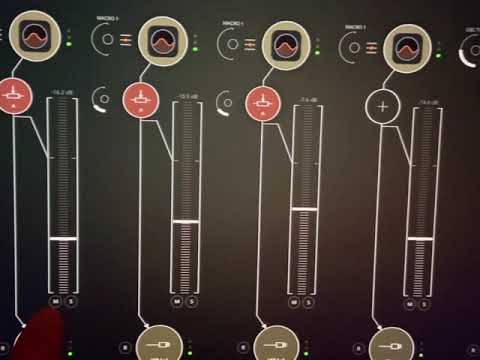
Track:
ya, multiple cc's on 16 channels
Originally Posted by Praxisaxis View Post
No. You cannot get inside the XY code, if that's what you mean.
But on the up side, here's 2 useful tips:
1) If you use XY on a program (rather than main output) you can indeed record automation into it.
2) Although you cannot record automation on it when it's sitting on the main outs, here's a secret weapon: you can use the looper to sample any internal audio from the MPC. Unlike the sampler, you don't have to be in the menu for this to happen. This means you can hit record on the looper, and jump into the XY, jam away until you're happy, then grab your recorded output and do what you please with it (e.g., chop it up, pull it into a program, use it as a fill, whatever).
[this is a great little tip for glitch lovers; the same can be done for any screen in the MPC. So, for example, you can mess around manually with the waveform - put it in loop and adjust its endpoints to create interesting granular effects - and record the result via the looper. Not everyone realises this.]
Having some more fun with the ONE as a sequencer for all things:

I just cannot stop using the MPC ONE to sequence the iPad. It’s like it’s made for this relationship 🤪
Soundcloud:
The YouTube:

How is the arpeggiator working? Can I assign any sample to it? or it's just with the synth engine inside the mpc?
Sounds really good! Did you try any other hardware machines to sequence Aum? Can you also automate the Aum channels' volume with the mpc?> @echoopera said:
Good stuff @echoopera !
Thanks. I’ve used my OctaTrack and OP-Z to sequence in AUM as well but so far am loving the MPC ONE.
Haven’t tried to automate the AUM Channels yet with the ONE...but will look into it with the QLinks soon. 👊🏼™️
Keeping it going and love it is all i can say:
And a vid:

Did you use song mode on your mpc...or it was a live jam? Both drum parts and synth lines are sequenced with the mpc? Do you prefer the mpc sequencing workflow ( ipad in mind) over other machines? ( song mode wise..)
I didn’t use the Song mode feature on this particular track as it was mostly a live little jam i built up from 4 bar loops. The main drums were generated by Playbeat and fed thru Scatterbrain. All the SunVox synth parts were sequenced by the MPC.
I enjoy sequencing on the MPC as it feels more natural to me to think in clips like i do in Modstep, Beatmaker3 and Ableton Live.
Here’s another lunch time jam using the always phenomenal @Spidericemidas patches for Continua being sequenced by the MPC One.
Thank you...I do consider getting a mpc one....sequencing ios apps and having a proper song mode
Cool. It’s a good piece of hardware if you are the type who likes to control their sequences from hardware...otherwise, modstep and BeatMaker 3 are great for a clip based workflow on iOS.
Wow! Your lunchtimes are so productive! This is so good! Thanks for tagging me in on this. I need to head to SoundCloud to set these Continua/MPC jams in a playlist or something as they’re really good and I’d like to play them to friends as great examples of my patches being used.
I really like the glitchy beats you’re putting over these sounds. Now you’ve got me inspired and wondering if I could produce these types of glitchy beats by running a few drum/perc sounds through my recently acquired Scatterbrain by Bram Bos! I’ll give it a try!
Love your work! 👍👍
@Spidericemidas You are far too kind sir. Glad you are enjoying the tracks. Your Continua patches really do unlock and unblock me. They're just so rich and warm and conducive to 'flow' states. I wish I had more patches from you for other synths...however, I truly treasure the ones that I do have access to.
Can't wait to hear your interpretation on new tracks...your mixing and compositional mastery is some of the best I've heard on iOS. Glad we can keep each other inspired.
Cheers!
Thanks! Continua definitely has a distinctly rich and warm sound, and a lot of useful routing options too. An excellent synth!
I’m going to drop a 50 preset bank for IceGear’s Kronecker synth, probably next week. Kronecker was designed for making percussive, bell and clockwork-type sounds. It has a really interesting “particle emitter” feature, a 16 step sequencer-type thing synced to tempo, where you can choose which steps will trigger notes when keys are held down. 4 sound sources, each can be individually routed the traditional way or through the emitter. Good for having say a couple of sound sources producing a sustained pad whilst the emitter triggers pluck and percussive sounds over the top at the timing of your choosing. Feed that into the synced delay, and you end up with a very nice overlapping and rhythmical melodic flow of notes rather like an arpeggiator but much more interesting. You can get some lovely complex stuff going on in just one patch that sounds more like multiple patches being played together. The FM sounds also cut through a mix very nicely, so it could probably go well over pads and bass from another synth. Your live playing has to be precise to hold the rhythms together, not too difficult really, but definitely works a treat when being sequenced accurately by something like DigiKeys or a Rosetta controller in AUM.
I hear-tell there could possibly be a BLEASS Alpha presets collab on the way here. Head on over to the thread below! Hopefully something will come together.
https://forum.audiob.us/discussion/37548/bleass-alpha-sounds-pack-to-add-to#latest
@Spidericemidas too cool. I’m definitely using anything you’re patching.
Your patches are Promethean in nature for my creative flow. Thanks from me and everyone for all the great work you put in to them 🙏🏼💕
but Enoch said
The MPC One (and current Live) requires 19 volts and 3.42 Amps. That $25 battery you're pimping puts out 7.4 volts and 6.59 Amps (divide your watt hours by volts to get total amps). You're going to fry your One over time, even if that battery's actual DC is 6.4 volts to 8 volts.
anybody know about this stuff, how much of a risk is it really?