Audiobus: Use your music apps together.
What is Audiobus? — Audiobus is an award-winning music app for iPhone and iPad which lets you use your other music apps together. Chain effects on your favourite synth, run the output of apps or Audio Units into an app like GarageBand or Loopy, or select a different audio interface output for each app. Route MIDI between apps — drive a synth from a MIDI sequencer, or add an arpeggiator to your MIDI keyboard — or sync with your external MIDI gear. And control your entire setup from a MIDI controller.
Download on the App StoreAudiobus is the app that makes the rest of your setup better.


Comments
But no one would like to hear me playing a trumpet

And then of course there are also modeled Trombones, Horns and Tubas
And indeed for the professionals i think it is a good value.
I‘m sure the iOS versions costs less but from what i see here people mostly are on the cheaper side (sorry if that sounds wrong) so the right clients might be not here anyway.
I would even consider the SWAM all in for 1400 (or upgrade for less to this) but this is out of my budget right now.
Not that i spend already too much on apps and plug-ins where i just use 10% from them regulary.
Also i still prefer sampled libraries. The SWAM are really good but not there. It also is not easy to tweak/play them perfect.
Of course SWAM is more flexible but also still lacks in some areas/timbres.
But v3 might be another step to replace samples one day.
But the main thing is that finally such "pro" expressive tools coming to iOS followed by others maybe soon.
Some iPads could have velocity (pressure) sensitivity, if they would add support for Apple Pencil as seen in the Seaboard 5D app. Not to mention the added degrees of expression if they allowed mapping other sound parameters to Pencil sensors like azimuth and altitude.
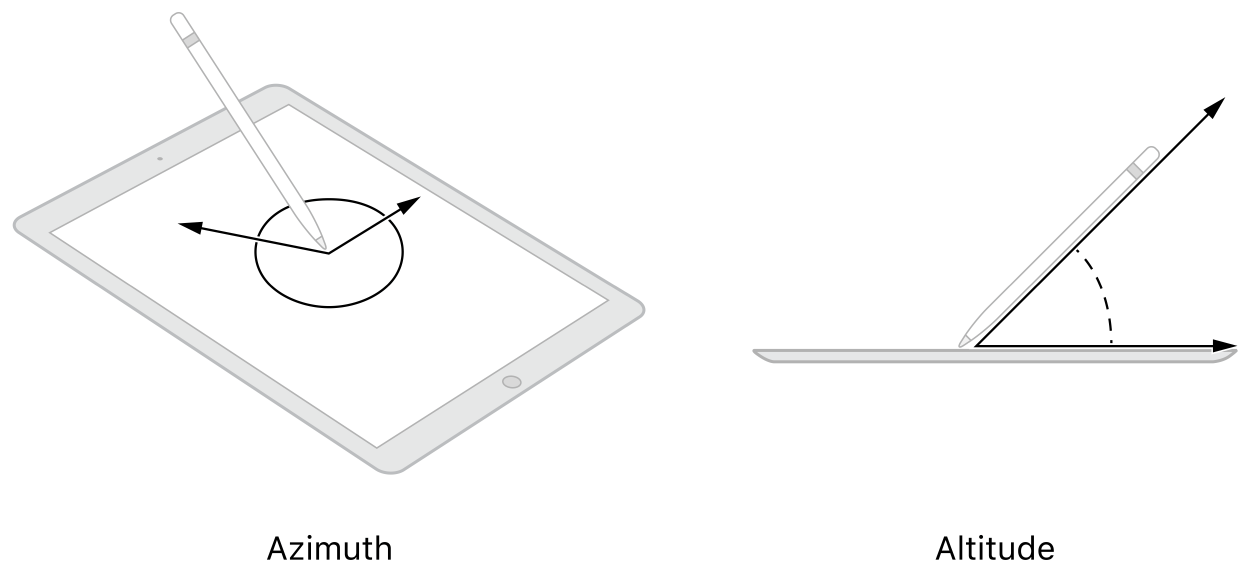
Nope. And there's really no good reason for they either. Even though the screen doesnt have velocity on ipads, there's algorithms that give you a very good alternative to velocity. It basically measures your velocity by how much of your finger is touching the screen. Anyone who has the Velocity Keyboard app will know what I'm talking about. Which is also MPE. It's by the same guys who made the real guitar,
real sax, real bass apps too, which also have velocity sensitively. So it's a crying shame that geoshred gets swam presets when it doesn't even have a velocity algorithm
First the noise app just for roli block and now this. Popularity contest wins again in the world of SWAM. Jordan Rudess: please pay off the Velocity Keyboard people and add the velocity algorithm to Geoshred!! 15 bucks a pop for each sound is a great deal though. Damn good job.
.
I'd like to make my own MIDI controller app at some point. Do you know where I could find information on the velocity algorithm? I thought perhaps Blue Mangoo came up with a unique, proprietary solution. I wouldn't have guessed that they calculate it based on how much of your finger is touching the screen. I guess they could track the acceleration in size, of the diameter of the circle, created by your finger.
That would be a great idea. And Roli should actually also get the blue mangoo guys to help them design a better dashboard, because quite frankly, velocity keyboard is sometimes able to play patches a lot more expressively than a bloody seaboard can! Velocity keyboard is becoming an indispensable app for me!
I wonder though whether geoshred 5 will add velocity on iPad. Doubt it though as they would have done the demo for sax on an iPad if that was the case. Geoshred is one of the (many) apps I've bought but rarely use, this though is largely down to finding the sounds a bit cheesy. Still, I'm likely to buy the swam sounds if they come to geosound, as I think it will take Swam a very long time to roll out all their own sounds.
I believe Velocity Keyboard's velocity sensing and touch-size are based on different data.
I remember the Mitosynth app use this since years. The developer called it experimental by then.
While it is a great workaround to use the amount of finger on screen it cannot really replace real velocity.
Even 3D touch on my iPhone is really not usable while aftertouch/pressure works perfect.
Then there is velocity release which can be important for expression as well.
I mean i really love the workarounds we see on iOS and developers are really making the best out of what tools they have (f.e. i like how i can use ThumbJam´s tremolo/vibrato, acceleration and even mimic in GarageBand etc.) but velocity is still the thing which does not work well on iOS devices for me.
The latency is way to high and the accuracy is really bad mostly.
I wonder how iOS could include midi 2.0 (well, that will take some years anyway).
I did not test the Blue Magoo controller yet and will try if its more accurate than in Mitosynth and some others which use it.
So indeed there are really amazing things happening on iOS and usable workarounds but its still night and day from a real tactile controller of course.
I actually might would prefer a simple large velocity slider at left (or right) hand.
Otherwise randomization does the best for me on iOS
Audio modelling did exactly the same thing with the roli noise packs. I asked about them making them auv3 and roli promised this was coming. I asked audio modelling and they replied with a very disparaging tone about their plugins in roli, essentially saying theyre rubbish and the real thing is miles better. Pretty obvious which way the money\s going... at the time i said yeahhh, well, i can buy a second ipad and record swam noise into a daw as audio for three times less than buying ‘the real thing’ on pc. So.. im pretty happy theyre coming out fully on ios now, as they do sound amazing.
I haven't tried mitosynth, and sure there's nothing like the real thing, but velocity keyboard is really pretty impressive, once you tweak it to suit your playing style, and as long as you hold your iPad in your hand or put it on something like a pillow or cushion.
Velocity keyboard is very good for velocity. I think people are misunderstanding it and not stating things correctly. The velocity in Velocity Keyboard is based on how hard you tap the screen, it has nothing to do with how much finger pad you use. The amount of finger pad can affect after touch, or slide (cc74), depending on how you set it. That is somewhat limited, but the velocity sensing is great.
Mhh, isn´t that the same thing Garage Band is using. But it works not great in Garage Band and of course if you want 8 or more velocity layers its quite useless.
Does it even works polyphonic? So more than one measure at a time?
Sorry for the questions but i just wish i could demo iOS apps. I mean they are a few dollars but that adds up if you just buy them to try.
I saw a video and the latency looked way too much but that could be also audio/video delay
I find Velocity Keyboard's velocity sensing impressive. I find it more responsive than either of my MIDI keyboards. But you might hate it if you have a great keyboard available and a very refined touch. Its responsiveness is customizable. I personally never need velocity response in a single take to be fully responsive to 128 levels of velocity and customize as needed for the track I am recording.
Yes, it is polyphonic.
I can't say if you will like it, but I find that it works well and better than GarageBand's sensing.
Thank you. I have a few midi keyboards but prefer my Seaboard Rise in terms of velocity response over my "hard" keys, lol. But often i anyway have to set the response for each keyboard different. There are a few tools where i can save velocity settings/templates which is useful for me.
I might just try it.
0 complaints with velocity keyboard. And that's coming from someone who had issues with the pads on the ableton push. Not as good as linnstrument, but nothing is. My only real complaint (which isn't actually a complaint) is that when your playing velocity keyboard you forget your playing on a glass screen and start playing it hard enough where you could do damage
O.k., i just bought it and i must say it is really better than i thought. Much better as in Garage Band. Of course not like the real thing and of course no tactile feedback (which i love) but indeed the best app in this field yet and really great how customizable it is. I will for sure have a use for my iOS and mac tools with it.
I must say it also works better as 3D touch for velocity and indeed better as some low priced midi keyboards as well. A usable latency mostly too.
For sure goes straight to my top midi keyboard for iOS apps!
It's looking like I'm gonna be opening geoshred, picking my swam sound, and then playing through velocity keyboard. Which honestly, shame on geoshred for that
do they mention wind controller and breath controller support? Because these are actually the most intuitive methods to play such instruments.
Did you guys not hear the GeoShred demos above played on iPad? I thought they sounded fabulous.
Also, I may be missing something here, but: You can set up GeoShred with long rectangular keys and map whatever parameter you want to the x axis. How is this different from the velocity keyboard app?
Isn’t this supposed to be released already? If so, where is it?
I quite like the aftertouch one, use it all the time, dead flexible, made maps for all sorts of different use cases...
WIth the velocity keyboard app/AU, the force with which you strike the key is translated to velocity. That's the difference.
I don’t know if there was ever a specific date suggested for the Geoshred IAPs, but their own app was pushed back to March, according to their roadmap.
Of course, if only apple would allow > @Wrlds2ndBstGeoshredr said:
This is exactly the difference between velocity keyboard and things like kb-1. On velocity keyboard the velocity works like velocity on a midi keyboard, it has nothing to do with where you play on the y axis.
Y axis is modwheel. Totally different than velocity. Just like after touch is something different
Yes, y axis can be mod wheel control, but in kb-1 if u enable velocity setting, it is based on where u press on the y axis. Press lower down on the key for quiet, press higher up for loud.
On a proper mpe keyboard like the seaboard, y is for mod wheel. The point is that I don't like how it is done on kb-1, velocity keyboard is a better choice because then u get to have both velocity AND 'slide' modulation. So if u want to play mpe on the iPad without ur keyboard, velocity keyboard is the best choice currently.
On velocity kB can you alter the volume or whatever as you can on roli hardware after the initial strike? I know the impact creates velocity but then can it use finger area or something to change the volume afterwards, up and down, for string sounds or woodwind/brass for instance just as you would on a rise/lighblock/linnstrument?
Up/down or Y axis on my Seaboard Rise f.e. is actually just cc74 (brightness/timbre, mostly connected to filter but of course you can do more) and it is fixed to CC74 which i find anyway odd and limited.

Alteing the volume would be normally CC11 (expression) or CC7 (volume).
Of course iPads missing still an important dimension which the iPhone has with 3d touch. So if you use initial strike for velocity and you get the X and Y axis you still need pressure/aftertouch for the Z axis which indeed works for me better sometimes on my iPhone as on my Seaboard Rise because you can actually do smooth X, Y and Z axis movements at the same time which is hard on a Seaboard and just works on the top or bottom (the ribbon like area). It can work as good with the right technic but it is really not easy for me (but i´m no master player really).
What these hardware controllers gives you and which is close to impossible (maybe just for me) on a flexible and customizable flat multi-touch screen is muscle memory. If you have a fixed surface with tactile feedback it is night and day and you will learn it much faster. Velocity sensing is also a lot more nuanced and detailed and i think coming hardware controllers like the Osmose coming with even much higher resolution/sensing for each dimension.
This is also maybe not always a good thing.
What i like about my Rise and the Roli 5D app f.e. is that you can change the sensivity while playing in realtime without needing to go into a menu diving session
However, some crazy sound design and slow morphing bends, modulations and things like glissando works often better for me on my glass screens as on my Seaboard Rise.
There is just not the perfect surface for everything. But for app Velocity Keyboard is the closest and as hardware the coming Osmose could be the new king.
And then midi 2.0 might change everything again
I would maybe buy Osmose but i would like it as plain midi controller without the Haken Audio Continuum engine inside which makes it really expensive.