Audiobus: Use your music apps together.
What is Audiobus? — Audiobus is an award-winning music app for iPhone and iPad which lets you use your other music apps together. Chain effects on your favourite synth, run the output of apps or Audio Units into an app like GarageBand or Loopy, or select a different audio interface output for each app. Route MIDI between apps — drive a synth from a MIDI sequencer, or add an arpeggiator to your MIDI keyboard — or sync with your external MIDI gear. And control your entire setup from a MIDI controller.
Download on the App StoreAudiobus is the app that makes the rest of your setup better.
OP-Z Sending Midi CC# for Volume in Korg Gadget
Has anyone else noticed that the OP-Z is sending out a MidiCC# value for Master Volume when using it to sequence synths on iPad OS.
I’m using the Zed a lot with KORG Gadget and every time I record a sequence on the OP-Z and it plays my synths in Gadget, it sends over a command to reduce the volume to almost zero.
I’ve performed a Factory reset on the Z, but it’s still doing this weird thing…also, I deactivated Enable Program Change in the OP-Z Midi settings view.
Thanks in advance if anyone knows what’s going on.
Running latest OS on OP-Z as well.
Cheers!


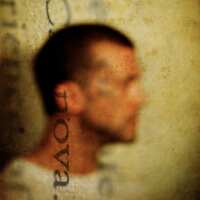
Comments
I used Midi Monitor to see what the OP-Z was sending, and I see that it's spewing out Control Change commands #1-16 without my input:

I sent a support email to TE, so hopefully this will get fixed. Has anyone else encountered this bug when using it in conjunction with iPadOS?
What you're seeing there are two things, neither of which should affect volume.
There has to be something else going on. MIDI can't control overall volume on the iPad. If mapped to main volume on a host or synth it can control that app, but not iOS itself.
The OP-Z can send audio to the iPad over USB, correct? Something about that audio connection is more likely the cause.
You said it's sending setting iOS master volume, right? Not Gadget master volume?
It’s affecting the Amp or Master volume of the Synth loaded in Gadget or Electribe Wave (depends how the Gadget synth is setup in the cc# domain)
When i record something on the OP-Z and then play it back as a sequence in Korg products (which have pre-assigned midi cc#’s) it changes the volume of the synth. I then have to go in to the synth and turn up the volume so i can hear it.
Somehow the OP-Z is sending over cc# commands and the Korg synths are picking them up...and it’s hijacking their CC# values and changing in the app...
I thought maybe the CC# i saw in the screenshot were related to this error since the volumes of the synths in Gadget were either cc#4 or cc#7 in my setup.
Workflow is as follows:
. Press Record and Play
. Input your sequence
. Listen to your masterful composition
. Press Stop
. Press Play
. Boom...volume of synth is lowered
CC#7 is auto assigned to Volume of the synth by Korg. Sometimes it’s CC#4 as well...just depends on the instrument you’re using.
All i know is that the latest firmware introduced the bug. It was working fine before this update.
I guess in the meantime I’ll do a scrub of the synths and remove CC#s 1-16 from the Korg synths to see if this fixes it.
...oops. Double post....
Ahh. OK, it's not the iPadOS volume. That wasn't clear from the thread title.
If you can turn off sending clock sync in the OP-Z, you'll be able to see the incoming midi better without all that clutter scrolling by.
OK thanks. I'll just turn everything off except Midi-Out on the OP-Z and will see how that works.