Audiobus: Use your music apps together.
What is Audiobus? — Audiobus is an award-winning music app for iPhone and iPad which lets you use your other music apps together. Chain effects on your favourite synth, run the output of apps or Audio Units into an app like GarageBand or Loopy, or select a different audio interface output for each app. Route MIDI between apps — drive a synth from a MIDI sequencer, or add an arpeggiator to your MIDI keyboard — or sync with your external MIDI gear. And control your entire setup from a MIDI controller.
Download on the App StoreAudiobus is the app that makes the rest of your setup better.
Replacing iMac... any Hackintosh experience or other suggestions???
My 2011 27” i7 16GB RAM, 400GB SSD, 2TB spinner iMac is in the shop, but is an antique As far as Apple is concerned, so I may need to look for a replacement. I’m wondering if any members have any experience running MacOS on non-Apple desktops as I’m looking for reasonable alternatives cost-wise.
Alternatively, what other Apple products would you recommend, such as Mac Mini etc? My prime usage is for photography (PS CS5 and Affinity Photo), but I also run Reason 10 on it for music.
Thanks in advance!


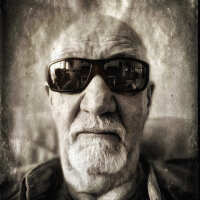
Comments
I ran one for several years. It's fiddly but doable. If you stick with processors and GPU's that are in supported Macs, it makes it much easier. The parts that were fairly difficult to keep running were bluetooth and networking. If you go with ethernet the networking is easier.
Having problems with bluetooth meant issues with handoff and syncing to iOS devices. This was a couple of years ago now. It could be easier or harder now. I'd guess that it's about the same.
I wouldn't do it for anything that I depended on professionally. Updates can kill the install and it can be a headache to get it running again.
For photography and visual stuff, it's pretty hard to beat the quality of the iMac displays for the price. That's the main reason that when I decided to replace my hackintosh a couple of years ago that I went with the 27" iMac.
One thing you can do to reduce the cost is go with the a small internal drive and then use an external Thunderbolt NVMe SSD. They are crazy fast and easily upgradable.
I think the 27" still have upgradable RAM too. So, that's a way to save some cash over Apple's configurations.
Not much to add to what @NeonSilicon said.
Some people are raving about how simple it was to set one up but my experience is that it is indeed a fiddly task, even more if you choose a laptop by your own taste instead of by how compatible its hardware components are in respect to available drivers. Prepare to read forums and dive into OS insides like you never before did.
Also, forget about "simply updating" your OS.
I agree that buying a second-hand Mac can be a good idea, not only because it's cheaper but because it could be a higher quality product than current models in terms of connectivity, thermal management, repairability and expandability.
5 years ago I might have said: Why not switch to Windows?
But today I have reservations. Windows 10 has "evolved" into a more and more counter-productive system that forces you into spending more time with taking care about the OS instead of using your programs.
Probably the only thing that attracts me to new machines for audio stuff, is the graphics cards can run a 4K monitor. Be great to have a giant one and have everything visible at once.
I replaced the HDD and the DVD in my 2010 iMac with SSD drives. A 512TB boot drive, and a 1TB SSD for photos, Logic libraries, etc. RAM is also pretty cheap these days. I have 12GB in there. The difference in speed is incredible. It’ll feel like a new computer.
It’s fast, more than capable enough for what I do, and still going strong. The only downside is that it is stuck at High Sierra. No problem now, but eventually Logic will require something newer.
Hackintoshes are a pain. I made one from a netbook. For music production, you want something that just works, and it 100% reliable. A hackintosh is ok, but not great, in my experience. And there’s no way it’ll still be running after 8 years, like your Mac.
Why not max out your current Mac, and then start putting money in a jar? In a couple of years you can get a proper replacement.
It's a lot easier to make a hackintosh with a desktop machine. That's a pretty reliable route, and you save a ton of money. Laptops are fiddlier. At one time I would have said don't bother as the Apple hardware was superior. These days I'm not sure that's true.
With the latest OSX update, and the crappification of the hardware, I'm really souring on Apple. I'd love to move permanently to Linux, but the software support just isn't there sadly.
Appreciate all the feedback, folks! Just to be clear, I’m not interested in trying to move to a laptop from the iMac, so it’s desktop only in my plans. Although, back in the day, I used to make Apple ][ clones from the board up, now, at 70, I’m less enthusiastic about foofing about trying to get and keep things running on a kludged system, but felt it was worth a look see.
My iMac has been stellar until now, with the only issue being the original 256GB SSD boot drive packing it in about 4 months ago and I replaced it with a 400GB SSD. I’m currently awaiting the diagnostic news to see if it can be revived, but as I said, they made it clear that if it’s hardware issue, then they can no longer source the parts from Apple for repairs, hence the search for alternatives.
I deal with Simply Computing here in Vancouver and have always been very happy with their service etc. They always have used and open-box specials, so that may be the route I take. I’m going to try to get something more up-to-date if I go to a used one, or else potentially, I’m back in the same position of having a device that’s nearing its expiration date for repairs.
I 'm using hackingtoshes since MacOSX Leopard with multiboot configurations. Works very well... Using this hardware guide will help to make it a breeze...installation guides on the same website... Had a Lenovo laptop working for over 5 years but desktops are the way to go because of the specs...
Yeah if you use the link that @Vibes71 provided then that will give you something that should just work. You could take that spec to a builder if you don't want to build a desktop yourself. A little pricier, but still way less than buying a Mac.
But it will definitely be more effort than just buying a Mac.
I have one with an i7-4790k. It runs fine, wifi is good, bluetooth works. The processor is an ancient beast. The only problem I have is sometimes with sleep. It doesn't wake up properly. However, when it starts back up, there isn't any standing issue.
Hardest thing was getting my boot folder in the proper config, but there are a lot of guides...and stick to known hardware, especially anything that Apple also uses.
Keep the 2011, go to the macrumours forum or the Mac upgraders Discord, you can upgrade the video card to an Nvidia 765 for about $80 and install Catalina, the 2011 is the last best upgradable iMac, that upgrade combined with an SSD (you can add that and keep the original drive and superdrive) plus 32gb is a very nice computer still.
I would prefer paying for a pre-build Hackintosh instead of spending hours trying finding 100% compatible parts and kext files , still way cheaper than an iMac .
Usually there are people in tech forums that can make one for a reasonable fee
Mine is actually a 2010, but as I stated in the original post, the issue is that if the problem is hardware on the MB or associated plug-in boards, Apple has no replacements available. It is considered an antique!
I have already leveraged it as you suggest, when the original 256GB SSD crapped out, I had it replaced with a 400GB SSD. Other than that, I have no issues with what it already has (as it was the highest configuration I could order when I originally purchased it).
You can still run catalina on the 2010, there are plenty of places to get spares, worst itcould be is a ligic board and they arent that expensive, buying from Apple is a fools errand.
That’s interesting. I had no idea there were other sources for MBs etc for older Apple products!
I haven’t bothered with upgrading from High Sierra as I really have no need to for how I use the machine.