Audiobus: Use your music apps together.
What is Audiobus? — Audiobus is an award-winning music app for iPhone and iPad which lets you use your other music apps together. Chain effects on your favourite synth, run the output of apps or Audio Units into an app like GarageBand or Loopy, or select a different audio interface output for each app. Route MIDI between apps — drive a synth from a MIDI sequencer, or add an arpeggiator to your MIDI keyboard — or sync with your external MIDI gear. And control your entire setup from a MIDI controller.
Download on the App StoreAudiobus is the app that makes the rest of your setup better.


Comments
i give up.
I just use Fl Studios direct wave to sample one layer for every note and create just a simple instrument 🤣🤣
Sometimes that's more than enough to write a good song! 👍🏼
Yes, please
Hi! I’m trying to use BH with my Beatstep. My goal is to use the 16 pads of the BS to play the 16 pads in BH. My problem is that each of the 16 pads of my BS play a different note of only 1 pad of the BH app. How can I map the 16 pads of my BS to the 16 pads of BH? Thanks
Check your midi settings. Turn Omni mode on.
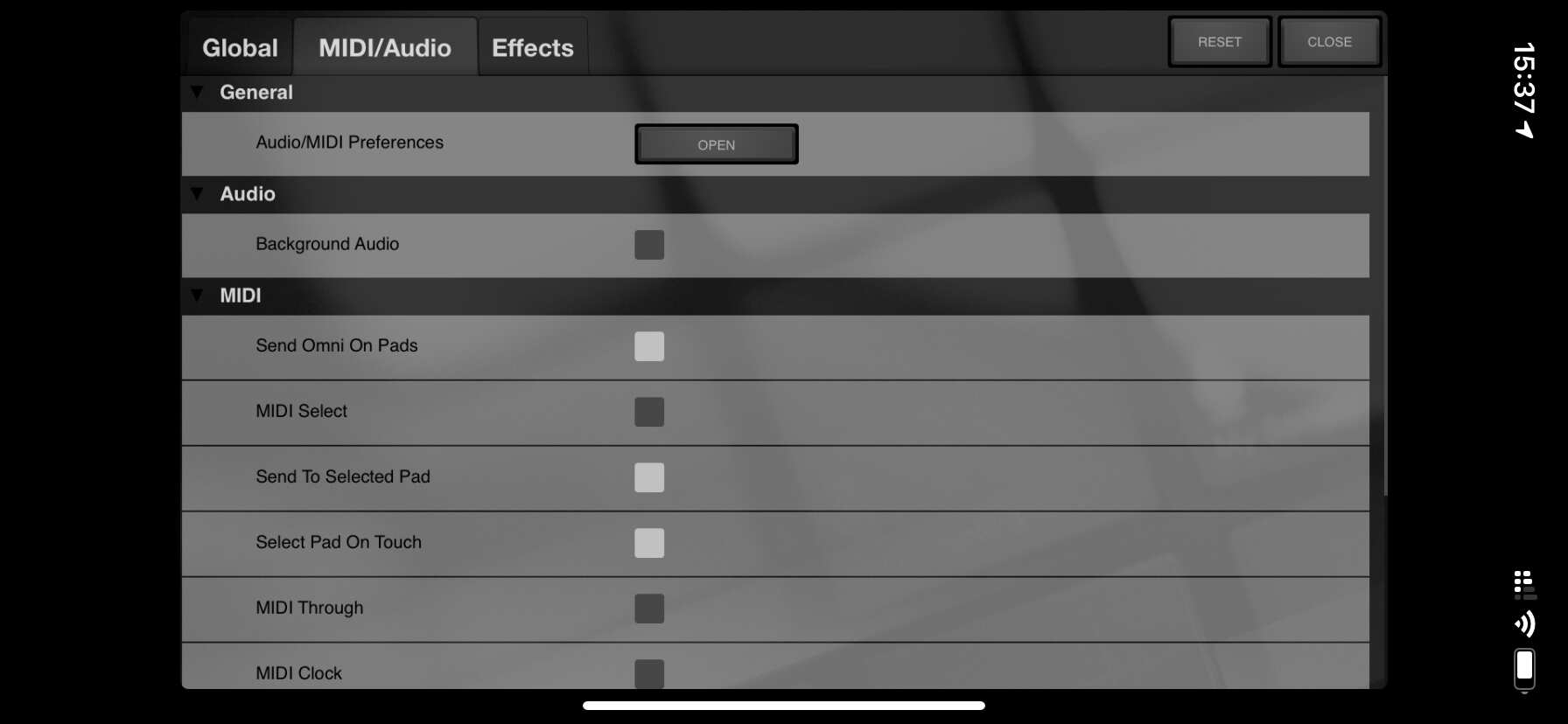
Yep it’s on but that change anything unfortunately. Not sure what is the solution.
The pad 1of my BS send the note C2, the pad 2 of my BS send the note c2#, etc. Maybe I need to change a setting in the midi editor of the BS.
Yes, use the editor to change the notes- is BeatHawk c1 or c2 for the lowest note? I don’t remember.
I think it’s C5 and up. I will try it tomorrow.
BeatHawk 3 is overdue.. BeatHawk 2 still has some of the most advance features, ahead of so many apps... Auv3..
Wishing for BeatHawk 3 and what it brings to the table..
Discovered recording (midi) over16 bars in ‘Song Mode’.. Hiding right in front my eyes.. That changed everything.. And Auv3..
Hi,
Yes, I also discovered Beathawk by chance, as it was free, thought it would be just okay but found out it was really great.
Some expansion packs are high quality and when you stack 3 different brass ensembles in AUM or Apematrix, combined with Velocity keyboard and 3D touch, you get impressively realistic results...
My main wish for a future Beathawk 3 would be adding mono/legato instruments, with articulations, as it it already the case with desktop UVI's workstation/falcon. Also a looping feature in the sampling module would be nice. In case Beathawk 3 is released, I hope the expansion packs formerly bought would be restored for free.
The expansions were restored for free in the V2 update.. I think it will.. I’m missing Midi Import.. But this rediscovery has change my work flow..
This is great thanks for posting, hadn’t tried recording multi channel midi in song mode before, going to try this with MutatoR for recording some live jams.
BeatHawk also has stems export for mixing elsewhere.
Oh the MIDI tip is great!
I've had BeatHawk for years, but have only dabbled with it a little and purchased a number of expansion packs.
Does anyone have a recommendation for their favorite YouTube BeatHawk tutorial series???
Also, any favorite workflows into Cubasis 3 would be most welcome...
I never really understood BeatHawk. I didn’t spend any time to learn it. I’m just starting to see it now.
Wait, what does this mean, recording midi? Midi from another sequencer, like Atom?
Wait, I am also full of no idea.
Yep, Atom too (Route-Midi app for sending to other channels/pads)..

Song-Mode breaks the 16 bar (one Pattern) limitation...
Did notice some timing issues...
I second that request.
I mean, I can search youtube/google myself (no need to do it for me) but any specific recommendations welcome. Particularly if they cover recording midi or sequencing (versus making/editing samples).
Unfortunately given that all samples packs are different at times, There is no one size fits all when it comes to midi.
I can’t speak for @bibenu, but what I was looking for was a recommendation for a solid series of BeatHawk basic usage videos.
I recall Doug doing at least one, but was hoping for a full, comprehensive dive into it...
Does anyone know how to add MIDI Program Change messages in the BeatHawk sequencer?
I see Bank Select CCs but not Program Change which is kinda weird.
That's what I meant
Haven’t watched them myself, but there are a few focused videos on the UVI Beathawk page:
https://www.uvi.net/en/ios-apps/beathawk.html
For those interested, the Baroque pack is currently limited to 8 notes of polyphony, which is very low, especially for playing the harps and harpsichords.
So I wrote to UVI's support and they just answered that this was indeed an undue limitation of the pack. So they are currently working on it to set the polyphony to 60 notes, as it is already for the "Acoustic grand" pack.
Ok.. Latest update seems to tighten host integration, and timing.. pretty nice..
Thanks UVI.
anyone knows about drumdesigner expansions in Beathwk? It's only kits or also patterns or audio loops?
IAPs on sale. Just picked up a couple (2K Hiphop and Gamelan)
If I use Beathawk in AUM, is there a way to record an AUv3 in Beathawk? When I create a loop in BH, I only can record instrument in BH, but I don't know how to record, let's say my Moog Model D or any others Auv3.